Loading ...
Loading ...
Loading ...
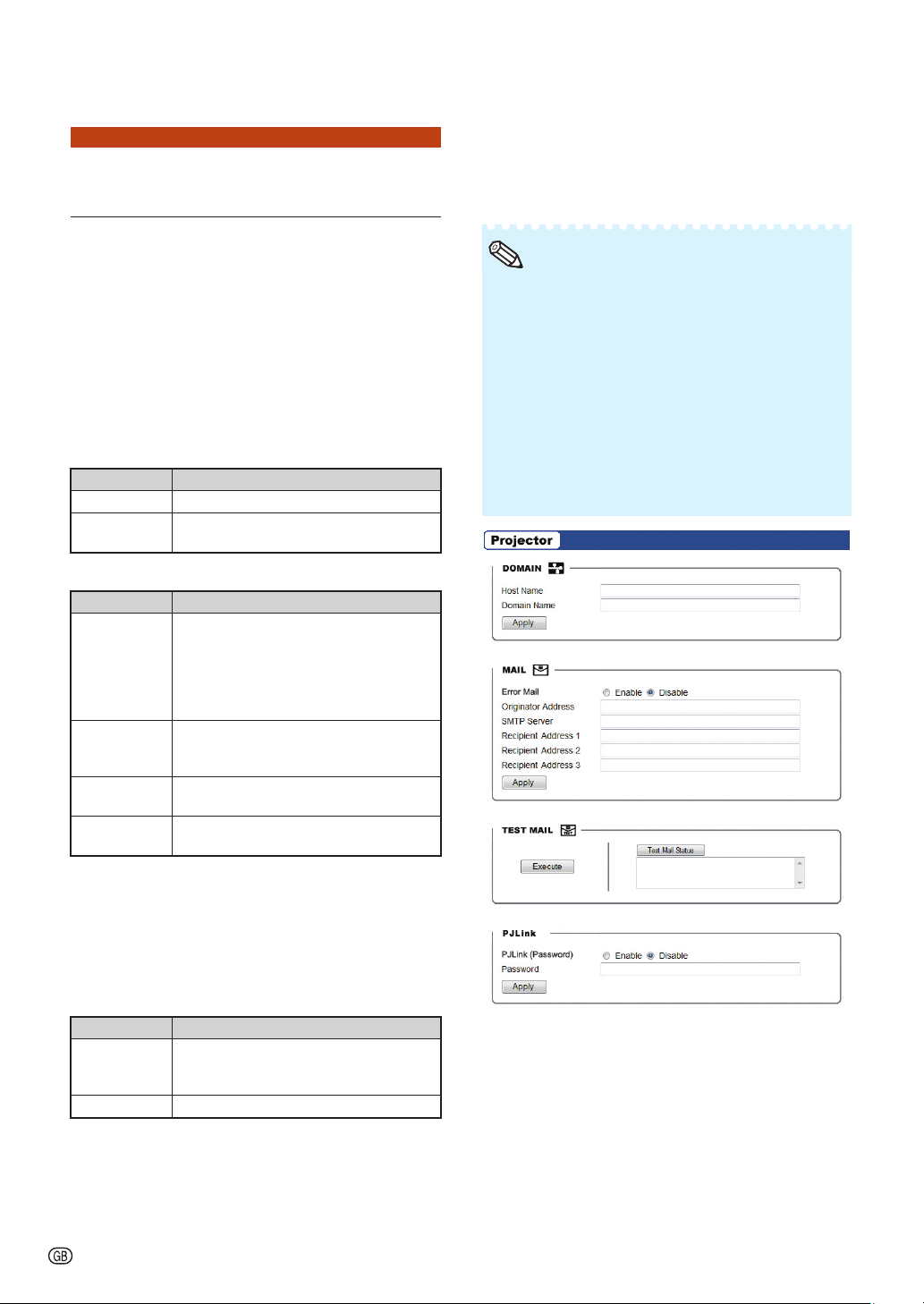
-26
Controlling the Projector via LAN
Making General Settings for
the Network
Enter “http://XXX.XXX.XXX.X/lanconf.
html” (for “XXX.XXX.XXX.X”, enter the IP
address set by the procedure on page 22)
in “Address” on Internet Explorer (version
6.0 or later) using a computer on the
network to display the “Projector LAN
Confi guration” screen.
Confi rm that the values are set properly,
and then click the “Apply” button.
When “DHCP Client” is set to “Off” on the
projector, IP address is 192.168.150.2. If you did
not change the IP address in “3. Setting up a
Network Connection for the Projector”
(pages
22-23), enter “http://192.168.150.2/
system.html”.
You can input up to 60 characters.
You can input the characters below:
– Host Name and Domain Name: A-Z, 0-9, -
– Originator Address, SMTP Server and
Recipient Address: a-z, A-Z, 0-9, !, #, $, %, &,
*, +, -, /, =, ?, ^, {, |, }, ~, _, ', ., @, `
•
•
•
Note
On this screen, you can make general
settings relating to the network.
DOMAIN
Items Description
Host Name Setting a hostname.
Domain
Name
Setting a domain name of the network
connected to the projector.
MAIL
Items Description
Error Mail Selecting “Enable” activates the Alert
Mail feature. When using a wired LAN,
your computer will receive an error
message via e-mail if the projector
lamp reaches the end of its lifetime or if
an error occurs in the projector.
Originator
Address
Setting the projector's e-mail address.
The e-mail address set here becomes
Originator E-mail Address.
SMTP Server Setting an SMTP server address for e-
mail transmission.
Recipient
Address (1–3)
Setting your recipient's address.
TEST MAIL
Click “Execute” to enable the TEST MAIL feature, which
allows you to send a test mail to confi rm that the
settings for e-mail transmission are properly made. Click
“Test Mail Status” to make sure that the test mail is sent
correctly.
PJLink
Items Description
PJLink
(Password)
Selecting “Enable” allows you to set a
password when using the PJLink
feature.
Password Setting a password.
■
■
■
■
Loading ...
Loading ...
Loading ...