Loading ...
Loading ...
Loading ...
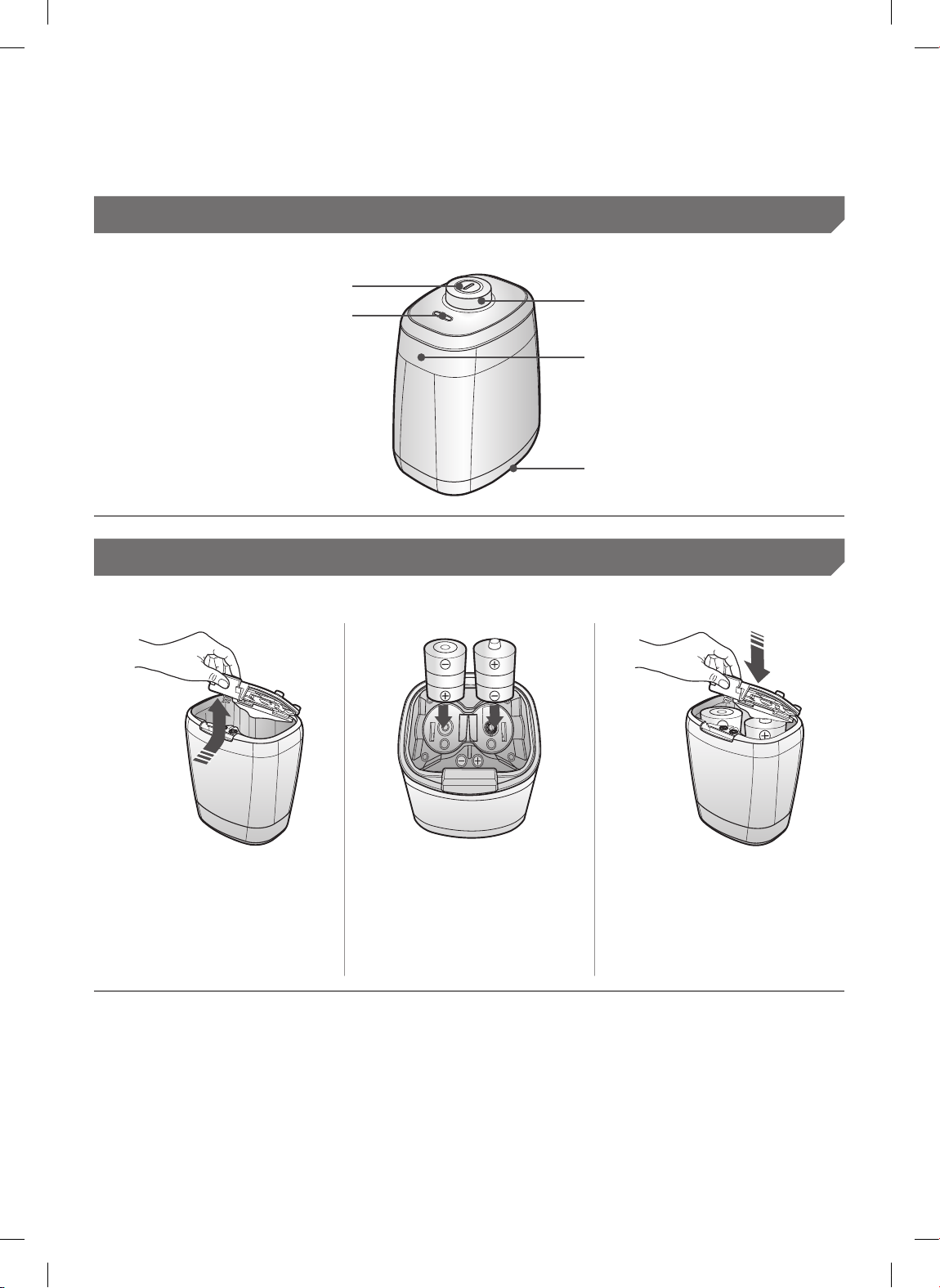
ENGLISH-16
Installing the Virtual guard
Part name of the Virtual guard
Power button
Distance detection sensor
(Infrared ray sensor)
Power lamp
Power on: Red lamp blinks
Power off: Lamp is off
POWERbot detection sensor
Battery cover
Inserting batteries
Batteries for Virtual guard must be purchased separately.
1
Open the battery cover
of the Virtual guard by
pressing the locking
tab and lift it up.
2
Insert the alkaline
batteries (D type)
as shown in the
illustration (check the
+, - polarity).
3
Insert the tip of the
cover into the slot and
push the other end
to close the battery
cover.
Specication: type D (LR20) batteries
VR7000_EN_DJ68-00763P-07_EU.indd 16 2018-02-21 오후 2:23:52
Loading ...
Loading ...
Loading ...