Loading ...
Loading ...
Loading ...
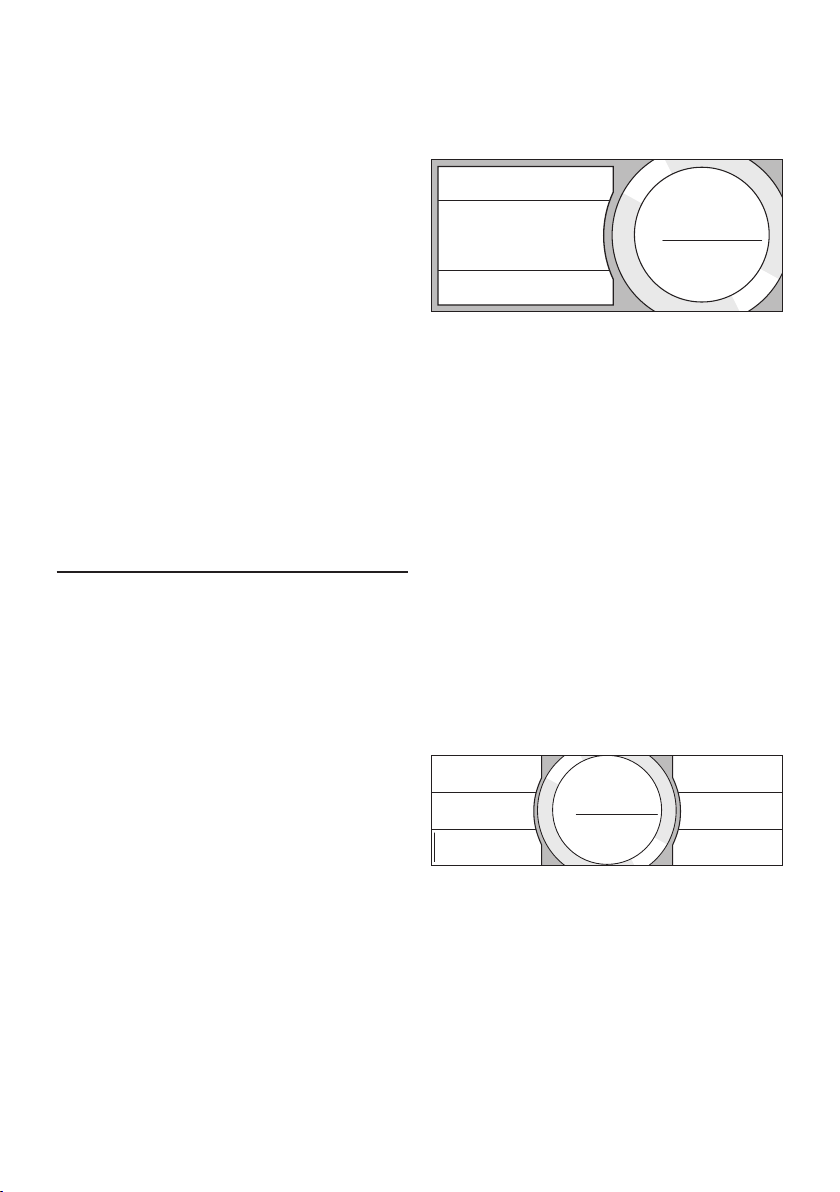
15
en
Personalized drinks
container.
the outlet.
Place a cup or glass underneath the
Turn the control ring and select
“Hotwater”.
Note:
Press C to start dispensing.
The message appears “Milk hose
separated from milk container and coffee
outlet cleaned?”.
and press [ Yes ] on the display.
Press C again to prematurely halt the
dispensing process.
Personalized drinks
Press B to open the selection for
personalized drinks.
your favourite drinks that are frequently
dispensed here with all their settings.
Note:
Press B to exit the menu without saving
at any time.
Entering or changing drinks
Press B.
The selection of memory locations appears.
Turn the control ring to choose an empty
memory location (empty glass) to make a
new entry, change an occupied memory
location, or delete a favourite drink.
Select [ new ] at an empty memory
location or [ Details ] at an occupied
memory location.
] new
MyCoffee3
The menu for adjusting the drinks opens.
The last drink dispensed is shown with the
last settings selected.
If you do not wish to save last drink
dispensed, turn the control ring and select
another drink.
turn the control ring to adjust the values
as desired.
Other setting options appear depending on
the selection.
Press [ Further details| Save ] to enter
other settings.
Note:
-
vidual name. Press [ Name ]. The screen
for entering the name opens.
Back
to Details
Anna
m
Delete
letter
SaveName
Save
letter
Turn the control ring and select a letter or
Press [ Save letter ]
selected or [ Delete letter ] to delete it.
With [ Save ] the entry is saved.
The selection menu opens.
Press B to exit the menu.
Loading ...
Loading ...
Loading ...