Loading ...
Loading ...
Loading ...
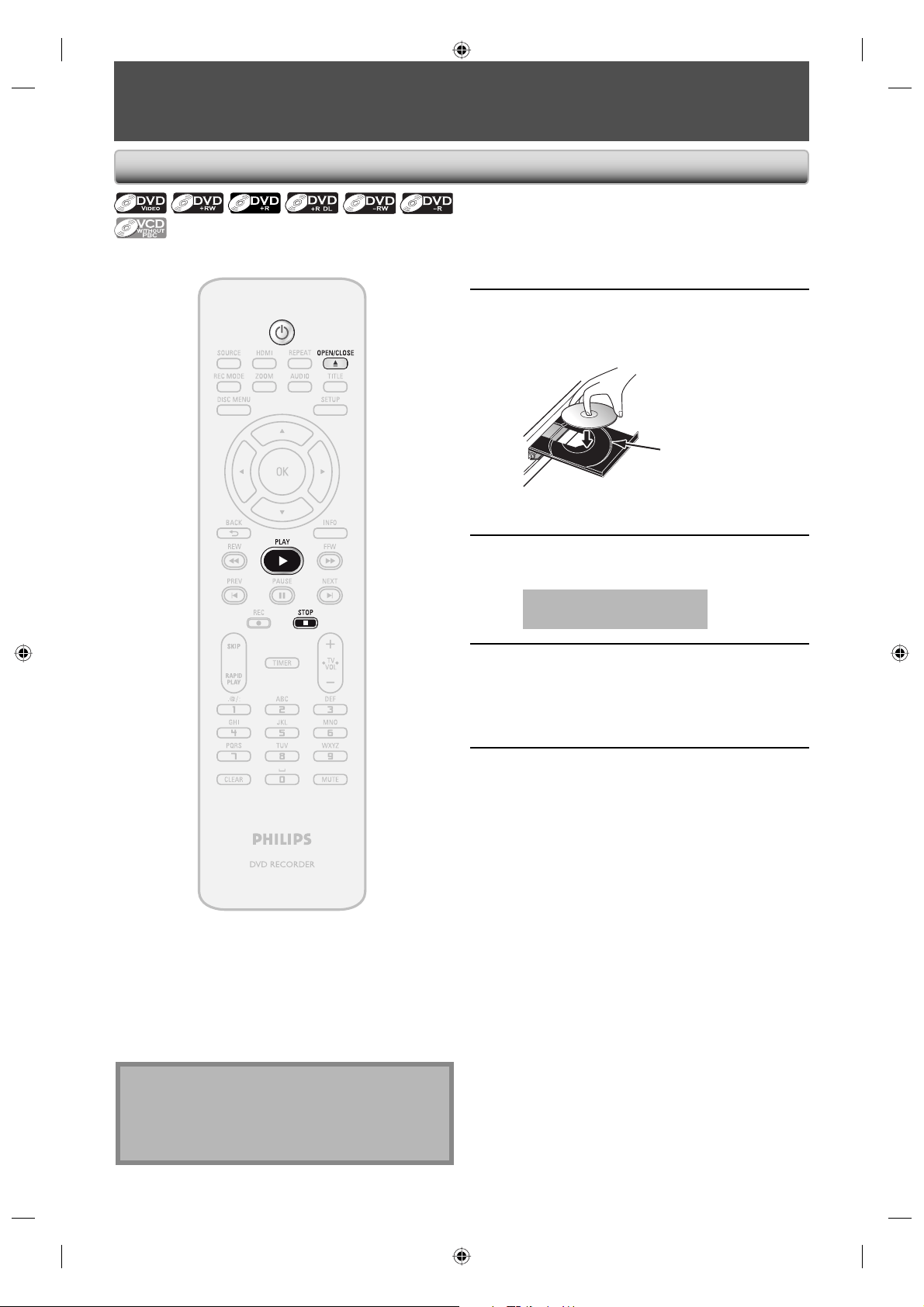
44 EN44 EN
BASIC PLAYBACK
Direct Playback
1
Press [STANDBY-ON
y
y].
Turn on the TV and be sure to select the input to
which the unit is connected.
2
Press [OPEN/CLOSE A] to open the
disc tray and insert your disc with its
label facing up.
Align the disc to
the disc tray guide.
* Make sure the disc is compatible with this unit.
(Refer to page 42 for the list of compatible discs.)
3
Press [OPEN/CLOSE A] to close the
disc tray.
It may take a while to load
the disc completely.
4
Press [PLAY B] to start playback.
If you are playing back a DVD-video or video CD
with PBC function, a menu may appear.
Refer to “Using the Title / Disc Menu” on page
50.
5
Press [STOP C] once to stop playback
temporarily.
• Refer to “Resume Playback” on page 51.
Note
• Some discs may start playback automatically.
• You can select images or information on the menu
screen by activating PBC (playback control) function
(page 43).
E7E4AUD.indd 44E7E4AUD.indd 44 2007/05/16 14:56:372007/05/16 14:56:37
Loading ...
Loading ...
Loading ...