Loading ...
Loading ...
Loading ...
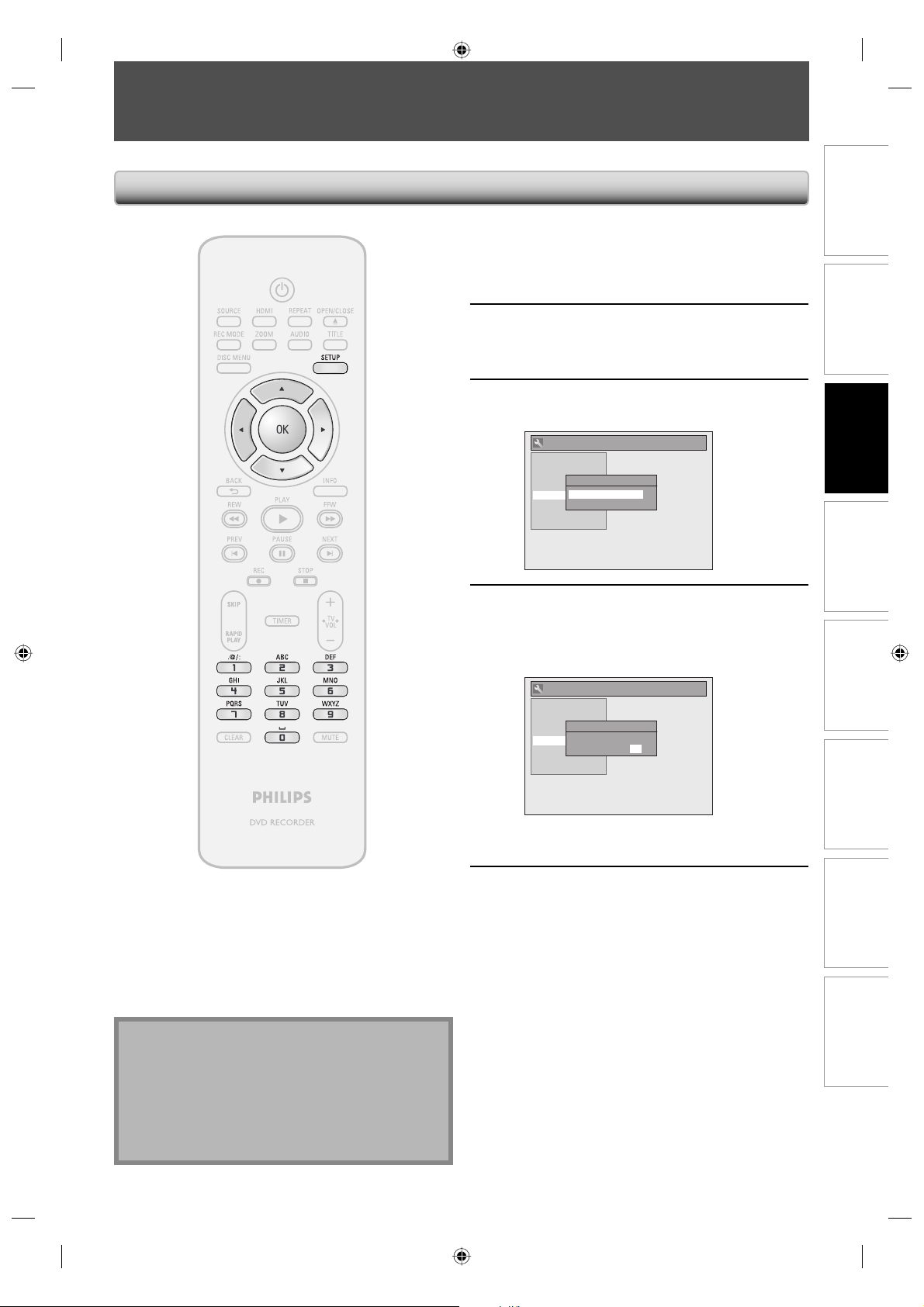
23EN
Recording Playback EditingIntroduction Connections
Basic Setup
Function Setup Others
23EN
SETTING THE CLOCK
Set the clock before you try the timer programming.
Clock Setting
1
Press [SETUP] and use [K / L] to
select “General Setting”, then press
[OK].
“General Setting” menu will appear.
2
Use [K / L] to select “Clock”, then
press [OK].
3
Use [K / L] to select calendar or time,
then press [OK].
General Setting
Playback
Display
Video
Recording
Clock
DivX
HDMI
Reset All
Clock Setting
JAN / 01 / 2007 ( MON )
12 : 00 AM
4
Use [{ / B] to select an item to set,
and use [K / L] to select the contents
to suit your preference, then press
[OK].
General Setting
Playback
Display
Video
Recording
Clock
DivX
HDMI
Reset All
Clock Setting
JAN / 01 / 2007 ( MON )
12 : 00 AM
Your setting will be activated.
The clock start counting when you press [OK].
5
Press [SETUP] to exit.
Note
• Your clock setting will be lost if either there is a power
failure or this unit has been unplugged for more than
30 seconds.
• For setting the day, year, hour, and minute,
[the Number buttons] can also be used.
• You can set the built-in calendar from the year 2007
up to 2056.
E7E4AUD.indd 23E7E4AUD.indd 23 2007/05/16 14:56:182007/05/16 14:56:18
Loading ...
Loading ...
Loading ...