Loading ...
Loading ...
Loading ...
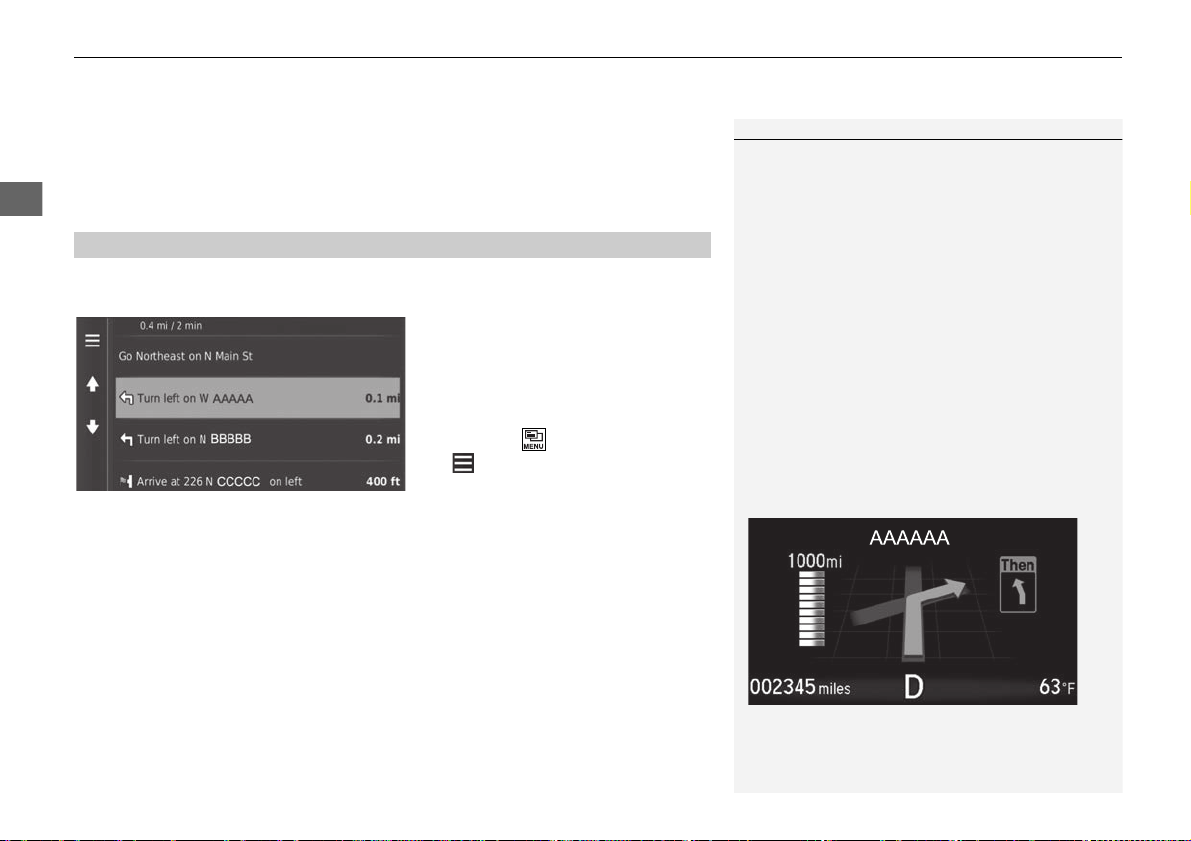
uuDriving to Your DestinationuViewing the Route
78
Navigation
• Select the map dashboards when you want to change the information that is
displayed. Select the following options:
Arrival Time, Distance, Time to Destination, Via Arrival, Distance to Via,
Time to Via, Direction of Travel, Elevation.
The turn list screen displays turn-by-turn instructions and the distance between
turns.
Select the text bar on the top of the
map.
u Select a turn to display the
detailed information.
2 Turn Information P. 79
u Press the (Menu) icon or select
to display the entire route on
the map.
2 Entire Route P. 79
■
Turn List
1 Viewing the Route
The next guidance indicator does not appear in the
following cases.
•
The vehicle speed is 3 mph (4.8 km/h) or less
•
The GPS signal is weak
•
The vehicle position on the map and current vehicle
position do not match
The system displays a roundabout to the next
guidance indicator in the following cases.
•
Its diameter is 82 ft (25 m) or more
•
There is no road inside it
•
There is no stop sign
Turn-by-Turn Directions
The next guidance point appears on the Driver
Information Interface (DII).
The Turn-by-Turn directions may not be displayed if
the information cannot be received correctly.
Loading ...
Loading ...
Loading ...