Loading ...
Loading ...
Loading ...
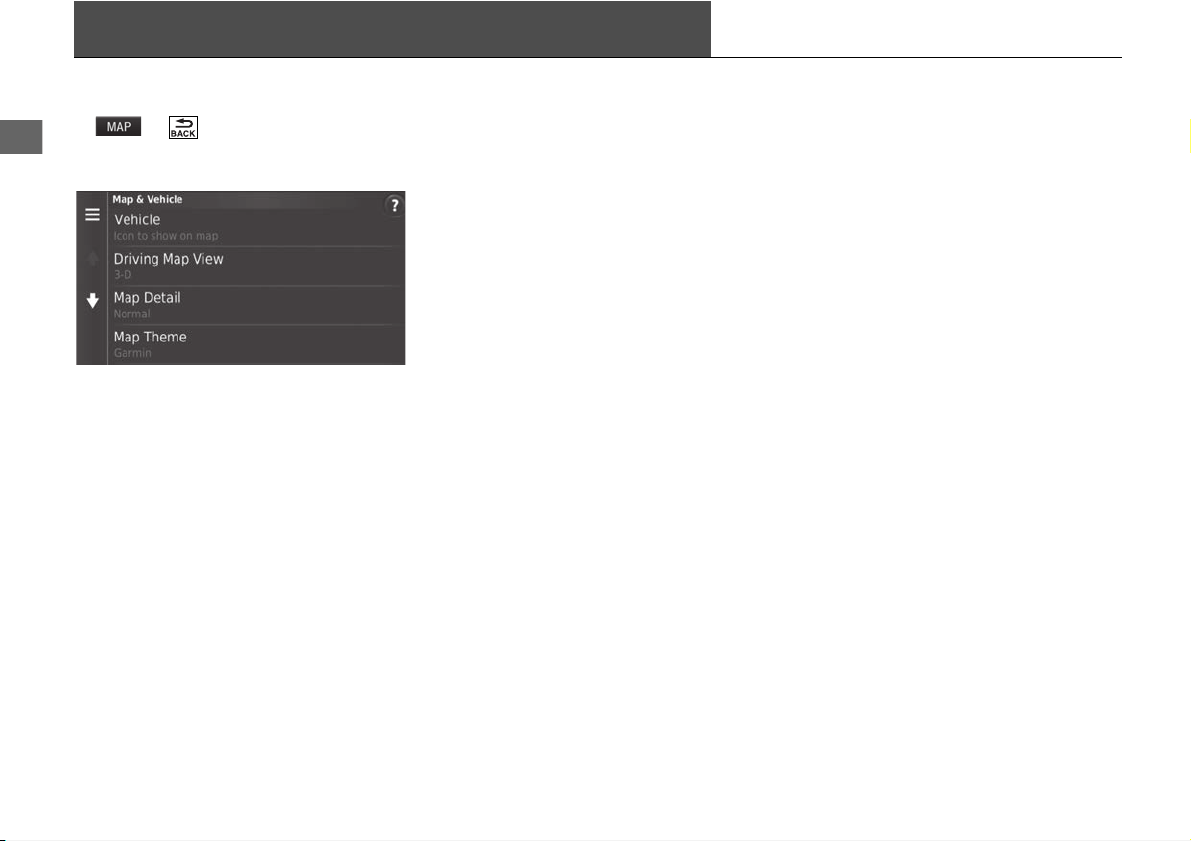
28
System Setup
Map & Vehicle
H u (Back) u Settings u Map & Vehicle
Change the map settings.
Select an option.
The following options are available:
• Vehicle: Changes the icon to represent your position on the map.
2 Vehicle P. 29
• Driving Map View: Sets the perspective on the map.
2 Driving Map View (Map Orientation) P. 30
• Map Detail: Sets the level of detail on the map. More detail may cause the map
to draw slower.
2 Map Detail P. 31
• Map Theme: Changes the color of the map data.
2 Map Theme P. 32
• Map Buttons: Sets which icons are included on the map. Up to three icons can
be included on the map.
2 Map Buttons P. 33
• Map Layers: Sets the data that appears on the map.
2 Map Layers P. 34
• Dashboards: Sets the map dashboard layout.
2 Dashboards P. 34
• myMaps: Sets which installed maps the system uses.
2 myMaps P. 35
Loading ...
Loading ...
Loading ...