Loading ...
Loading ...
Loading ...
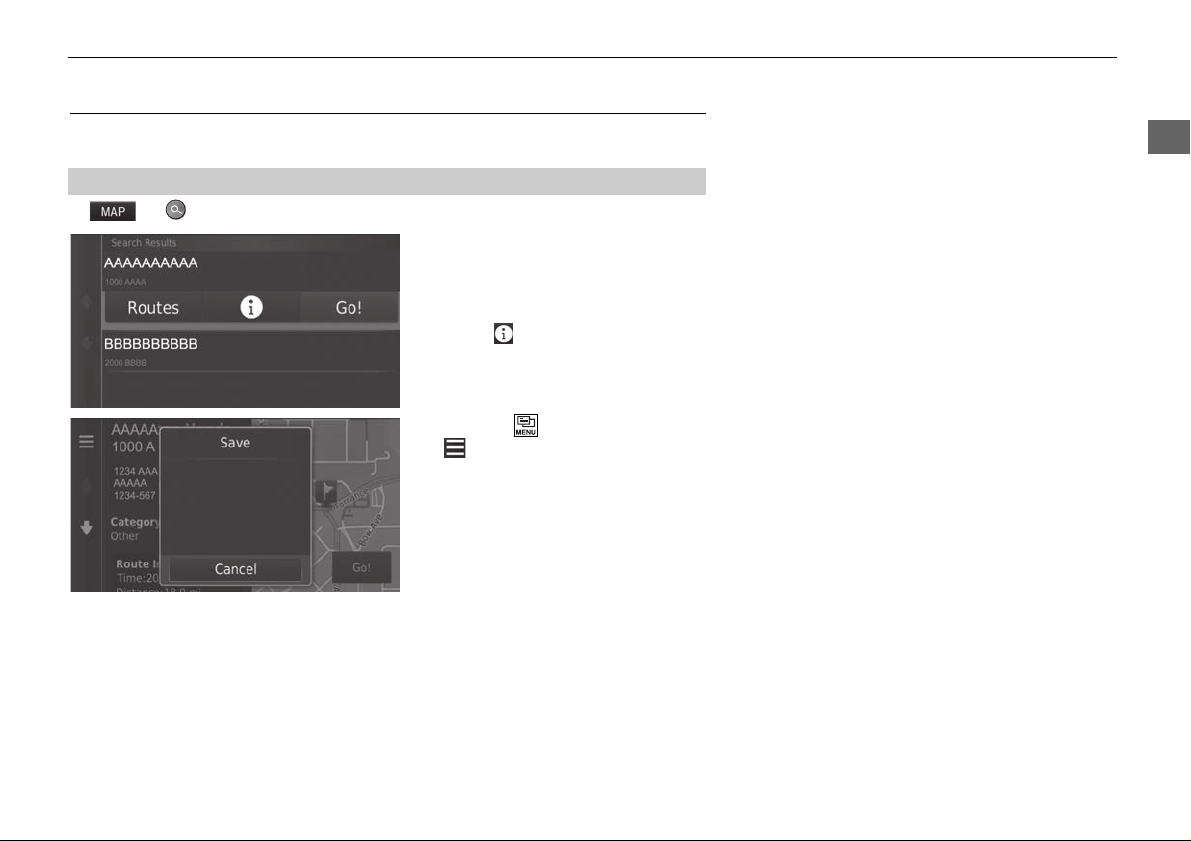
19
uuPersonal InformationuSaved Locations
Continued
System Setup
Saved Locations
You can save locations so you can quickly find them and create routes to them.
H u
1. Select a search method.
u Find a location that you want to
save.
2 Entering a Destination P. 54
2. Select .
3. Press the (Menu) icon or select
.
4. Select Save.
u If necessary, enter a name and
select Done.
5. Select OK.
■
Saving a Saved Location
Loading ...
Loading ...
Loading ...