Loading ...
Loading ...
Loading ...
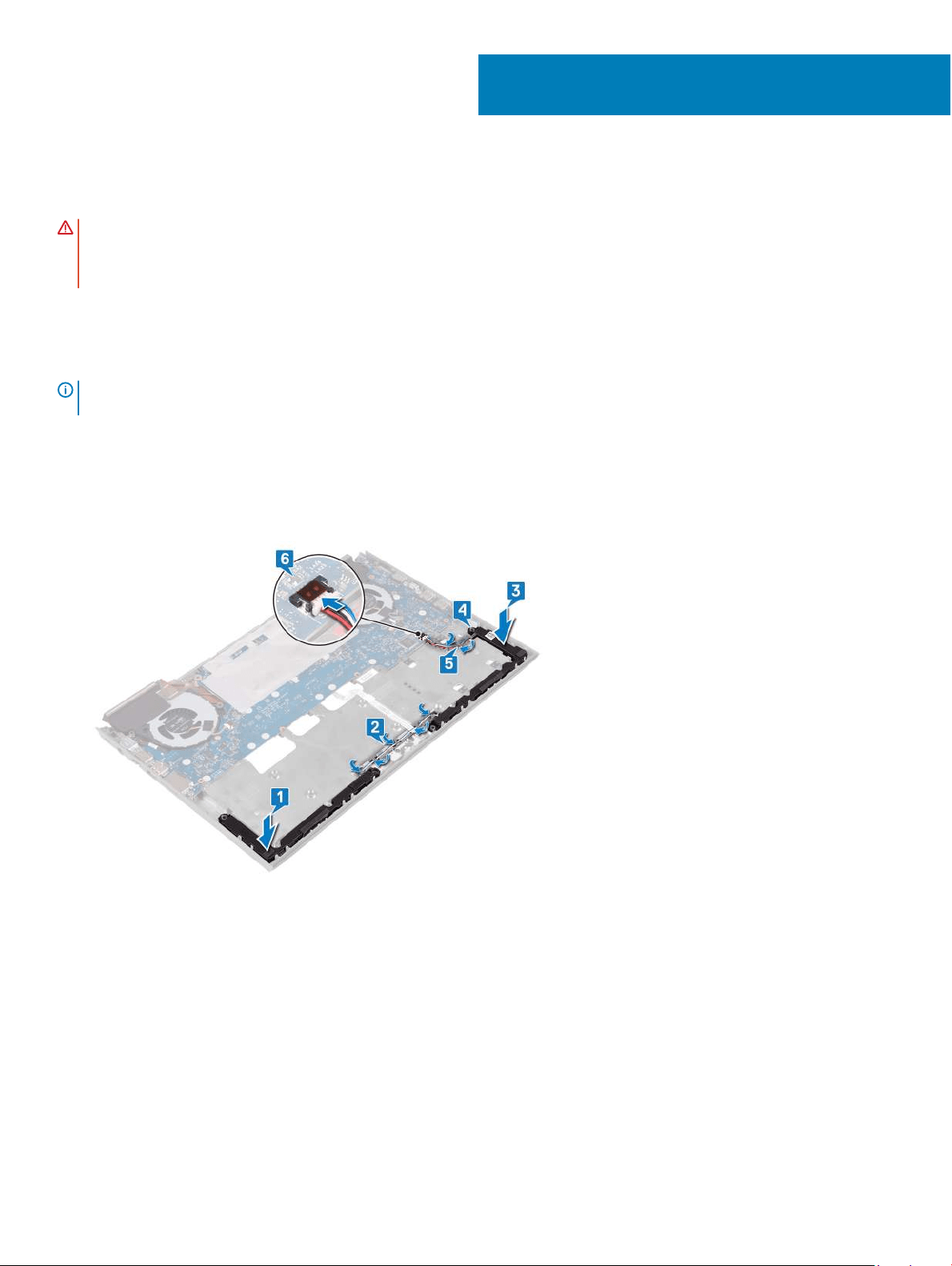
Replacing the speakers
WARNING: Before working inside your computer, read the safety information that shipped with your computer and follow the
steps in Before working inside your computer. After working inside your computer, follow the instructions in After working inside
your computer. For more safety best practices, see the Regulatory Compliance home page at www.dell.com/
regulatory_compliance.
Procedure
NOTE: The rubber grommets may get pushed out while replacing the speaker. Ensure that the rubber grommets are in their
position after placing the speaker on the system board.
1 Using the alignment posts, place the left speaker on the computer base.
2 Route the speaker cable through the routing guides on the computer base.
3 Using the alignment posts, place the right speaker on the computer base.
4 Route the speaker cable through the routing guides on the computer base.
5 Connect the speaker cable to the system board.
Post-requisites
1 Follow the procedure from step 7 to step 23 in "Replacing the computer base".
2 Replace the wireless card.
3 Replace the rear cover.
4 Replace the battery.
5 Replace the base cover.
24
Replacing the speakers 47
Loading ...
Loading ...
Loading ...