Loading ...
Loading ...
Loading ...
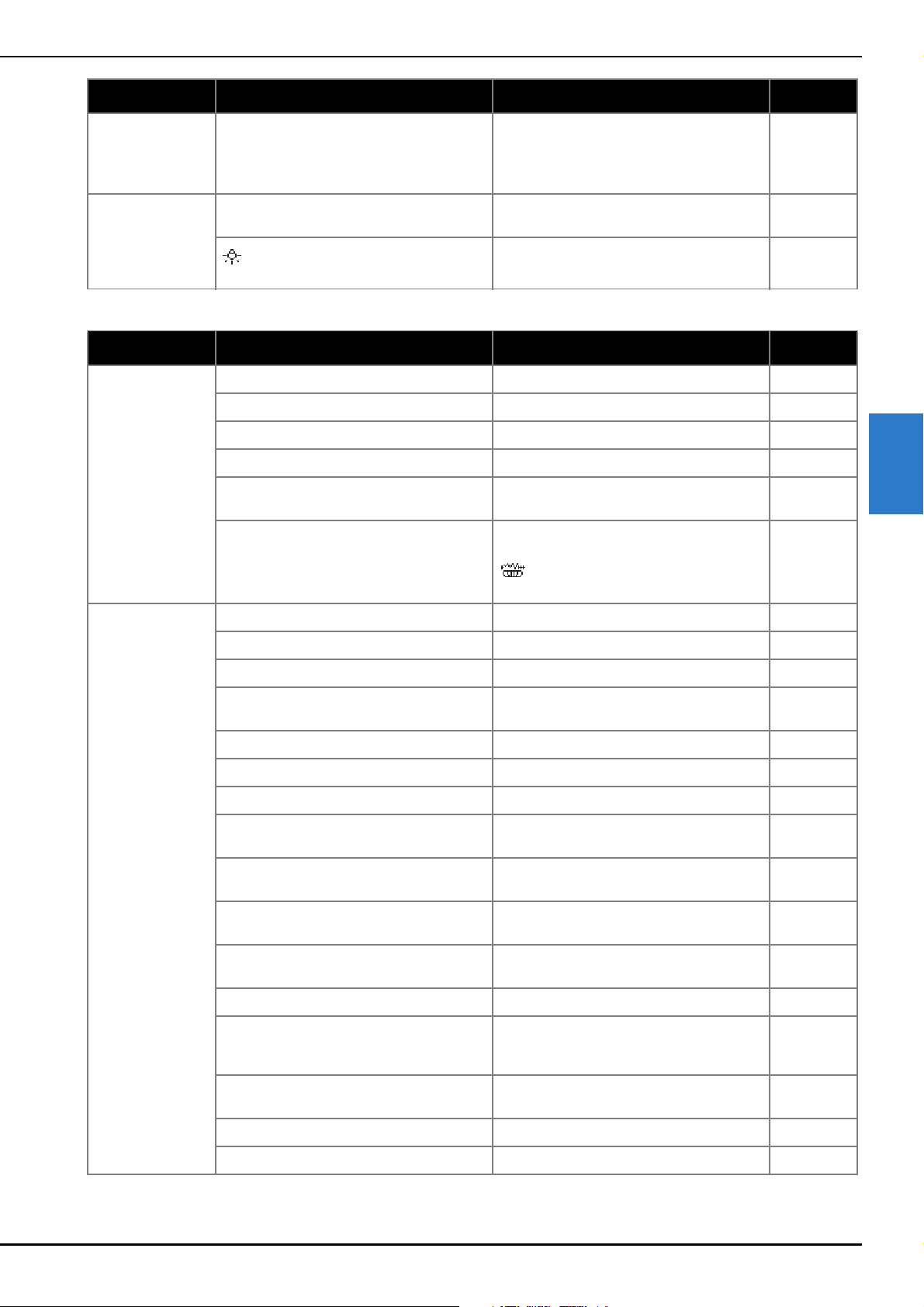
Troubleshooting
Appendix A-13
MAINTENANCE AND TROUBLESHOOTING
A
■ While sewing
The operation keys
do not respond, or
the sensitivity is
too strong.
The sensitivity of the operation keys is not set
for the user.
Adjust the sensitivity of the operation keys. B-14
The sewing light
does not come on.
The sewing light is damaged.
Contact your authorized Brother dealer or the
nearest Brother authorized service center.
–
(Light) is set to “OFF” in the settings
screen.
Change the setting to “ON”. B-12
Symptom Probable Cause Remedy Reference
Machine does not
operate.
“Start/Stop” button was not pressed. Press the “Start/Stop” button. B-35
The bobbin winder shaft is pushed to the right. Move the bobbin winder shaft to the left. B-15
There is no pattern selected. Select a pattern. B-34
Presser foot is not lowered. Lower the presser foot. B-35
“Start/Stop” button was pushed with the foot
controller attached.
Remove the foot controller, or use the foot
controller to operate the machine.
B-36
The “Start/Stop” button was pressed while the
machine is set for the sewing speed controller
to control the zigzag stitch width.
Use the foot controller instead of the “Start/
Stop” button to operate the machine, or set the
(Width control) to “OFF” in the settings
screen.
B-12
Needle breaks.
Needle is installed incorrectly. Reinstall the needle correctly. B-29
Needle clamp screw is not tightened. Tighten the needle clamp screw. B-29
Needle is turned or bent. Replace the needle. B-29
Using improper needle or thread for the
selected fabric.
Check the “Fabric/Thread/Needle
Combinations” chart.
B-28
Wrong presser foot was used. Use the recommended presser foot. B-32
Upper thread tension is too tight. Adjust the thread tension setting. B-40
Fabric is pulled during sewing. Do not pull the fabric during sewing. –
Spool cap is set incorrectly.
Check the method for attaching the spool cap,
then reattach the spool cap.
B-15
There are scratches around the opening in the
needle plate.
Replace the needle plate, or consult your
authorized Brother dealer.
A-8
There are scratches around the opening in the
presser foot.
Replace the presser foot, or consult your
authorized Brother dealer.
B-31
There are scratches on the bobbin case.
Replace the bobbin case, or consult your
authorized Brother dealer.
A-2
Needle is defective. Replace the needle. B-29
A bobbin designed specifically for this machine
is not used.
Incorrect bobbins will not work properly. Only
use a bobbin designed specifically for this
machine.
B-15
Upper threading is incorrect.
Check the steps for threading the machine and
rethread the machine.
B-21
Bobbin is set incorrectly. Reset the bobbin thread correctly. B-18
Presser foot is attached incorrectly. Attach the presser foot correctly. B-31
Symptom Probable Cause Remedy Reference
Loading ...
Loading ...
Loading ...