Loading ...
Loading ...
Loading ...
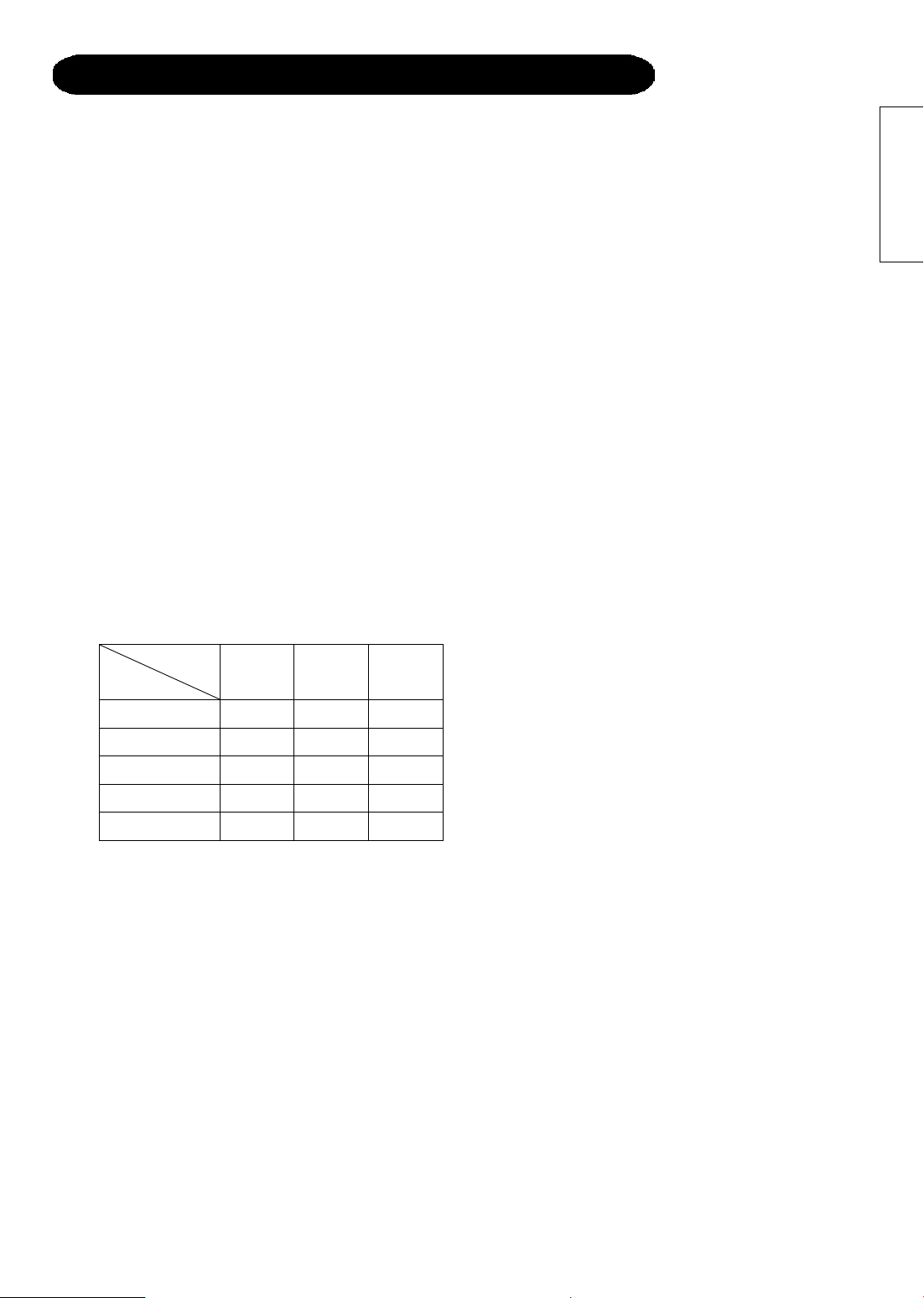
ENGLISH
15
REAR PANEL MAIN POWER SWITCH & JACKS
ྲྀ VIDEO3
S-VIDEO Inputs
Provide S-VIDEO (Super Video) jacks for connecting equipment with S-VIDEO output capability.
VIDEO
By using the VIDEO button of the remote control, you can select Video source. Use the audio and video inputs to connect external
devices, such as VCRs, camcorders, laserdisc players, DVD players etc. (if you have mono sound, insert the audio cable into the
left(L) audio jack).
ཷ VIDEO3 Audio Input
Connect audio for VIDEO/ S-Video input (if you have mono sound, insert the audio cable into the left (L) audio jack).
ླྀ PC RGB In
Use this 15-pin D-Sub input for your external devices with RGB output.
ཹ
PC Audio In
Connect audio for PC RGB input.
ེ SUBWOOFER Out
Connect this SUB WOOFER OUT output to the external audio component input.
ཻ
S-VIDEO/VIDEO OUTPUT
These jacks provide video signals (NTSC, PAL, SECAM) which are used for recording.
ོ AUDIO Output
These jacks provide fixed audio signal which are used for recording.
69,'(29,'(27$%/(
(a) Normal mode:
Output
Input
S-VIDEO VIDEO AUDIO
ANT
× żż
VIDEO1 /VIDEO2
× × ż
VIDEO3 /VIDEO4
żżż
ANALOG RGB
×׿
DVI
× × ż
(b) For POP/PIP mode:
The VIDEO output is according to user‘s selected source, the speaker’s position.
The output table should be the same with the above table.
ཽ AC IN
This television is designed to operate on 100-240 VOLTS 50/60Hz AC current. Insert the TV power cord into a 100-240 VOLTS
50/60Hz outlet.
ཾ DVI –INPUT
Stand for Digital Visual Interface. Use for high quality PC display.
Loading ...
Loading ...
Loading ...