Loading ...
Loading ...
Loading ...
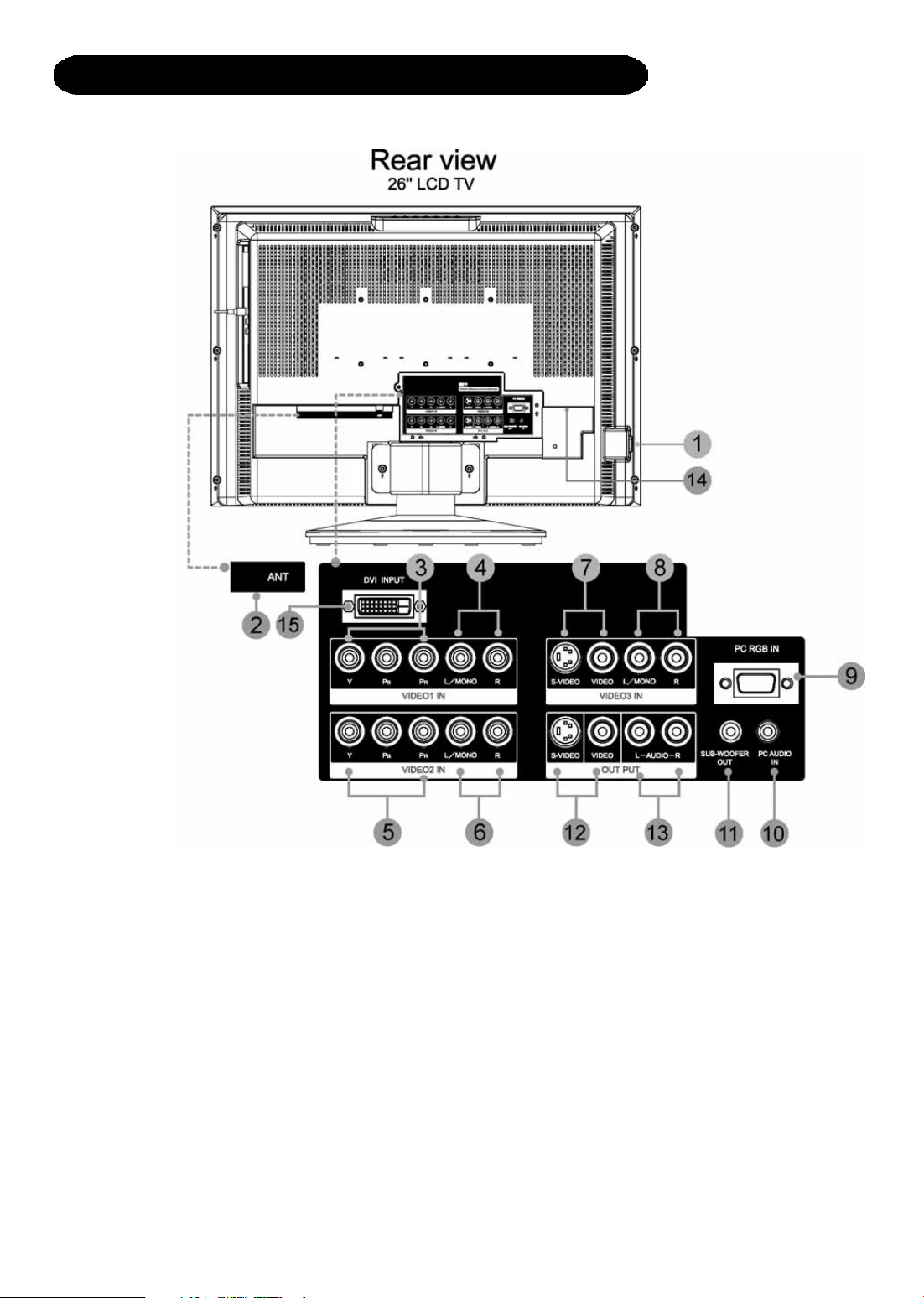
14
REAR PANEL MAIN POWER SWITCH & JACKS
MAIN POWER button
This power button is for the complete system, and must be turned ON/OFF manually. It is recommended to leave the “MAIN
POWER” to ON condition (lights red) for stand-by mode.
NOTE: It is required that there should be at least 5 seconds between MAIN POWER button off than on.
ཱ ANTENNA Input
Antenna input that connects to the antenna, cable box, or CATV cable. Supports NTSC/PAL/SECAM television system.
ི VIDEO1 Inputs
Provide Y-P
BPR jacks for connecting equipment with this capability, such as a DVD player or Set Top Box.
ཱི VIDEO1 Audio Input
Connect audio for Y-P
BPR input (if you have mono sound, insert the audio cable into the left(L) audio jack).
ུVIDEO2 Inputs
Provide Y-P
BPR jacks for connecting equipment with this capability, such as a DVD player or Set Top Box.
ཱུ VIDEO2 Audio Input
Connect audio for Y-P
BPR input (if you have mono sound, insert the audio cable into the left(L) audio jack).
Loading ...
Loading ...
Loading ...