Loading ...
Loading ...
Loading ...
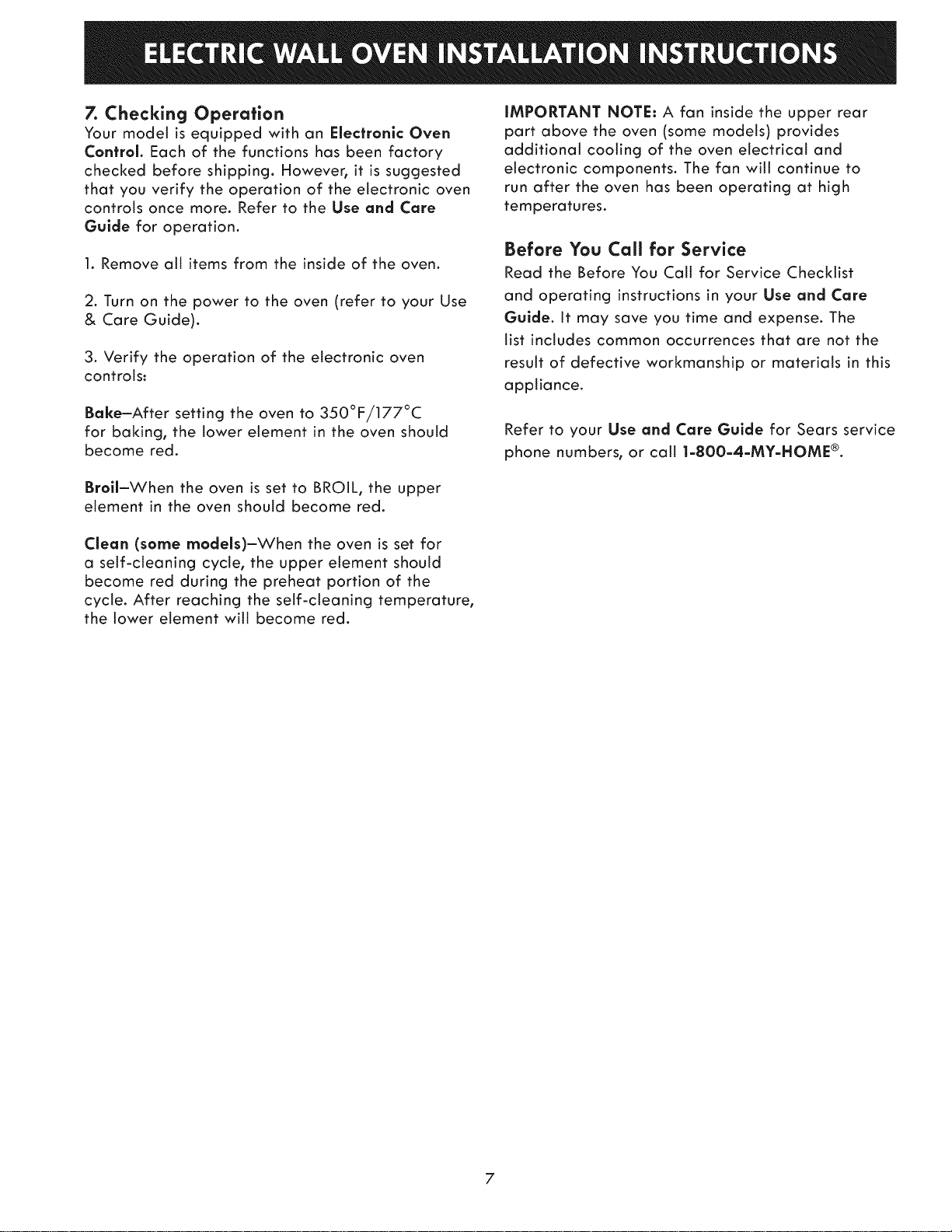
Z Checking Operation
Your model is equipped with an Electronlc Oven
Control. Each of the functions has been factory
checked before shipping. However, it is suggested
that you verify the operation of the electronic oven
controls once more. Refer to the Use and Care
Guide for operation.
1. Remove alt items from the inside of the oven.
2. Turn on the power to the oven (refer to your Use
& Care Guide).
3. Verify the operation of the electronic oven
controls:
Bake-After setting the oven to 350°F/177°C
for baking, the lower element in the oven should
become red.
BrolI-When the oven is set to BROIL, the upper
element in the oven should become red.
iMPORTANT NOTE: A fan inside the upper rear
part above the oven (some models) provides
additional cooling of the oven electrical and
electronic components. The fan will continue to
run after the oven has been operating at high
temperatures.
Before You Call for Service
Read the Before You Call for Service Checklist
and operating instructions in your Use and Care
Guide. It may save you time and expense. The
list includes common occurrences that are not the
result of defective workmanship or materials in this
appliance.
Refer to your Use and Care Guide for Sears service
phone numbers, or call 1-800-4-MY-HOME ®.
Clean (same madels)-When the oven is set for
a self-cleaning cycle, the upper element should
become red during the preheat portion of the
cycle. After reaching the self-cleaning temperature,
the lower element will become red.
7
Loading ...
Loading ...
Loading ...
