Loading ...
Loading ...
Loading ...
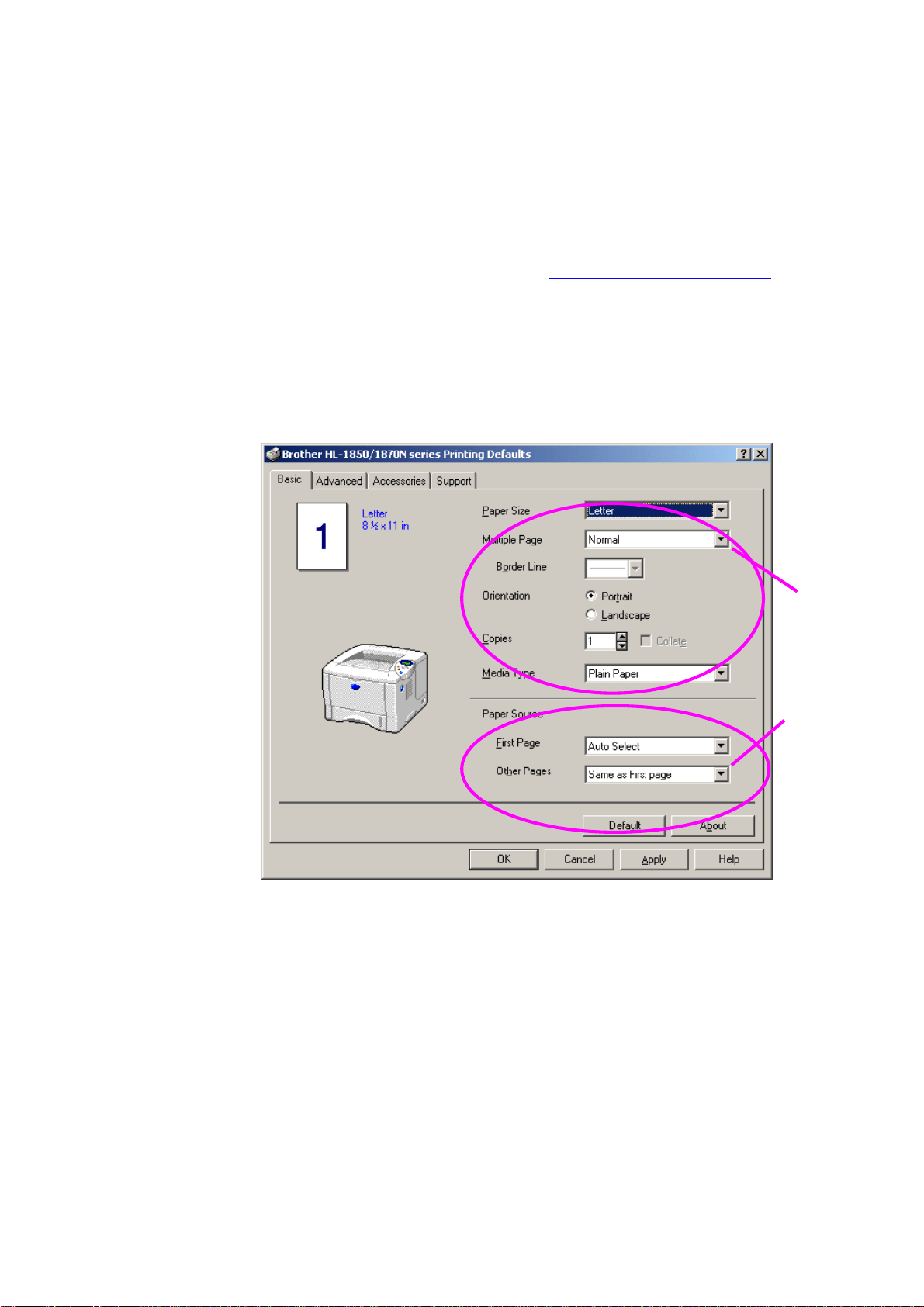
2-2
F
F
e
e
a
a
t
t
u
u
r
r
e
e
s
s
i
i
n
n
t
t
h
h
e
e
P
P
C
C
L
L
P
P
r
r
i
i
n
n
t
t
e
e
r
r
D
D
r
r
i
i
v
v
e
e
r
r
(
(
W
W
i
i
n
n
d
d
o
o
w
w
s
s
®
®
U
U
s
s
e
e
r
r
s
s
O
O
n
n
l
l
y
y
)
)
You can download the latest driver or get other product information by
accessing the Brother Solutions Center at http://solutions.brother.com
You can also change settings by clicking the illustration on the left side of the
tab screen.
! Basic Tab
1 Select the Paper size, Multi-page, Orientation, Copies and Media
Ty p e.
2 Select the Paper Source.
2
1
Loading ...
Loading ...
Loading ...