Loading ...
Loading ...
Loading ...
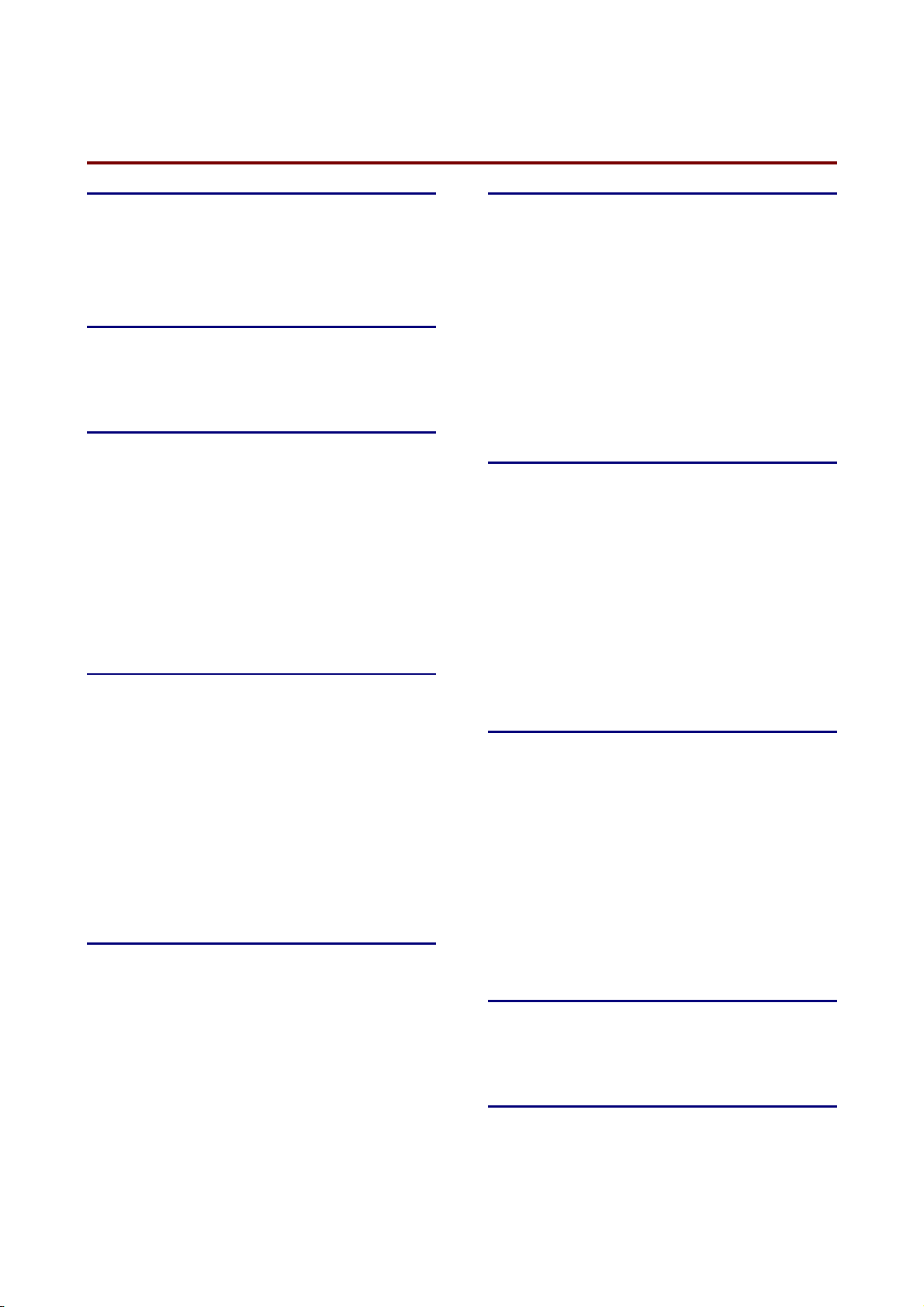
INDEX
I -1
I
I
N
N
D
D
E
E
X
X
-
- key ................................................................ 3-11
- button ........................................................... 3-11
+
+ button........................................................... 3-11
A
AC power cord .................................................. 1-1
AC power inlet .................................................. 1-4
accessory ......................................................... 5-2
Apple LaserWriter........................................... 2-19
automatic emulation selection ........................ 2-20
automatic interface selection.......................... 2-21
B
back light ........................................................ 3-14
Back button..................................................... 3-12
bitmapped font................................................ A-13
booklet ............................................................ 1-27
BRAdmin professional.................................... 2-17
BR-Script 3 ....................................................... 2-1
BR-Script 3 mode ..................................3-30, A-11
C
character sets ................................................. A-16
components ...................................................... 1-1
consumables .................................................... 5-1
control panel ..................................................... 3-1
corona wire..................................................... 5-17
D
data lamp ........................................................ 3-13
Device Options.................................................. 2-6
drum unit ..................................................5-2, 5-11
drum unit assembly........................................... 1-1
duplex................................................................ 2-4
duplex printing................................................. 1-30
duplex tray......................................................... 1-4
E
emulation mode .................................... 3-30, A-11
envelopes........................................................ 1-22
environment ...................................................... 1-6
EPSON FX-850............................................... 3-24
EPSON FX-850 mode .......................... 3-31, A-12
error messages ................................................. 6-1
extension flap.................................................... 1-3
F
face up output tray ............................................1-4
face up printing ...............................................1-20
face up tray extension ....................................... 1-4
factory reset .................................................... 3-28
factory setting.........................................2-22, 3-31
fixing unit......................................................... 5-19
front cover ......................................................... 1-3
G
Go button .......................................................... 3-3
H
HP LaserJet mode ................................ 3-30, A-11
Loading ...
Loading ...