Loading ...
Loading ...
Loading ...
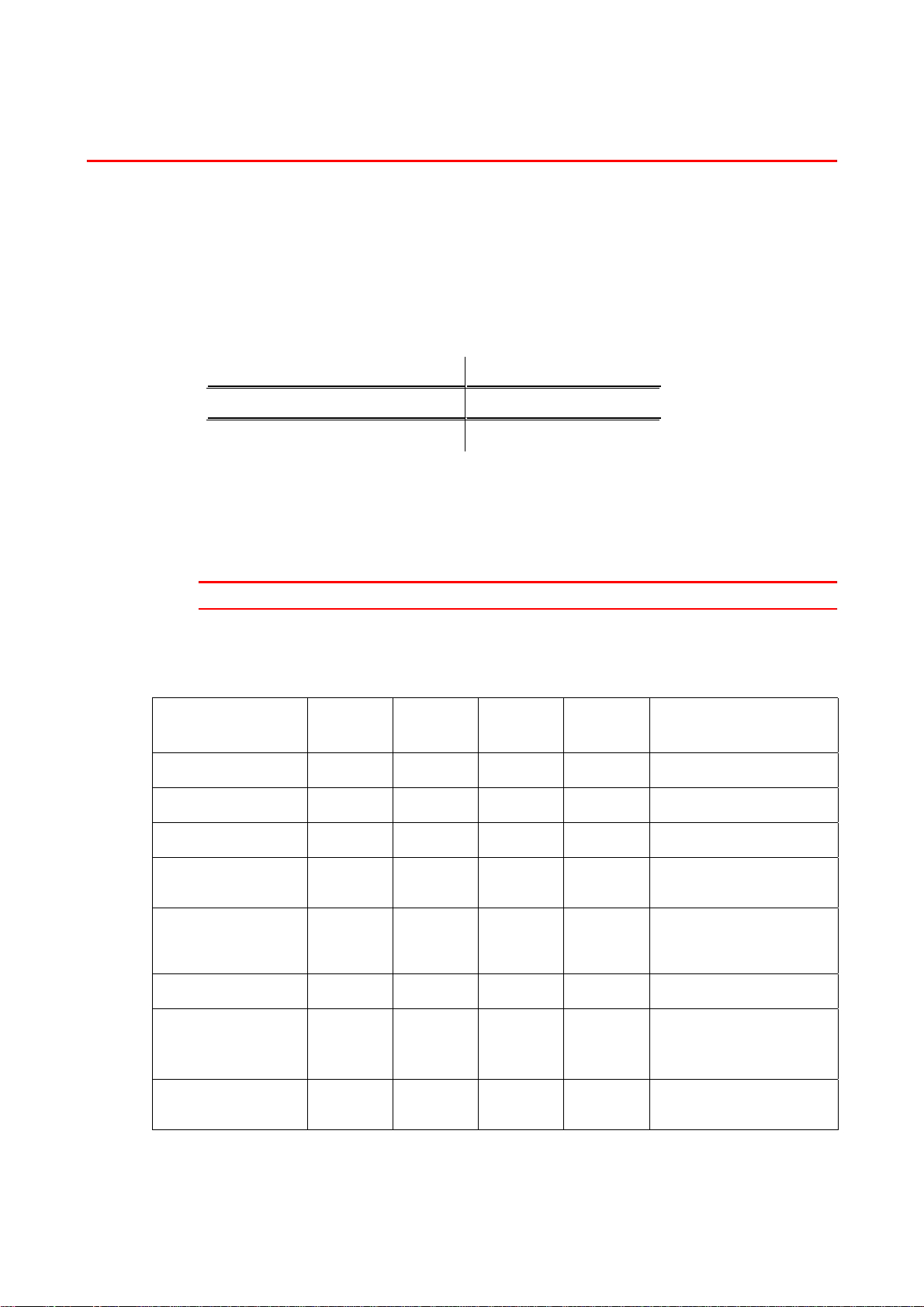
CHAPTER 1 ABOUT THIS PRINTER
1-7
W
W
h
h
a
a
t
t
K
K
i
i
n
n
d
d
o
o
f
f
P
P
a
a
p
p
e
e
r
r
C
C
a
a
n
n
I
I
U
U
s
s
e
e
?
?
T
T
y
y
p
p
e
e
a
a
n
n
d
d
S
S
i
i
z
z
e
e
o
o
f
f
P
P
a
a
p
p
e
e
r
r
The names we used for the paper trays and their LCD panel descriptions are
shown below:
Upper Paper Tray Tray 1
Multi-purpose Tray MP tray
Optional Lower Tray Tray 2
The printer usually loads paper from the installed Multi-purpose Tray, Upper
Paper Tray or Optional Lower Paper Tray.
✒
✒✒
✒
Note
Use your computer to view each selection in the following table
Click on the ticks in the following table when you want to see detailed
information about each selection.
Media Type Tray 1 MP tray Tray 2 Duplex
Printing
Select the Media Type
from the printer driver
Plain Paper
✔
✔
✔
✔
Plain paper
Recycled Paper
✔
✔
✔
✔
Plain paper
Bond Paper
✔
✔ ✔
Bond paper
Thick Paper
✔
Thick paper or
Thicker paper
Transparencies
✔
Transparencies
Label
✔
Plain paper
Envelopes
✔
Envelopes
Envelopes – Thin
Envelopes - Thick
Card Stock
✔
✔
Thick paper or
Thicker paper
Loading ...
Loading ...
Loading ...