Loading ...
Loading ...
Loading ...
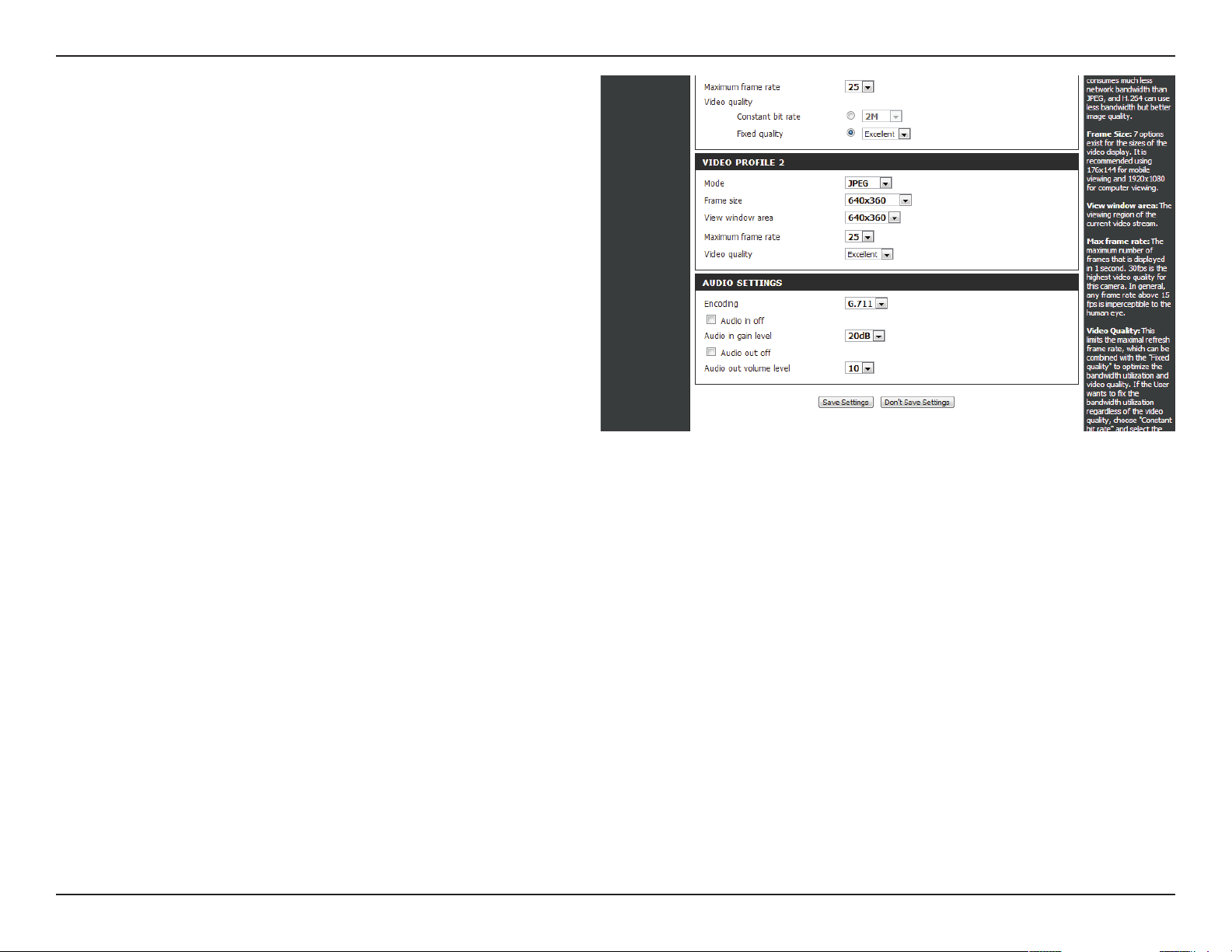
46D-Link DCS-6314 User Manual
Section 3: Conguration
Maximum
frame rate:
Video Quality:
Constant bit
rate:
Fixed quality:
Audio in o:
Audio in gain
level:
Audio out o:
Audio out
volume level:
A higher frame rate provides smoother motion
for videos, and requires more bandwidth. Lower
frame rates will result in stuttering motion, and
requires less bandwidth.
This limits the maximum frame rate, which can
be combined with the "Fixed quality" option to
optimize the bandwidth utilization and video
quality. If xed bandwidth utilization is desired
regardless of the video quality, choose "Constant
bit rate" and select the desired bandwidth.
The bps will aect the bit rate of the video
recorded by the camera. Higher bit rates result in
higher video quality.
Select the image quality level for the camera to
try to maintain. High quality levels will result in
increased bit rates.
Selecting this checkbox will mute incoming audio.
This setting controls the amount of gain applied
to incoming audio to increase its volume.
Selecting this checkbox will mute outgoing audio.
This setting controls the amount of gain applied
to outgoing audio to increase its volume.
Loading ...
Loading ...
Loading ...