Loading ...
Loading ...
Loading ...
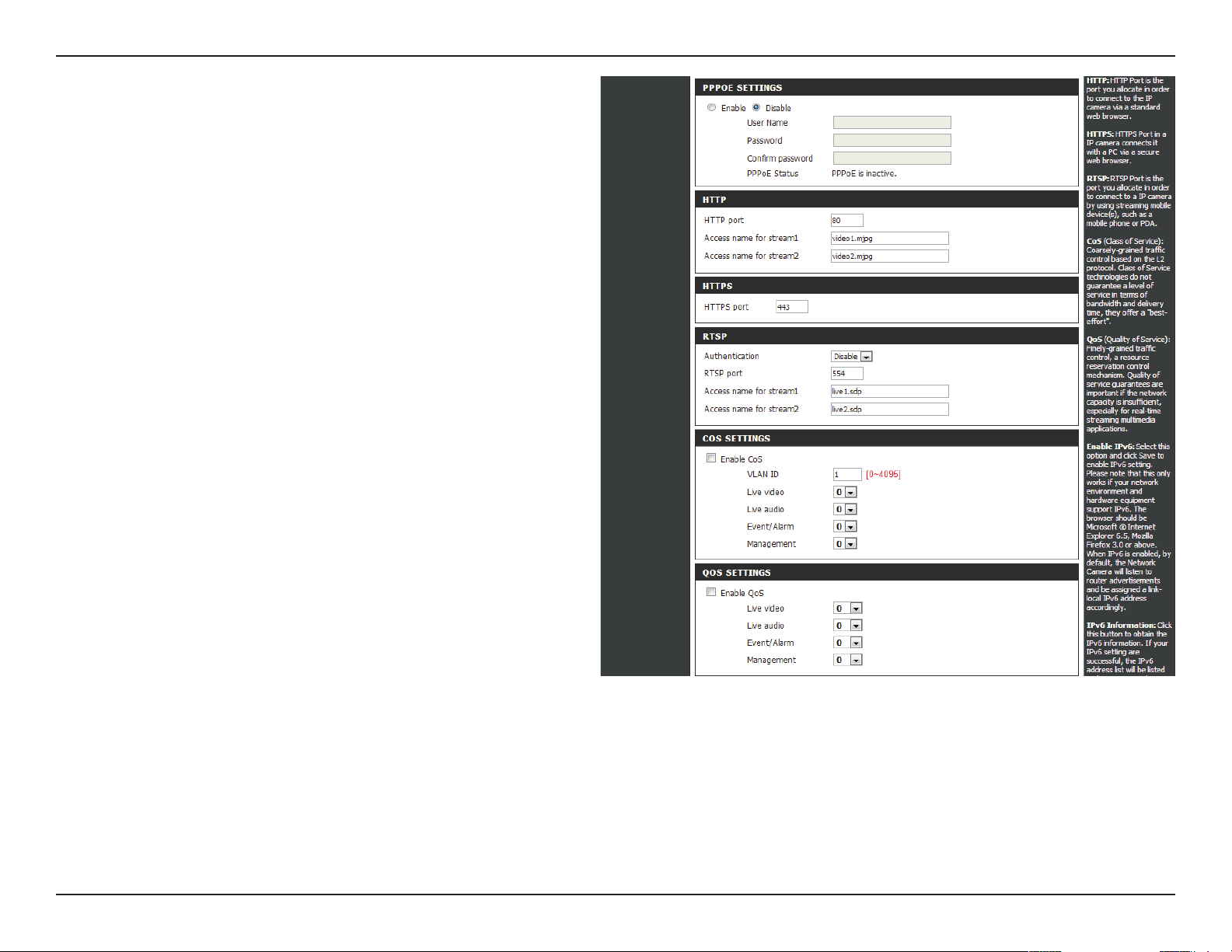
40D-Link DCS-6314 User Manual
Section 3: Conguration
Enable PPPoE:
User Name /
Password:
HTTP Port:
Access Name
for Stream 1~3:
HTTPS Port:
Authentication:
RTSP Port:
Enable CoS:
Enable QoS:
Enable this setting if your network uses PPPoE.
Enter the username and password for your PPPoE
account. Re-enter your password in the Conrm
Password eld. You may obtain this information
from your ISP.
The default port number is 80.
The default name is video#.mjpg, where # is the
number of the stream.
You may use a PC with a secure browser to connect
to the HTTPS port of the camera. The default port
number is 443.
Choose to enable or disable RTSP digest encryption.
Digest encryption uses MD5 hashes.
The port number that you use for RTSP streaming
to mobile devices, such as mobile phones or PDAs.
The default port number is 554. You may specify
the address of a particular stream. For instance,
live1.sdp can be accessed at rtsp://x.x.x.x/video1.
sdp where the x.x.x.x represents the ip address of
your camera.
Enabling the Class of Service setting implements a
best-eort policy without making any bandwidth
reservations.
Enabling QoS allows you to specify a trac priority
policy to ensure a consistent Quality of Service
during busy periods. If the Network Camera is
connected to a router that itself implements QoS,
the router's settings will override the QoS settings
of the camera.
Loading ...
Loading ...
Loading ...