Loading ...
Loading ...
Loading ...
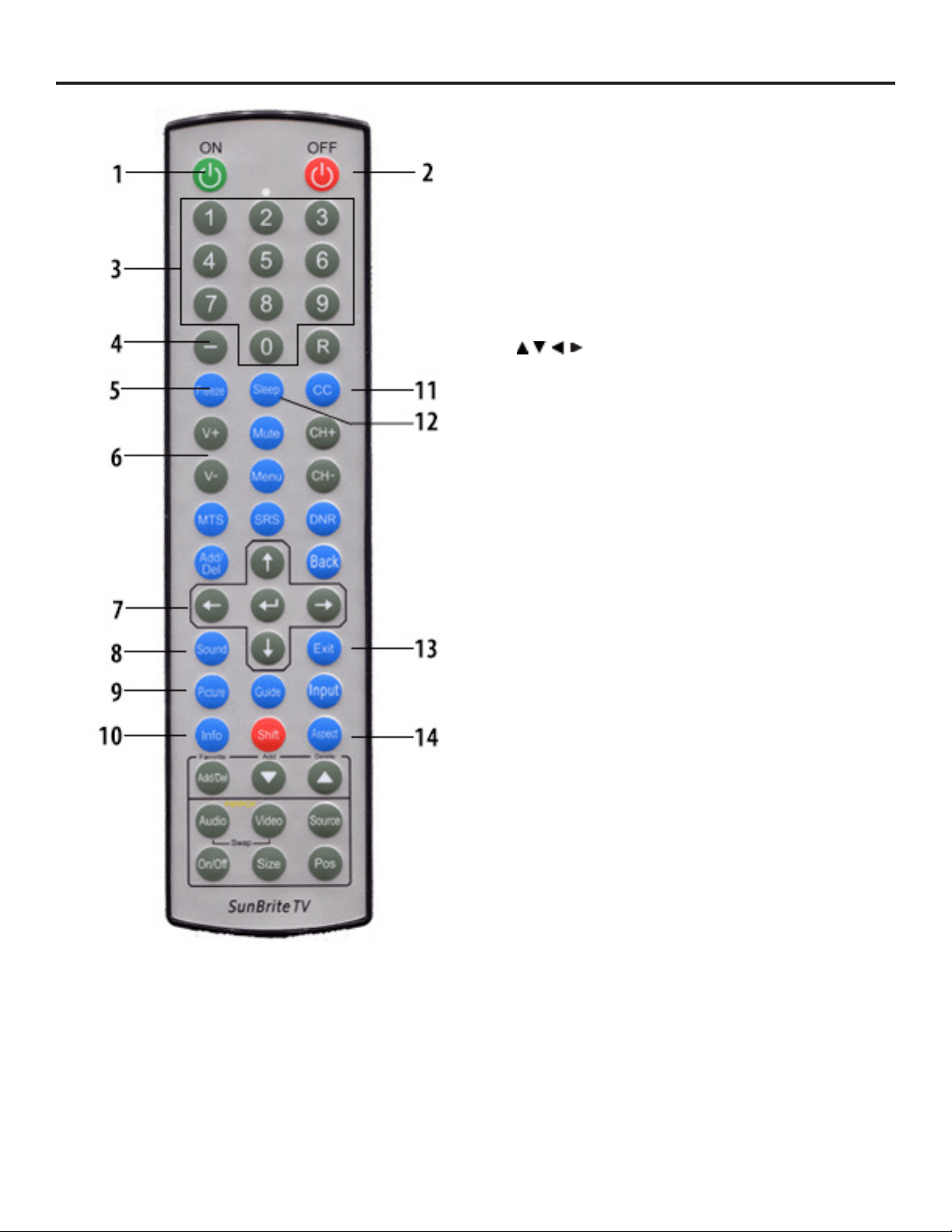
4K HDR Veranda Operation Manual
Page 7
Remote Control Unit
Note: When using the remote control unit, point it at the TV.
Note: SunBrite TVs use the Sony TV IR codeset. When
programming a universal remote or control system
try Sony IR codes if SunBrite TV codes are not
listed.
1 POWER ON: Switch the TV power on.
2 POWER OFF: Switch the TV power off.
3 0–9: Set the channel.
4 - (Dash): Set a digital channel.
5 FREEZE: Freeze not supported on Veranda 2 series
6 VOL+/-: Set the volume.
7 / / / , ENTER: Select a desired item on the screen.
8 SOUND: Change sound preset modes.
9 PICTURE: Change picture settings preset modes.
10 INFO: Display the channel or source information.
11 CC: Display captions from a closed-caption source.
12 SLEEP: Set the sleep timer.
13 EXIT: Turn off the menu screen.
14 ASPECT: Select the screen aspect.
Loading ...
Loading ...
Loading ...