Loading ...
Loading ...
Loading ...
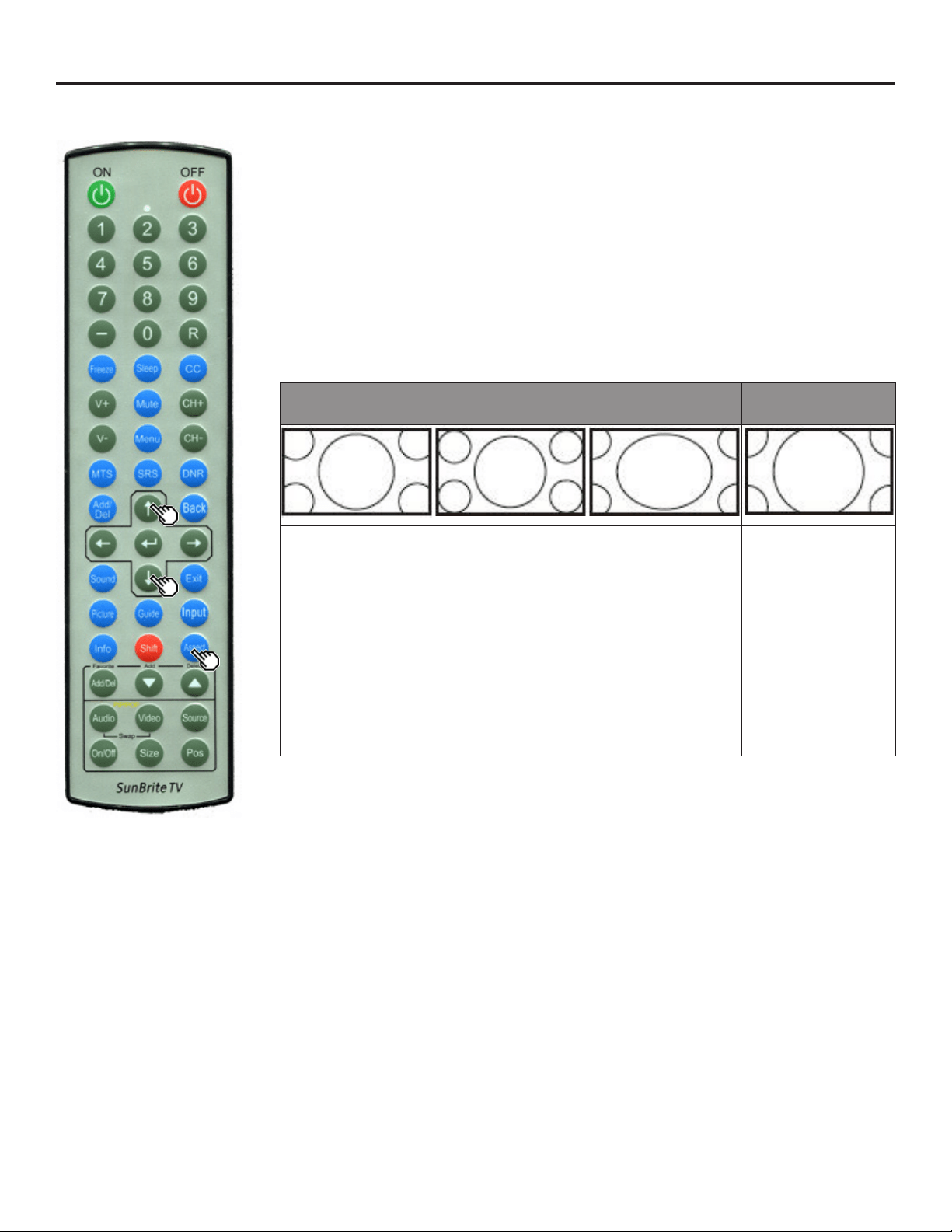
4K HDR Veranda Operation Manual
Page 21
Direct Button Operation
ASPECT MODE
You can select the screen size.
1. Press ASPECT.
• The Aspect Mode menu displays.
• The menu lists the Aspect Mode options selectable for the type of video signal
currently being received.
2. Press ASPECT or GKProjA_a/GKProjA_b while the View Mode menu is displayed to
select a desired item on the menu.
• You can sequentially select an Aspect Mode that has its own aspect ratio.
FOR HD PROGRAMS
Stretch Full Screen (Dot By
Dot)
S. Stretch (Smart
Stretch)
Zoom
Suitable for viewing
wide-screen
1.78:1 aspect ratio
program, stretch
mode will still show
very thin black
bands at the top
and bottom of the
screen.
"Dot by Dot" when
the number of pixels
on the screen and
the resolution of the
signal are the same.
"Full Screen" when
the number of pixels
on the screen and
the resolution of the
signal are different.
In either case, the
image fully lls the
screen.
Suitable for
stretching 4:3
programs to ll the
screen.
Suitable for viewing
wide-screen
2.35:1 aspect-ratio
programs in full
screen.
Note: When using Dot by Dot or Full Screen, it is possible to see noise or bars around
different outer portions of the screen. Please change view mode to correct this.
Loading ...
Loading ...
Loading ...