Loading ...
Loading ...
Loading ...
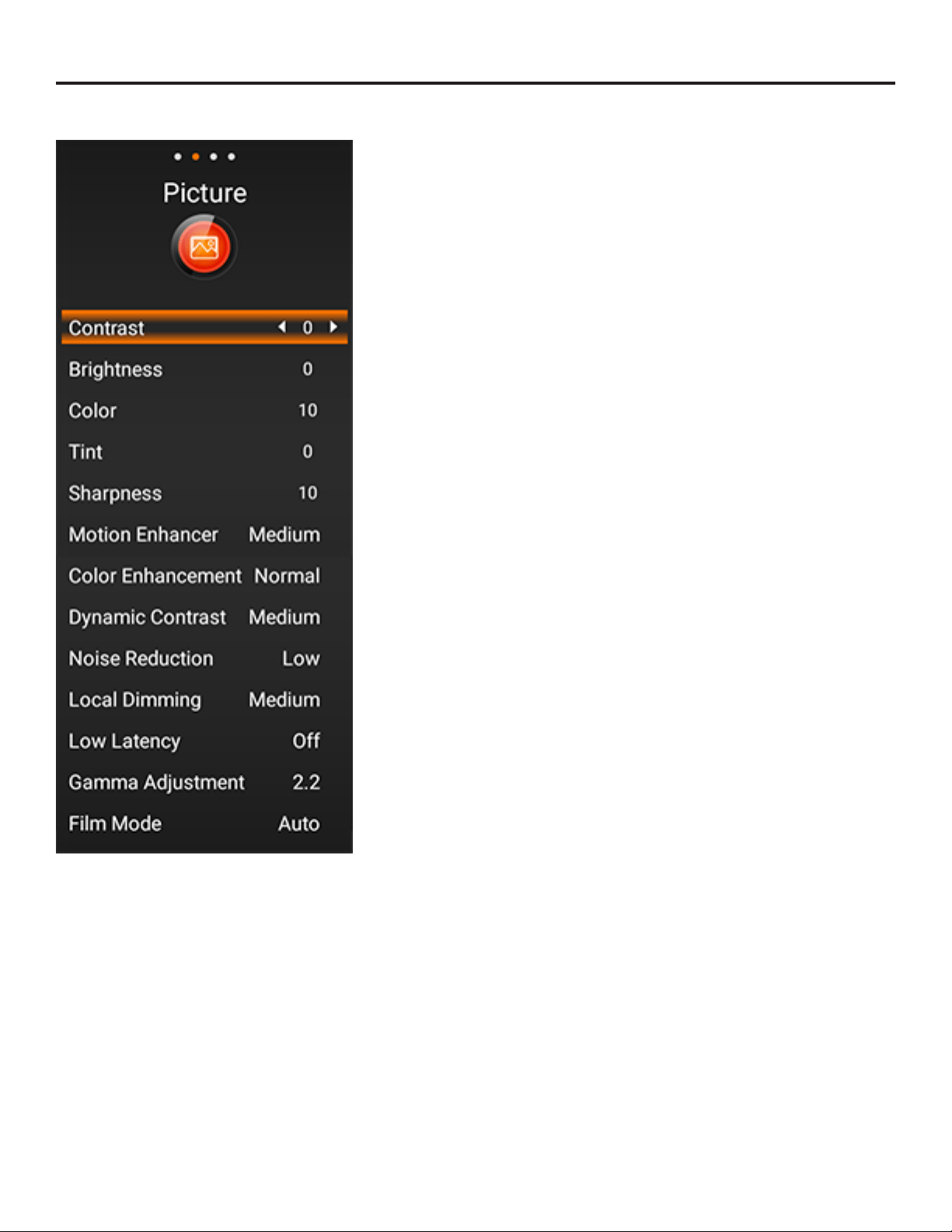
4K HDR Veranda Operation Manual
Page 29
ADVANCED PICTURE
Note: For operating the on-screen display menu. See pages 24-26.
Contrast
Adjust the picture contrast
Brightness
Adjust the picture brightness
Color
Adjust the color saturation of the picture
Tint
Adjust the tint of the picture
Sharpness
Adjust the sharpness of the picture, useful when source is high resolution
PC or graphics
Motion Enhancer
Adjust the sharpness of the picture displaying high motion video content
Color Enhancement
Adjust the enhancement of overall picture color
Dynamic Contrast
Contrast is adjusted automatically based on content (Off/Low/Medium/
High)
Noise Reduction
Feature to remove digital artifacts contained in some video content (Off/
Low/Medium/High)
Local Dimming
Backlight is dimmed in zones based on content (Off/Low/Medium/High)
Low Latency
Select On to reduce video delay when gaming.
Gamma Adjustment
Adjust the correction to the light and dark areas of the picture (Default 2.2)
(Range from 1.8 to 2.4)
Film Mode
When lm content is detected, picture will be optimized. For best picture,
set to Auto
On-Screen DIsplay Menu
Loading ...
Loading ...
Loading ...