Loading ...
Loading ...
Loading ...
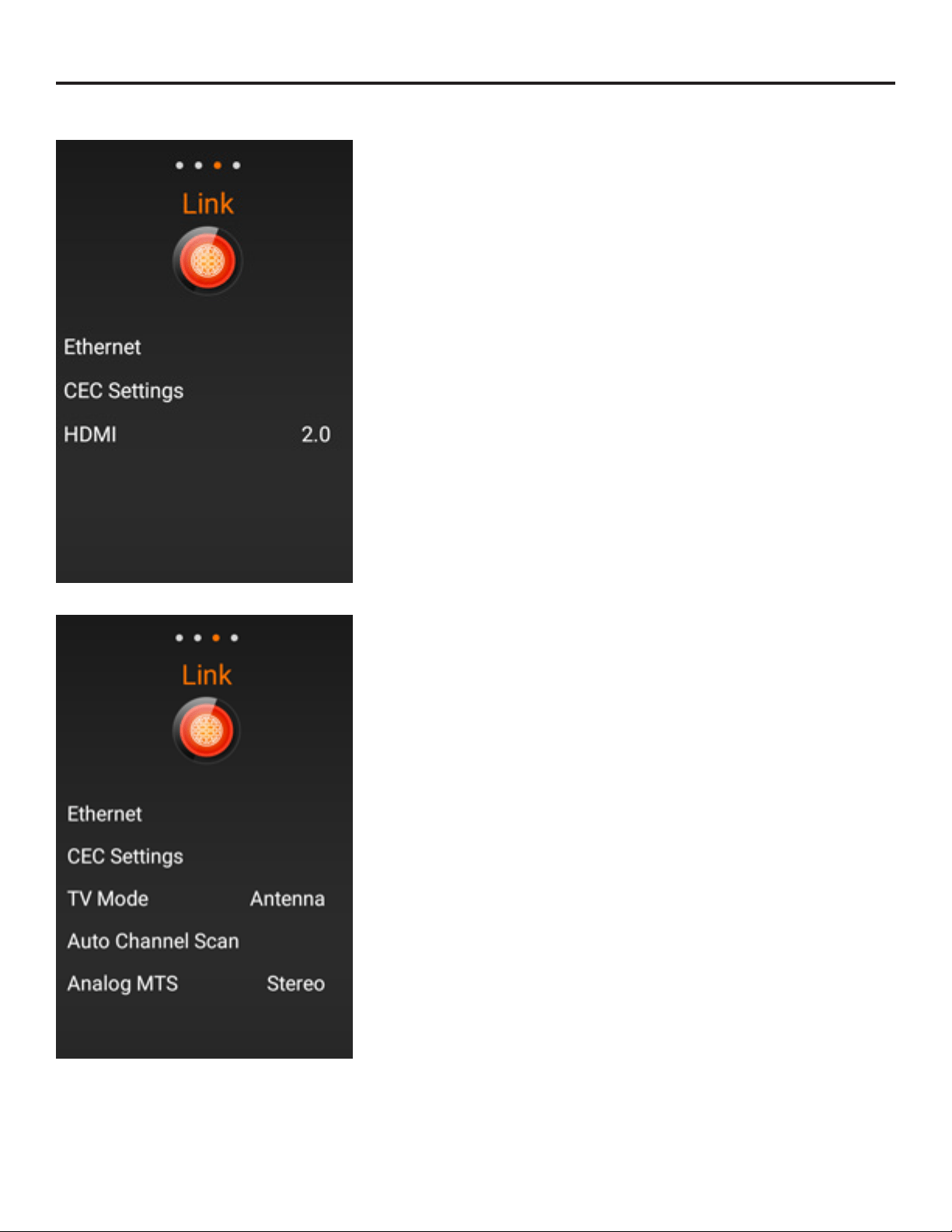
Page 30
All Rights Reserved. 2018 ©SunBrite® LLC
LINK
Note: For operating the on-screen display menu. See pages 24-26.
Ethernet
Select to change the ethernet network type from DHCP(Dynamic) or Static
CEC Settings
Select to change Link CEC Control settings
HDMI (Mode)
Select 2.0 for EDID 2.0 full 4k, Select 1.4 for legacy EDID 1.4 4k/30 support
Available only when HDMI input is selected
TV Mode
Select to change the tuner mode type (Antenna/Cable)
Auto Channel Scan
Select to scan and learn channels from the cable or antenna signal input.
Analog MTS
Select the default multichannel television sound used during a cable or
antenna broadcast, Stereo, SAP or Mono. (default Stereo)
On-Screen Display Menu
Loading ...
Loading ...
Loading ...