Loading ...
Loading ...
Loading ...
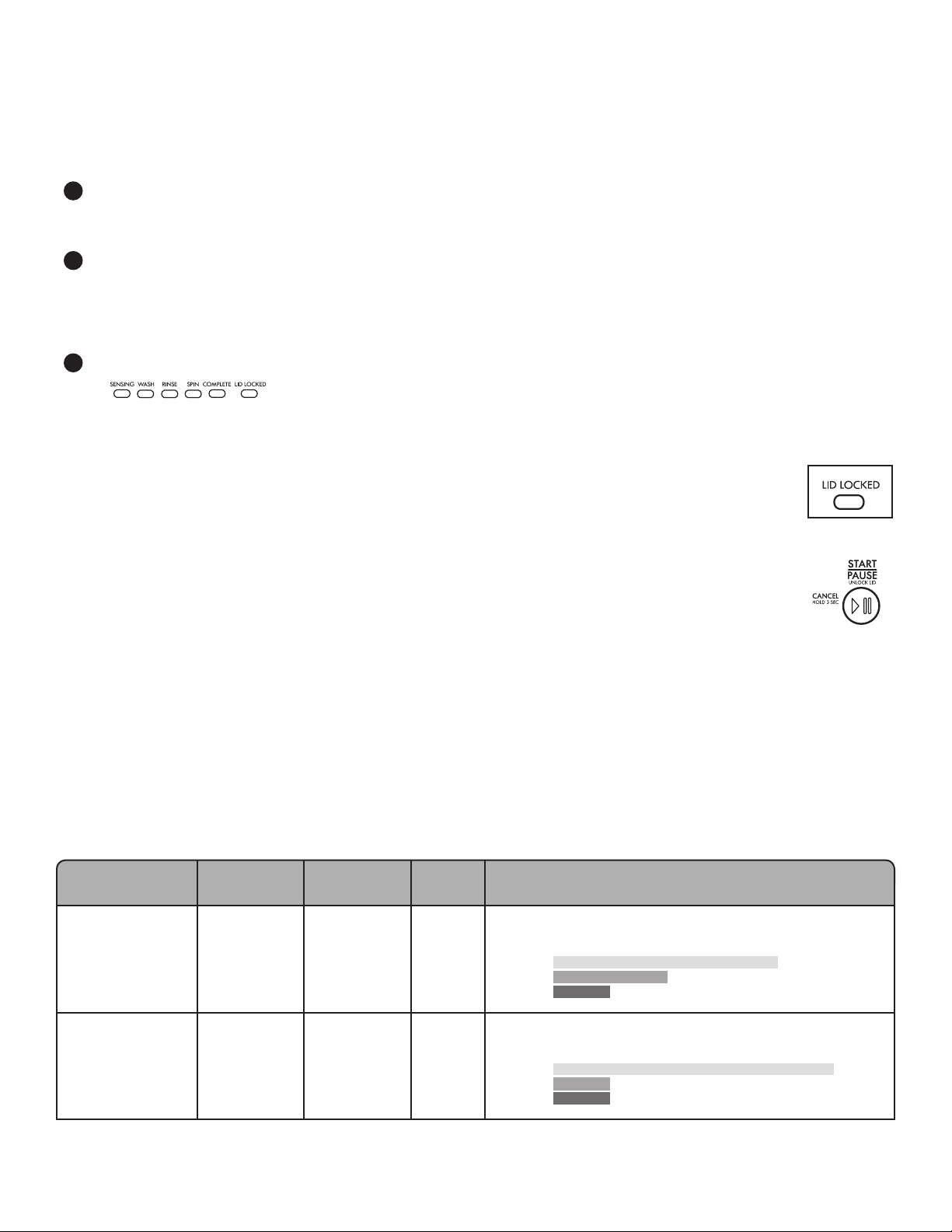
5
ONE RINSE WITH FABRIC SOFTENER
This option must be selected if using fabric softener
during a cycle. It ensures that fabric softener is added
at the correct time in the rinse for even distribution.
TWO RINSES WITH FABRIC SOFTENER
This option turns on both the Fabric Softener and
the Two Rinses options.
5
WASH CYCLE KNOB
Use the Wash Cycle knob to select cycles on your washer.
See the “Cycle Guide” chart for detailed descriptions
of cycles.
6
START/PAUSE/UNLOCK LID BUTTON
Press to start the selected cycle; press again to pause
the cycle and unlock the lid.
NOTE: If the washer is spinning, it may take several
minutes to unlock the lid. Press and hold for 3 seconds
to cancel a cycle.
7
CYCLE STATUS LIGHTS
The Cycle Status Lights show the progress of a cycle.
At each stage of the process, you may notice sounds
or pauses that are dierent from your previous washer.
SENSING
When the Start/Pause/Unlock Lid button is pressed,
and the Water Level knob is set to Auto, the washer
will ll and begin sensing to determine load size and
balance.
Once sensing is complete, the washer will ll to the
appropriate level for the detected load size and then
begin the wash phase of the cycle.
NOTE: Sensing and wash phases will be paused by
opening the unlocked lid. Close the lid to resume the
cycle. If the lid is left open for more than 10 minutes,
the washer will cancel the cycle and pump out the
water. The lid will lock after the wash phase to begin
the initial spinout and remain locked for the remainder
of the cycle.
WASH
The washer will ll to the correct water level based on
the load size and the Water Level selection. Certain
cycles may agitate during the ll process to boost
cleaning. You will hear the agitator rotate followed by
a pause lasting several seconds. When the wash cycle
begins, you will hear the agitator increase speed. The
motor sounds may change at dierent stages in the
wash cycle while the washer performs dierent wash
actions.
RINSE
Certain cycles use a spray rinse, which adds water to
the tub while the basket spins. When a fabric softener
option is selected, you will hear sounds similar to the
wash cycle as the washer rinses and moves the load.
You may hear the motor turning on briey (short hum)
to move the basket while lling.
SPIN
The washer spins the load at increasing speeds for
proper water removal, based on the selected cycle and
spin speed.
COMPLETE
Once the cycle is complete, this light will come on.
Remove the load promptly for best results.
LID LOCKED
The Lid Locked feature allows for higher
spin speeds. When the Lid Locked light is
lit, the lid is locked and cannot be opened
without pausing the cycle. When the
light is o, the lid can be opened.
To open the lid after it has been locked,
press START/PAUSE/Unlock Lid. The lid
will unlock once the washer movement
has stopped. This may take several
minutes if the load was spinning at high
speed. Press START/PAUSE/Unlock Lid
again to resume the cycle.
CYCLE GUIDE
For best fabric care, choose the cycle that best ts the load being washed. Recommended settings for best performance are shown
in Bold. Each cycle listing also includes a performance chart rating its cleaning power, gentleness on items, and resource eciency.
Not all cycles and options are available on all models. Not all settings and options are available on each cycle.
Items to Wash Cycles Wash
Temp:*
Spin
Speed
Cycle Details
Casual and mixed
loads, jeans, towels,
sturdy fabrics
Jeans/Towels Hot
Warm
Cool Lights
Cool Darks
Cold
High Provides additional water and alternating wash action for
heavily soiled mixed loads.
Cleaning
Gentleness
Efciency
†
Good
Best
Heavily soiled
white fabrics
Whites Hot
Warm
Cool Lights
Cool Darks
Cold
High This cycle, when used with chlorine bleach, improves whitening
of soiled white fabrics.
Cleaning
Gentleness
Efciency
†
Good
Best
Loading ...
Loading ...
Loading ...