Loading ...
Loading ...
Loading ...
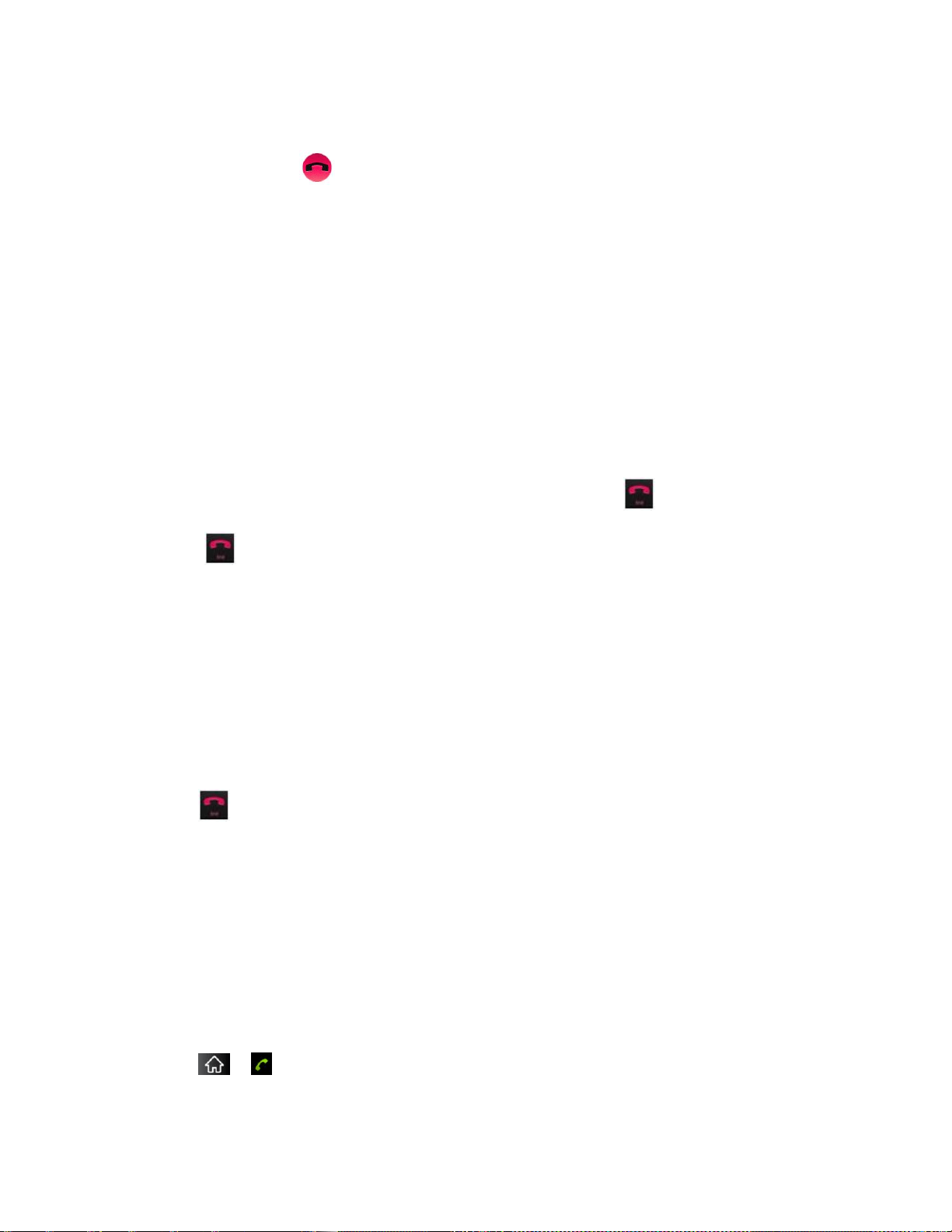
Phone 50
To decline a call and divert it to voicemail:
► Touch and drag to the left.
The caller is sent directly to your voicemail box to leave a message.
Answering a Roam Call With Call Guard Enabled
Call Guard is an option that helps you manage your roaming charges when making or receiving
calls while outside the Nationwide Sprint Network. Please see Roaming Settings for more
information about roaming.
► Tap Yes to answer the call. (See Call Guard for additional information.)
Note: When your phone is off, calls go directly to voicemail
Ending a Call
When you have finished the conversation, please make sure to tap .
► Tap .
– or –
If you opened other applications while on a call:
1. Open the Notifications Panel.
Touch and drag the Status Bar to the bottom of the screen.
2. Tap Current call to redisplay the Phone application.
3. Tap .
Phone Call Options
Your phone application provides many useful features and options to help you make the most of
your calling experience.
Caller ID
Caller ID allows people to identify a caller before answering the phone by displaying the number
of the incoming call. If you do not want your number displayed when you make a call, follow
these steps.
1. Tap > (Tap the Phone tab if necessary).
Loading ...
Loading ...
Loading ...