Loading ...
Loading ...
Loading ...
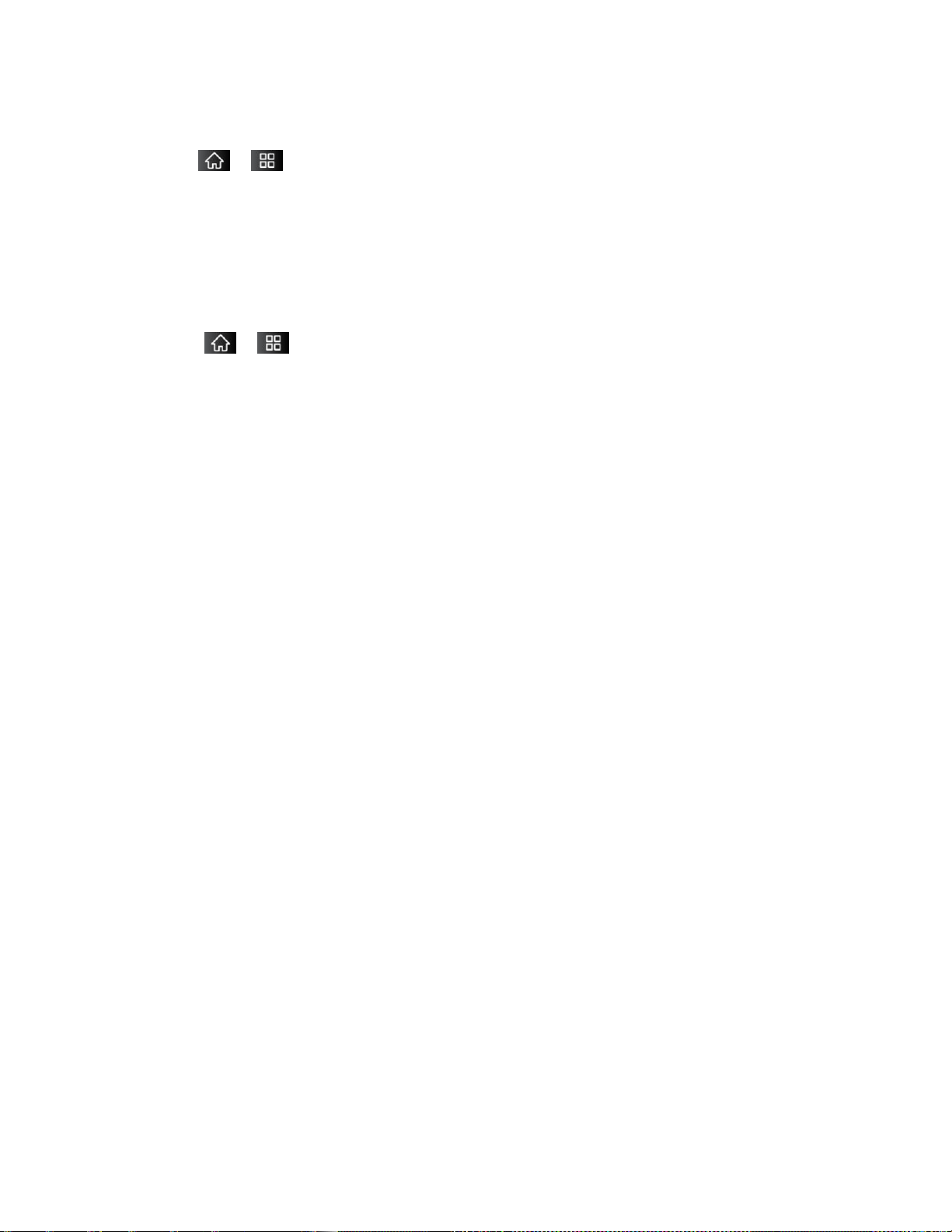
Device Basics 36
To manually activate the auto-rotate feature:
1. Tap > > Settings > Display.
2. Tap Auto-rotate screen to enable (a green checkmark displays) or disable the screen
auto-rotation.
Displaying Your Phone Number
Display your phone number and other information about your phone and account.
► Tap > > Settings > About phone > Status.
Loading ...
Loading ...
Loading ...