Loading ...
Loading ...
Loading ...
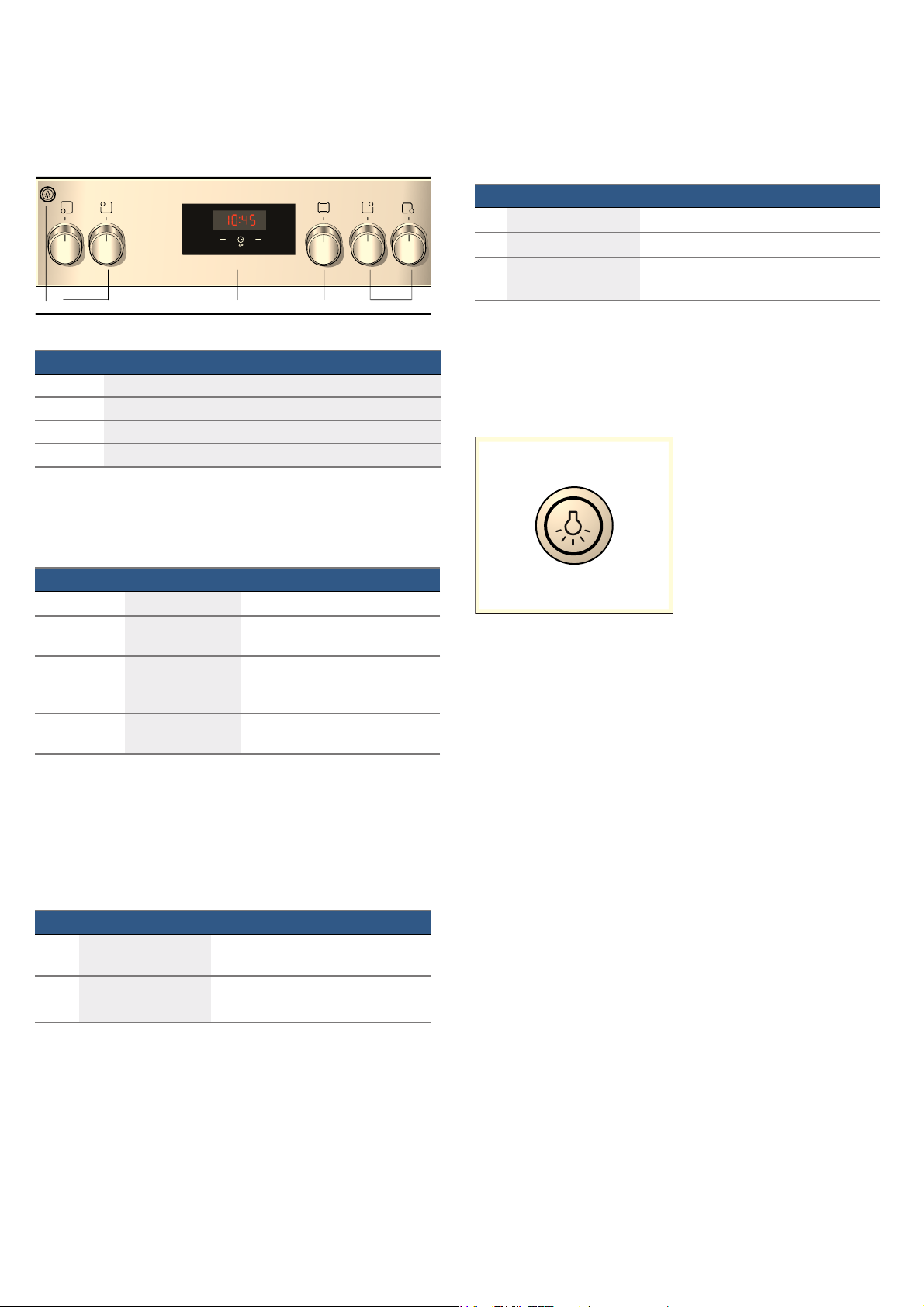
Getting to know your appliance en
13
Control panel
Here you can see an overview of the control panel. The
design depends on the respective appliance model.
Function selector
By turning the function selector anti-clockwise, you can
set the temperature for the oven. By turning it
clockwise, you can select the grill function.
Heat setting for the lower burner: 3 kW
Heat setting of the oven gas grill: 2.1 kW
Buttons and display
You can use the buttons to set various additional
functions on your appliance. You will be able to see the
values for these on the display.
--------
Buttons
The sensors are located under the individual buttons.
They must not be pressed too firmly. Only touch the
corresponding symbol.
Display
The value that has just been set or has just elapsed, is
shown in the foreground of the display.
Burner knob
You can adjust the heat setting of the hotplates using
the four burner knobs.
There is a limit stop at the end of the settings area. Do
not turn the timer beyond this.
Light button
This button switches on the oven light.
To switch it off, press the multi-function button again.
The cooking compartment
The oven light is located in the cooking compartment.
Steam outlet
The hot air from the cooking compartment escapes at
the rear of the hob. Caution: do not cover the ventilation
slots. Otherwise the oven will overheat.
Explanatory notes
1 Selector for the oven gas burners (function selector)
2 Time control buttons and display panel
3 Hotplate controls
4 Lamp button
Settings Function
ÿ
Zero position Oven not hot.
8
Ignition position For igniting gas from the oven's
lower gas burner or from the grill.
170-270 Temperature
range
Temperature range in °C for bak-
ing cakes in tins, pizza on the bak-
ing tray, biscuits, etc.
(
Grill setting Dishes are grilled at maximum
heat with this setting.
Symbol Meaning
\
Time-setting options You can touch this multiple times to
set the timer Q.
A
@
Minus
Plus
Reduce setting values.
Increase setting values.
Positions Function/gas oven
þ
Zero position The oven is switched off.
8
Ignition position Ignition position
—
˜
Settings area Large flame = highest setting
Economy flame = lowest setting
Loading ...
Loading ...
Loading ...