Loading ...
Loading ...
Loading ...
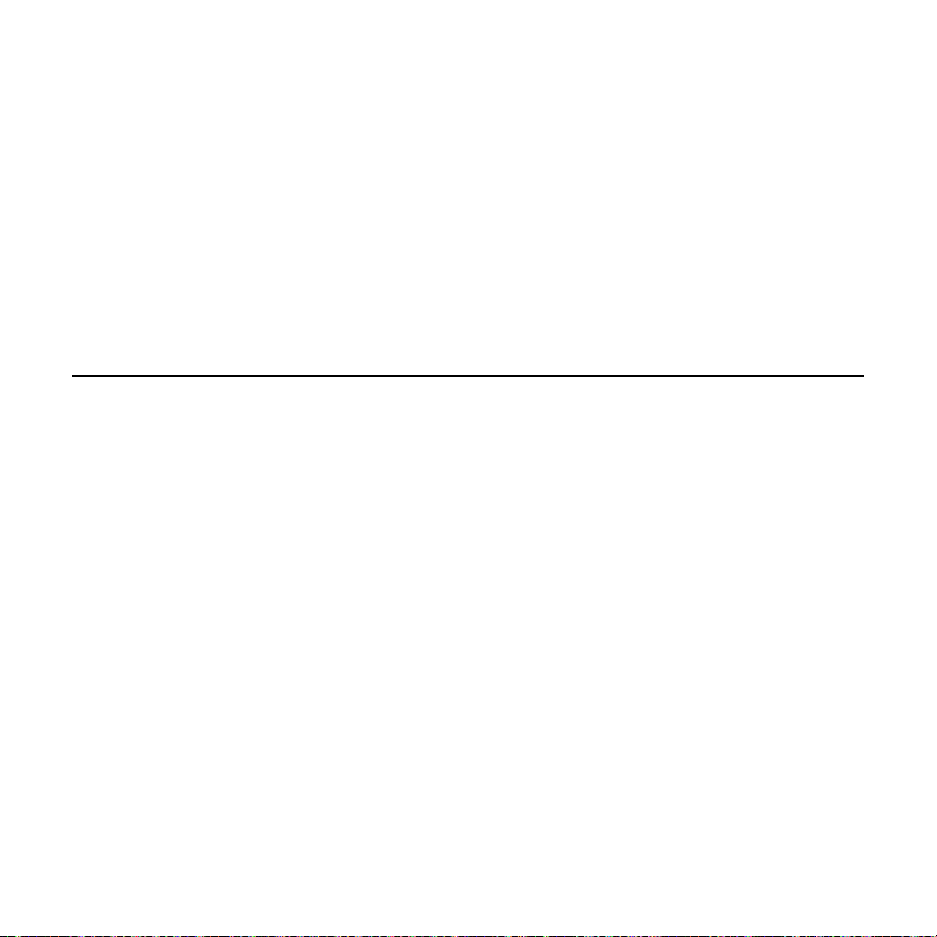
TROUBLESHOOTING
First try the solutions suggested here. If you need further assistance or more recommendations that
may help you avoid a service call, visit http://producthelp.kitchenaid.com. In Canada, visit
http://www.kitchenaid.ca.
Contact us by mail with any questions or concerns at the address below:
In the U.S.A.:
KitchenAid Brand Home Appliances
Customer eXperience Center
553 Benson Road
Benton Harbor, MI 49022-2692
In Canada:
KitchenAid Brand Home Appliances
Customer eXperience Centre
200 - 6750 Century Ave.
Mississauga, Ontario L5N 0B7
Please include a daytime phone number in your correspondence.
GENERAL
1. Plug doesn’t line up – Check that
SatinGlide
TM
Roll-Out Extension Rack for
Smart Oven+ Attachments is properly
installed and lined up. If it is, make sure the
Base Pan is properly placed. Base Pan “feet”
should fit neatly on the 3rd and 10th spaces
(from the left) on the rack. Once placed,
gently slide the Base Pan back until it locks
into place on the rack.
2. No tone for connection – There is
approximately a 2-second delay before the
tone sounds. If you do not hear a tone, pull
the Base Pan with heating element out fully
and fully reinsert it. Wait for a tone.
3. Attachment not in right spot on the
roll-out rack for powered attachments
– Check that the roll-out rack for powered
attachments is positioned correctly. Make
sure the correct attachment is being used.
The Base Pan “feet” should fit neatly on the
rack, in the 3rd and 10th spaces (from the
left) on the rack.
4. +Powered Attachment disconnects
while cooking – Should the +Powered
Attachment disconnect, a tone (different
from the connection tone) will sound and
the icon will disappear from the display.
Open the oven and extend the roll-out rack
for powered attachments to disconnect the
Base Pan and +Powered Attachment from
the plug. Once removed, push the roll-out
rack for powered attachments back in to
reconnect the +Powered Attachment to the
plug. Make sure the connection tone sounds
and the icon reappears in the display. This
can be done with any attachment that is
in use (+Grill Attachment, +Baking Stone
Attachment, +Steamer Attachment, etc.).
Note that only the +Grill Attachment secures
to the Base Pan.
22 | TROUBLESHOOTING
Loading ...
Loading ...
Loading ...