Loading ...
Loading ...
Loading ...
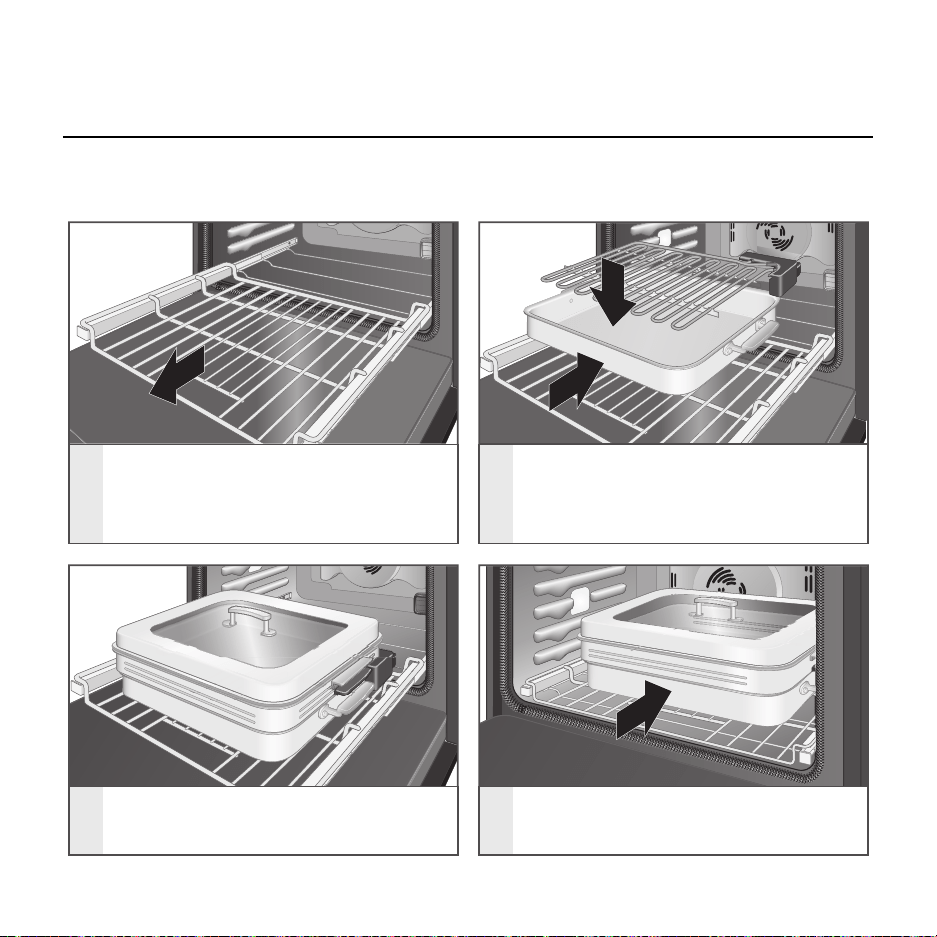
INSTALLING THE +STEAMER ATTACHMENT
INSTALLATION
The +Powered Attachments fit on the SatinGlide
TM
Roll-Out Extension Rack for Smart Oven+
Attachments. They will not rock or wobble when installed correctly. Always fully extend the roll-out rack
before placing the +Powered Attachments. The roll-out rack will lock in place when fully extended.
1
2
1
2
3
4
Insert the roll-out rack into the lowest
rack position. Some force is required.
Extend the rack.
Place the Base Pan and Heating
Element on the roll-out rack. Push
the Base Pan in until the feet lock
into place.
Place the Steamer on the Heating
Element.
Push the roll-out rack into the
oven fully. A tone will sound and
an icon will appear in the display.
INSTALLING THE +STEAMER ATTACHMENT | 19
Loading ...
Loading ...
Loading ...