Loading ...
Loading ...
Loading ...
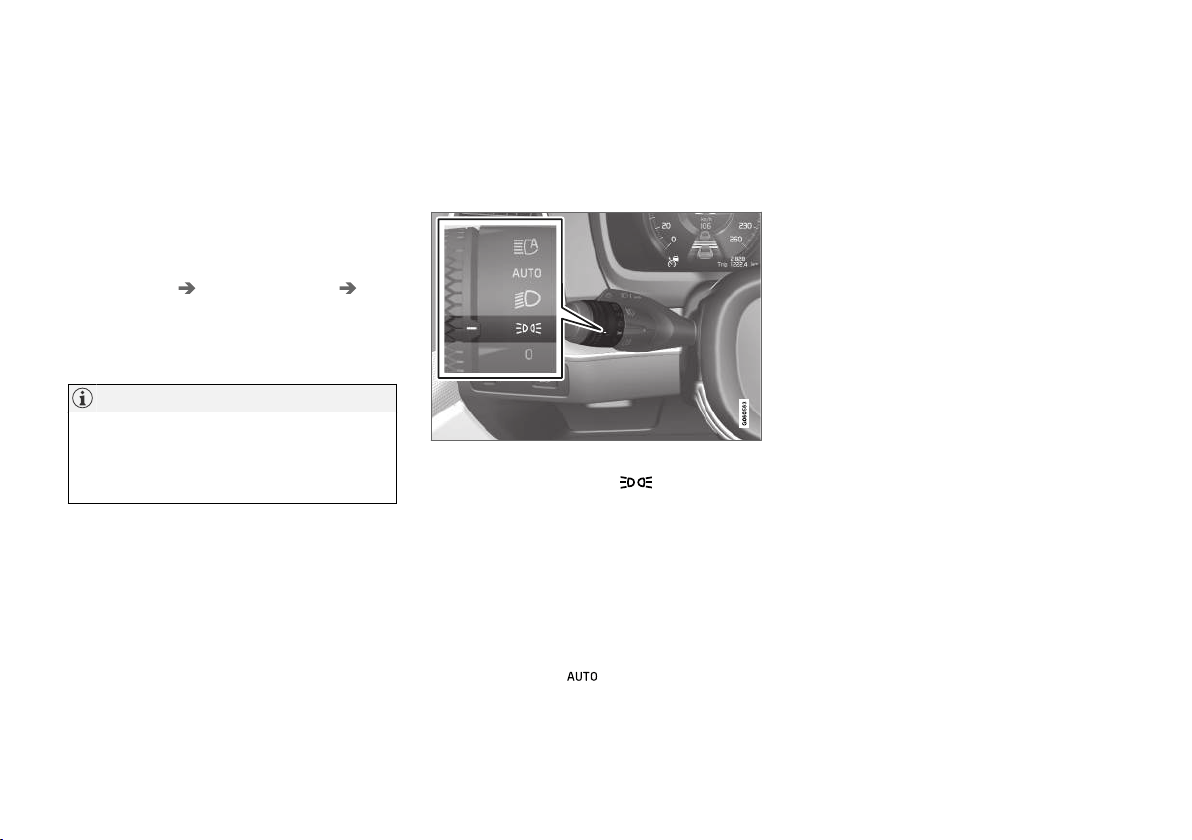
LIGHTING
* Option/accessory.
152
Adjusting the headlight pattern
The headlight pattern can be reset from right-
hand to left-hand traffic, and vice versa. The
function adapts the light pattern from the head-
lights so that they do not cause a glare to
approaching traffic.
1.
Tap
Settings in the Top view in the center
display.
2. Tap
My Car Lights and Lighting
Exterior Lights.
3.
Select
Temporary Right Hand Traffic/
Temporary Left Hand Traffic.
NOTE
Active Bending Lights are not available when
the headlight pattern is temporarily changed
from left-hand to right-hand traffic, or vice
versa.
Related information
•
Changing settings in the center display's Top
view (p. 130)
•
Function view in the center display (p. 120)
•
Active Bending Lights* (p. 157)
Parking lights
The parking lights can be used to help other
road users see the vehicle if it is stopped or
parked. Use the lighting ring on the steering
wheel lever to turn on the parking lights.
Lighting ring in the parking light position.
Turn the lighting ring to the position to
turn on the parking lights (the license plate light-
ing will also illuminate).
Canadian models: If the ignition is in the II posi-
tion, the daytime running lights will illuminate
instead of the front parking lights. With the light-
ing ring in this position, the parking lights will
remain on regardless of what position the ignition
is in.
US models: When
mode is selected, the
daytime running lights can be deactivated in the
center display. The parking lights will also be
deactivated. In weak daylight or dark conditions,
the parking lights and low beams will be illumi-
nated.
In dark conditions, the rear parking lights also
illuminate when the tailgate is opened to alert fol-
lowing traffic. This happens regardless of what
position the lighting ring or ignition is in.
Related information
•
Lighting panel and controls (p. 150)
•
Ignition modes (p. 410)
Loading ...
Loading ...
Loading ...