Loading ...
Loading ...
Loading ...
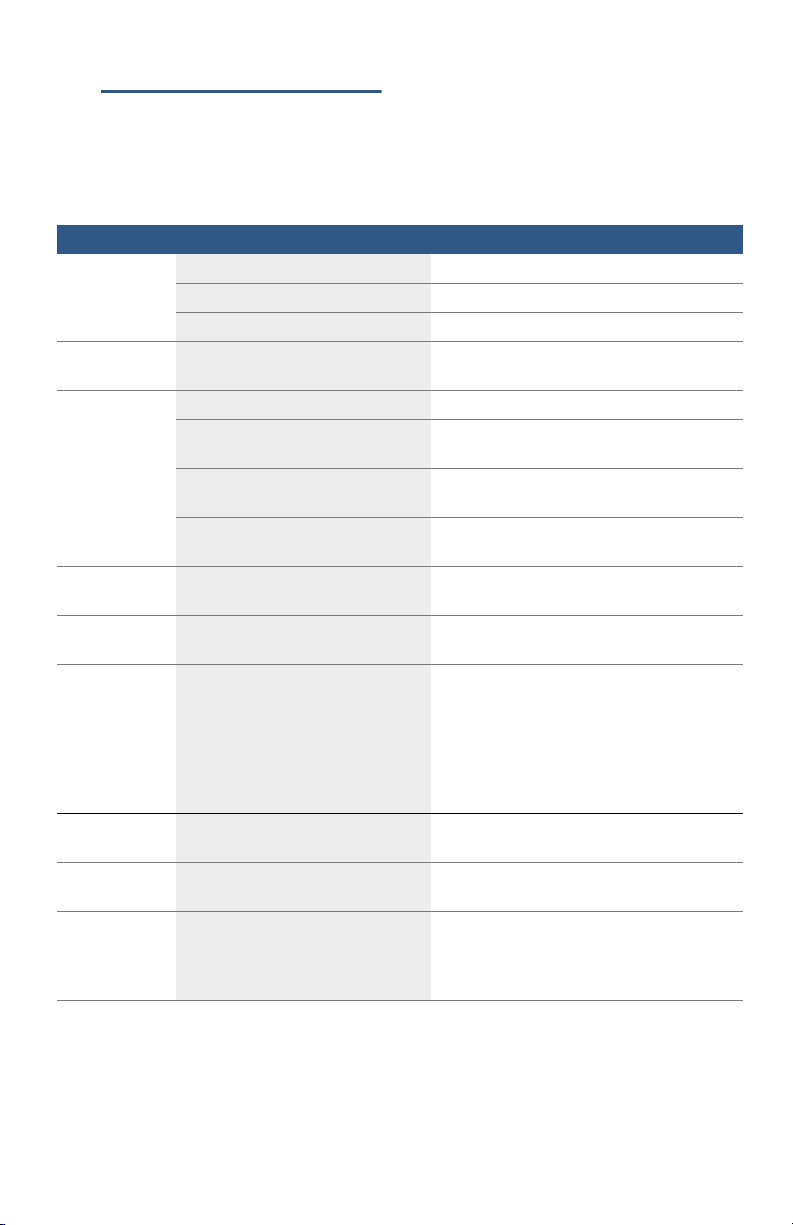
en-us Troubleshooting
52
3 Troubleshooting
Tr oubl es hoot i ng
Dishwashers may occasionally
exhibit problems that are unrelated to
a malfunction of the dishwasher itself.
The following information may help
you with a dishwasher problem
without involving a repair
professional.
Problem Cause Action
Error code
“:‚‰ is lit.
Supply hose kinked. Install supply hose without kinks.
Water supply turned off. Turn on the water supply.
Water supply line is clogged. Unclog water line.
Error code
“:ƒƒ is lit.
Water in sump since sump filters
1j are dirty or blocked.
Clean filters.
Error code
“:ƒ… is lit.
Drain line is clogged. Unclog drain line.
Drain hose is kinked, clogged or
blocked.
Replace drain hose.
Drain pump impeller (vanes) is
clogged or blocked.
Remove drain pump cover, clean around
pump impeller and replace cover.
Drain pump cover was loose. Lock drain pump cover into place in the
sump.
Error code
“:ƒ† is lit.
Drain pump is blocked or pump
cover is loose.
Clean drain pump and lock drain pump
cover into place in the sump.
Error code
“:ƒˆ is lit.
Supply voltage too low (less than
98 volts).
Not a dishwasher fault; have the supply volt-
age and electrical installation checked.
A different
error code is
indicated on
the digital dis-
play.
(“:‹‚ to
“:„‹)
A technical fault has probably
occurred.
Switch off dishwasher with the On/Off
switch (. After a short time restart the
dishwasher.
If the problem recurs, turn off the tap and
pull out the power supply plug.
Call customer service and mention the error
code.
Home network
is not loading.
Wi-Fi is not active on the router. Check the wireless network connection of
your router.
Wi-Fi display
flashes
Connection to the home network is
not available.
Activate the wireless network on your
router.
Home Connect
cannot be
implemented
correctly.
Possible setting errors or a techni-
cal fault.
Refer to the supplied documents and sup-
port information for Home Connect.
Loading ...
Loading ...
Loading ...