Loading ...
Loading ...
Loading ...
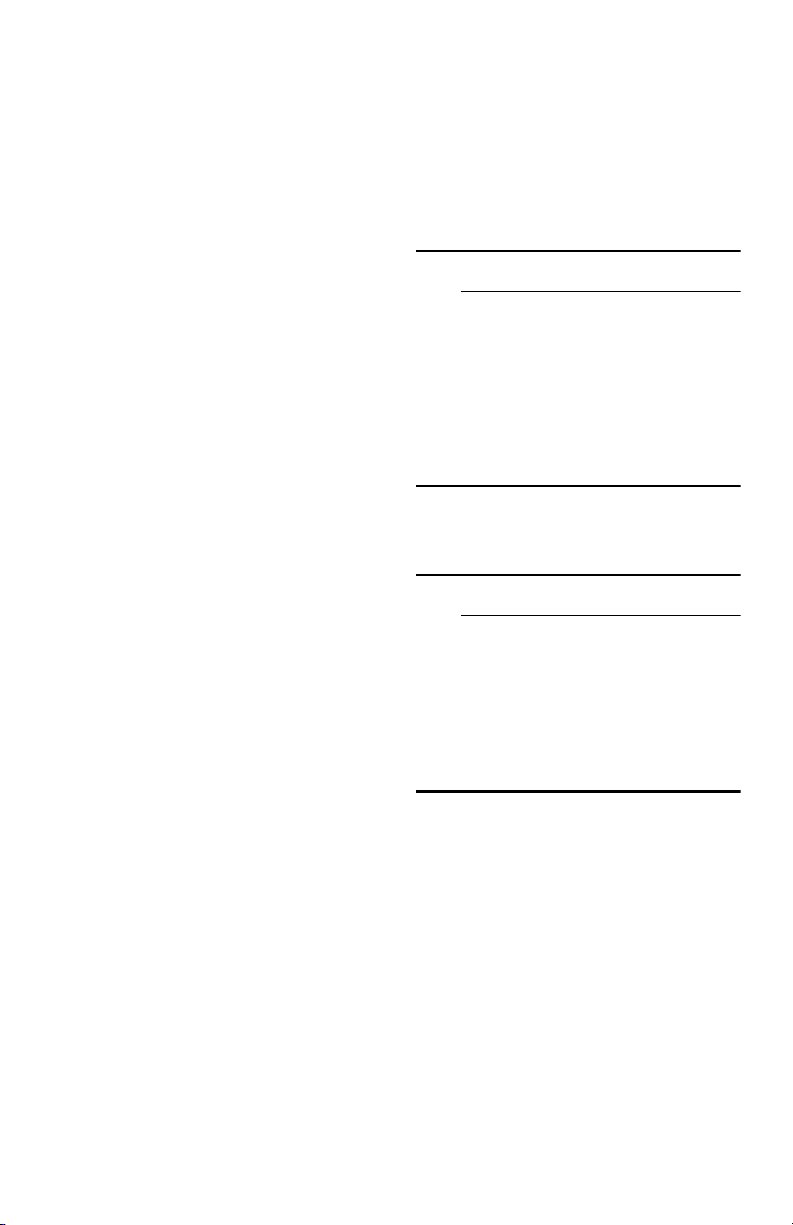
en-us Operating the Dishwasher
46
InfoLight
® *
* depending on the features of your
dishwasher
While the wash cycle is running, a
light spot shines on the floor under
the appliance door.
Do not open the appliance door until
the light point is no longer visible on
the floor.
If the appliance door is not
completely closed, the light spot
flashes.
If the appliance is installed at
eye-level, with flush furniture front, the
light point is not visible.
In darkened rooms, some light
scattering may be visible. This is
normal and cannot be changed.
You can switch the Infolight on or off.
EmotionLight
The EmotionLight 1" is on when the
door is open irrespective of whether
the On/Off switch ( is switched on
or off. When the door is closed, the
EmotionLight is off. You can switch
the EmotionLight on or off.
Note: Note that when the door is
open the EmotionLight is
automatically switched off after
1 hour.
Wash cycle end
The wash cycle has ended when
“Finished” is indicated on the digital
display(s).
Switching off the appliance
Short time after the end of the wash
cycle:
1.
Press On/Off button (.
2.
Remove the dishes when they
have cooled down.
9 WARNING
RISK OF INJURY!
To avoid risk of injury, always
use caution when opening the
door during or following a wash
cycle as hot water or steam
may escape. Do not fully open
the door until water noises have
stopped and steam has
subsided.
Interrupting the wash cycle
9 CAUTION
Expansion (overpressure) may
cause the appliance door to
open and/or water to escape! If
the door was opened on an
appliance which has a hot water
connection or is heated, always
leave the door ajar for several
minutes and then close.
1.
Open the door.
2.
Switch off On/Off switch (.
The LED’s go out. The wash cycle
is saved.
3.
To continue the wash cycle,
switch on the On/Off switch (
again.
4.
Close the door.
Loading ...
Loading ...
Loading ...