Loading ...
Loading ...
Loading ...
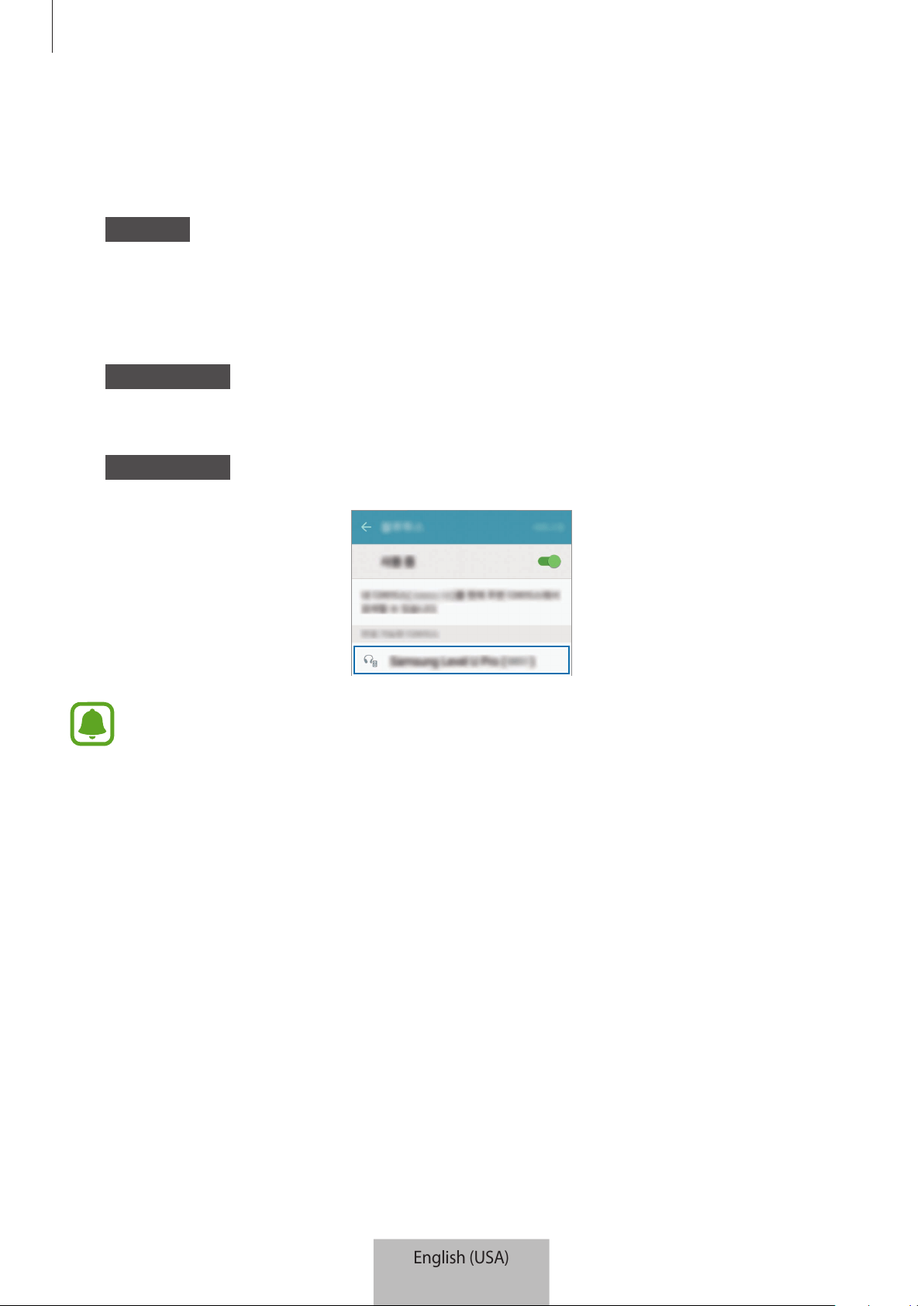
Connecting via Bluetooth
10
Connecting to other devices
This headset is compatible with Bluetooth-enabled devices.
1
Headset Slide the Power switch to the right and hold it for approximately three seconds
to enter Bluetooth pairing mode.
When you turn on the headset for the first time, it automatically enters Bluetooth pairing
mode.
2
Other device Activate the Bluetooth feature and search for Bluetooth devices.
For more information, refer to the other device’s user manual.
3
Other device Tap
Samsung Level U Pro (0000)
from the list.
•
The PIN for the headset is the four-digit number in parenthesis displayed on the
other device’s Bluetooth settings screen. The number differs depending on the
headset.
•
Once devices are paired, recently connected devices automatically connect to your
headset whenever you turn it on.
•
If the Bluetooth connection fails or other device cannot locate the headset, remove
the device’s information from the other device’s list. Then, try to connect again.
•
If the headset does not work properly, restart it or try to pair the devices again.
•
The Bluetooth connection range and sound quality may vary depending on the
connected devices.
English (USA)
8
Loading ...
Loading ...
Loading ...