Loading ...
Loading ...
Loading ...
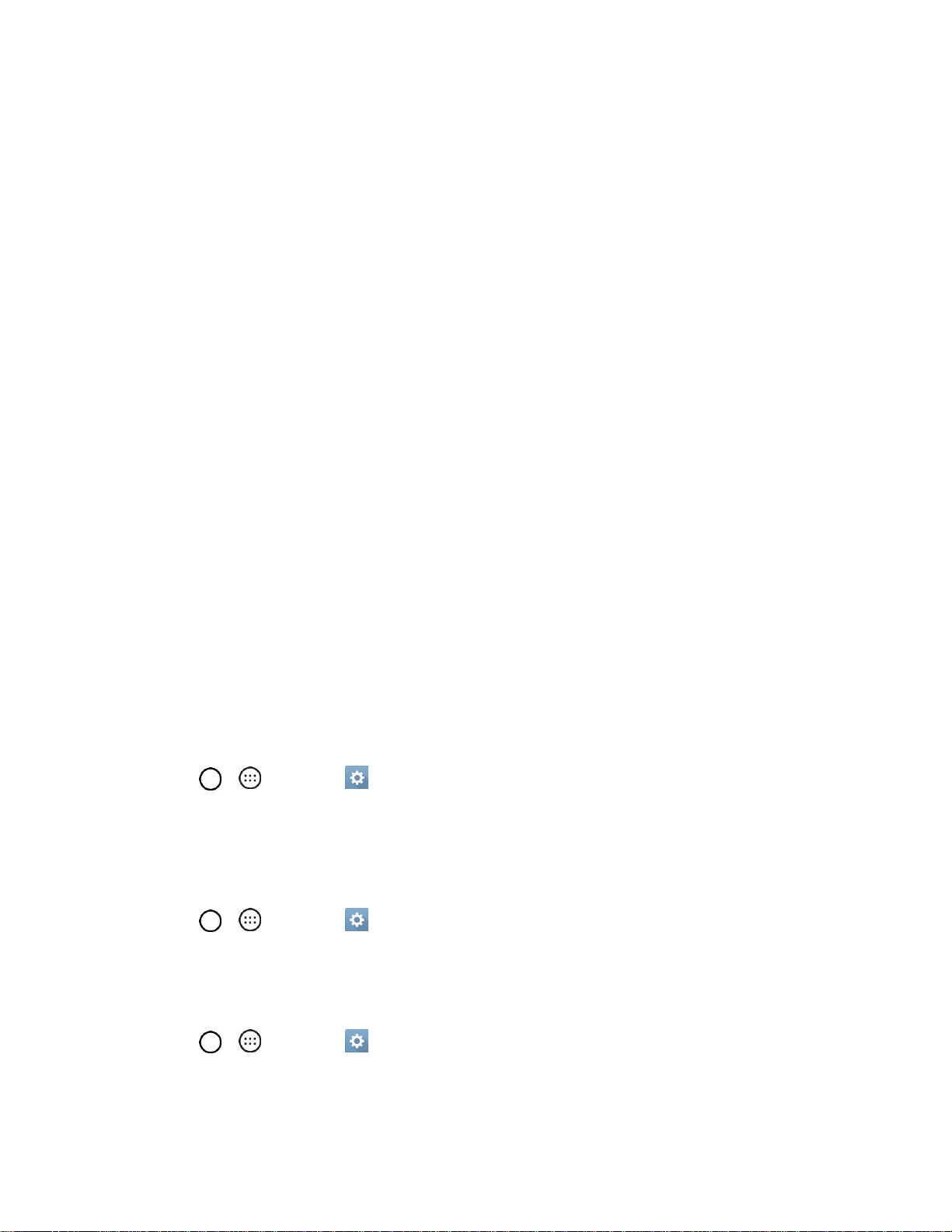
Settings 140
Certificate Management
Allows you to manage the certificate.
● Trusted Credentials
Checkmark to allow applications to access your phone‘s encrypted store of secure certificates
and related passwords and other credentials. You use credential storage to establish some kinds
of VPN and Wi-Fi connections. If you have not set a password for the secure credential storage,
this setting is dimmed.
● Install from Storage
Touch to install a secure certificate from storage.
● Clear Credentials
Deletes all secure certificates and related credentials and erases the secure storage's own
password, after prompting you to confirm that you want to do this.
Trust Agents
View or deactivate Trust agents.
Screen Pin
This feature allows you to lock your device so that the current user can only access the pinned app. This
is useful for users with children.
App Usage Access
Allows you to set to access App usage.
Date & Time
Set your preferences for how the date and time is displayed. You can also select a time zone.
■ Tap > > Settings > General tab > Date & time.
Storage
The Storage menu lets you monitor the used and available internal memory and SD card (if available).
you can also mount/unmount the SD card and erase its contents.
■ Tap > > Settings > General tab > Storage.
Battery & Power saving
The Battery menu lets you show any battery information and configure options.
1. Tap > > Settings > General tab.
2. Tap Battery & power saving.
Loading ...
Loading ...
Loading ...