Loading ...
Loading ...
Loading ...
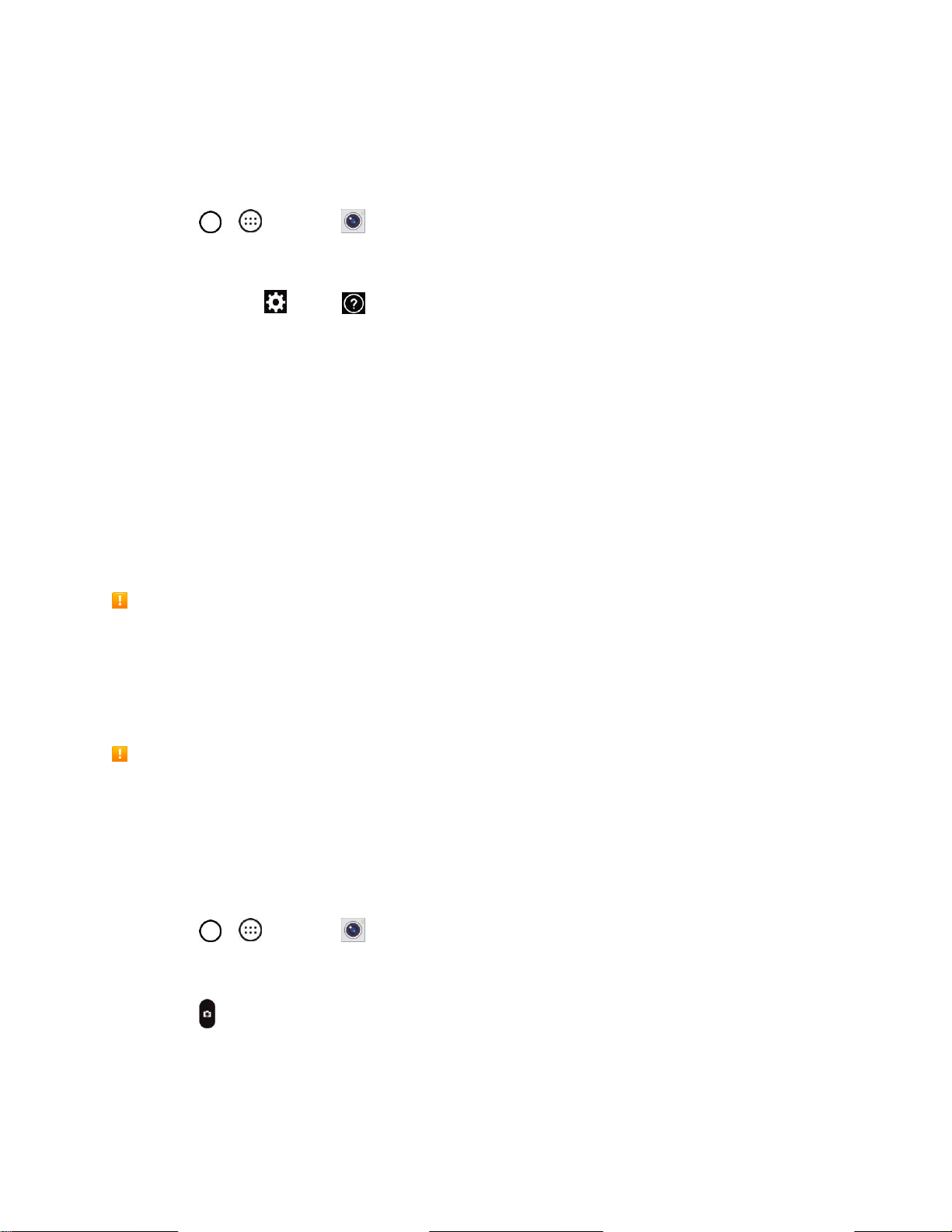
Camera and Video 91
Learn More About Your Phone's Camera
For an overview of your phone's camera and its features, you can access more information through the
phone's settings menu.
1. Tap > > Camera .
The camera viewfinder appears.
2. Tap Settings > Help , and tap a topic to learn more.
Take Pictures and Record Videos
You can take high-resolution pictures using your phone‘s camera.
Note: If you have an SD card installed, pictures and videos can be stored to the SD card. If no card is
installed, pictures and videos are saved to your phone‘s memory.
Capturing Pictures/Videos
● File Format for Pictures: File format for pictures is JPEG.
● File Format for Videos: File format for videos is MPEG4.
Camera Cautions
If the Lens Becomes Dirty: Fingerprints/smudges on the lens prevent the capturing of clear still
images/videos. Wipe the lens with a soft cloth beforehand.
Avoid Exposure to Direct Sunlight: Be careful not to expose the lens to direct sunlight for long
periods. It may discolor the color filter and affect image colors.
Flash Warning
Do not shine the flash close to your eyes. Do not look directly at the flash when shining it. Do not
shine the flash at other people's eyes as it may affect eyesight, etc.
Take Pictures
You can take high-resolution pictures using your phone‘s camera.
1. Tap > > Camera .
2. Frame your subject on the screen.
3. Tap . Your picture will be automatically saved to the Gallery.
Record Videos
Record high-quality videos using your phone‘s video camera.
Loading ...
Loading ...
Loading ...