Loading ...
Loading ...
Loading ...
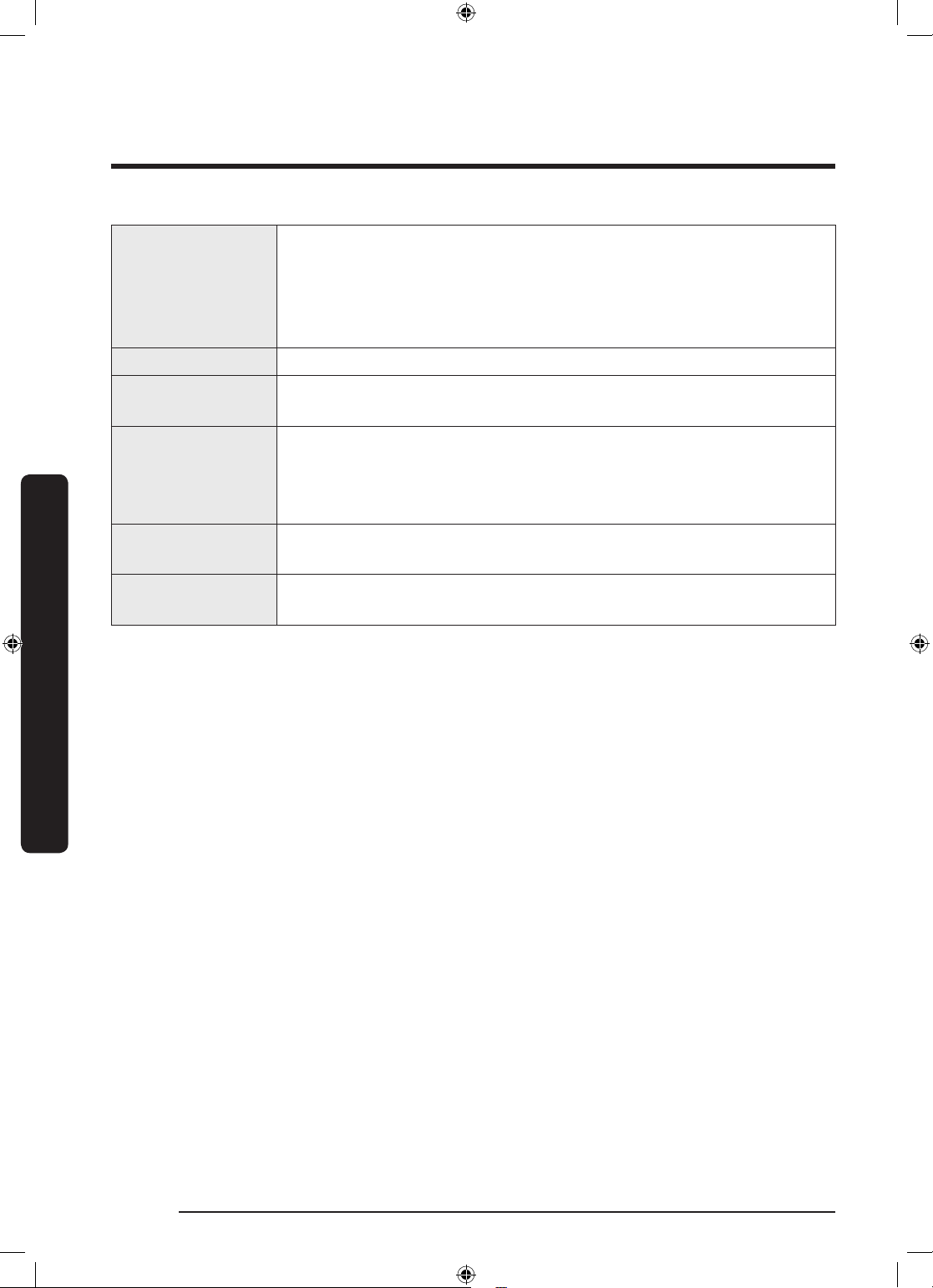
Operations
English24
Operations
09 Dry Level
Press to select the dryness level for a selected cycle.
• Damp: Suitable for ironing.
• Less: Select this for clothes that could shrink.
• Normal: Select this for ordinary items.
• Very: Select this for thick or heavy clothes.
10 Temp. Use to select a desired drying temperature.
11 Dry Option
Use to reduce drying time or power consumption. Press to toggle
between Energy Saving and Speed modes.
12 Wrinkle
Prevent
Adds approximately 3 hours of intermittent tumbling at the end
of the selected cycle to reduce wrinkles. To activate, press Wrinkle
Prevent. The wrinkle prevent indicator blinks, and zero appears on
the display.
13 POWER
Press to turn the dryer on/off. If the dryer turns on for 10 minutes
without any button being pressed, the dryer automatically turns off.
14 START/PAUSE
Press to start or pause a cycle. If the dryer is running, press the
button once to pause the dryer. Press again to resume.
DV10R8540GW_DC68-03913B_EN.indd 24 2019/3/6 15:51:21
Loading ...
Loading ...
Loading ...