Loading ...
Loading ...
Loading ...
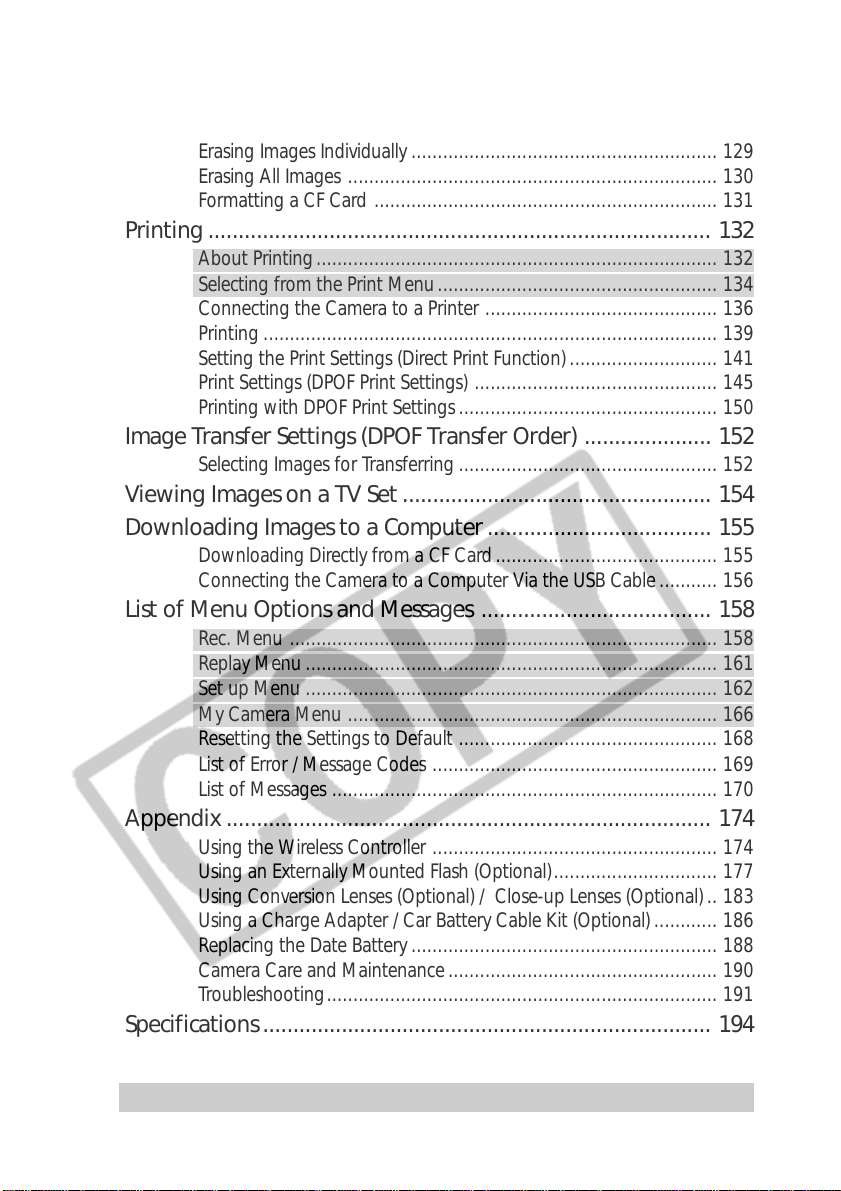
3
Protecting Images....................................................................... 128
Erasing .................................................................................... 129
Erasing Images Individually .......................................................... 129
Erasing All Images ...................................................................... 130
Formatting a CF Card ................................................................. 131
Printing ................................................................................... 132
About Printing............................................................................ 132
Selecting from the Print Menu..................................................... 134
Connecting the Camera to a Printer ............................................ 136
Printing ...................................................................................... 139
Setting the Print Settings (Direct Print Function) ............................ 141
Print Settings (DPOF Print Settings) .............................................. 145
Printing with DPOF Print Settings................................................. 150
Image Transfer Settings (DPOF Transfer Order) ..................... 152
Selecting Images for Transferring ................................................. 152
Viewing Images on a TV Set................................................... 154
Downloading Images to a Computer..................................... 155
Downloading Directly from a CF Card.......................................... 155
Connecting the Camera to a Computer Via the USB Cable........... 156
List of Menu Options and Messages ...................................... 158
Rec. Menu ................................................................................. 158
Replay Menu .............................................................................. 161
Set up Menu .............................................................................. 162
My Camera Menu ...................................................................... 166
Resetting the Settings to Default ................................................. 168
List of Error / Message Codes ...................................................... 169
List of Messages ......................................................................... 170
Appendix ................................................................................ 174
Using the Wireless Controller ...................................................... 174
Using an Externally Mounted Flash (Optional)............................... 177
Using Conversion Lenses (Optional) / Close-up Lenses (Optional).. 183
Using a Charge Adapter / Car Battery Cable Kit (Optional)............ 186
Replacing the Date Battery .......................................................... 188
Camera Care and Maintenance................................................... 190
Troubleshooting.......................................................................... 191
Specifications .......................................................................... 194
Index ....................................................................................... 200
Functions Available in Each Shooting Mode .......................... 204
Loading ...
Loading ...
Loading ...