Loading ...
Loading ...
Loading ...
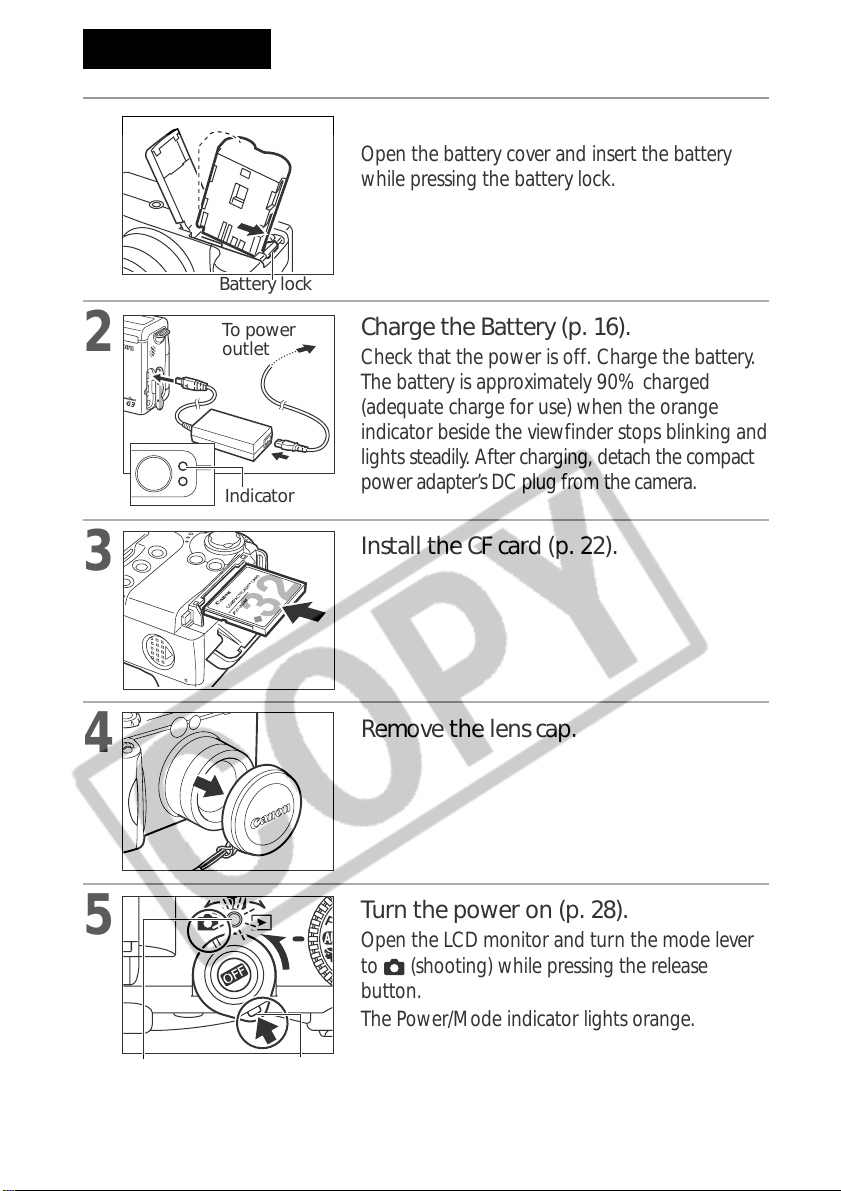
8
Quick Start
Battery lock
Indicator
To power
outlet
Power/Mode
Indicator
Release Button
1
Install the Battery (p. 19).
Open the battery cover and insert the battery
while pressing the battery lock.
2
Charge the Battery (p. 16).
Check that the power is off. Charge the battery.
The battery is approximately 90% charged
(adequate charge for use) when the orange
indicator beside the viewfinder stops blinking and
lights steadily. After charging, detach the compact
power adapter’s DC plug from the camera.
3
Install the CF card (p. 22).
4
Remove the lens cap.
5
Turn the power on (p. 28).
Open the LCD monitor and turn the mode lever
to (shooting) while pressing the release
button.
The Power/Mode indicator lights orange.
Loading ...
Loading ...
Loading ...