Loading ...
Loading ...
Loading ...
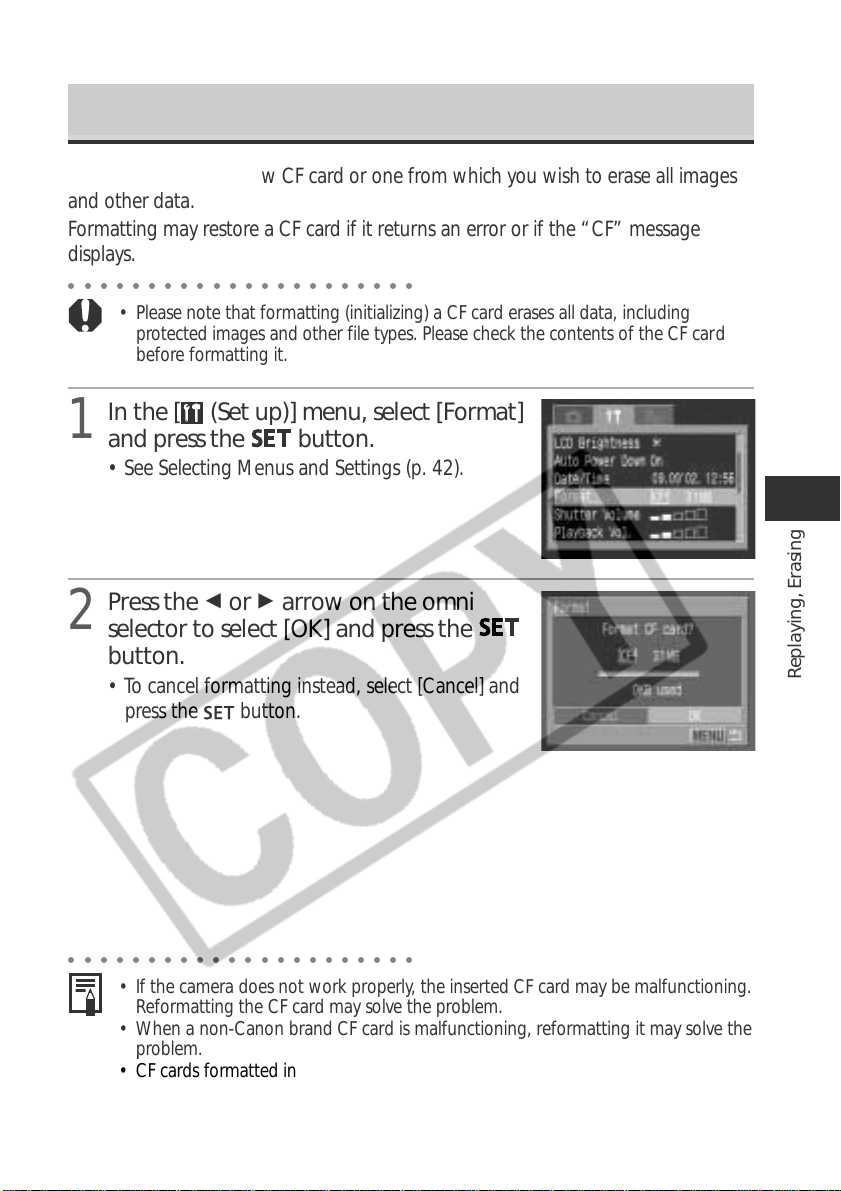
131
Replaying, Erasing
○○○○○○○○○○○○○○○○○○○○○○
• If the camera does not work properly, the inserted CF card may be malfunctioning.
Reformatting the CF card may solve the problem.
• When a non-Canon brand CF card is malfunctioning, reformatting it may solve the
problem.
• CF cards formatted in another camera, computer or peripheral device may not
operate correctly. When that happens, reformat the CF card with this camera.
Formatting a CF Card
You should format a new CF card or one from which you wish to erase all images
and other data.
Formatting may restore a CF card if it returns an error or if the “CF” message
displays.
○○○○○○○○○○○○○○○○○○○○○○
• Please note that formatting (initializing) a CF card erases all data, including
protected images and other file types. Please check the contents of the CF card
before formatting it.
1
In the [ (Set up)] menu, select [Format]
and press the
button.
• See Selecting Menus and Settings (p. 42).
2
Press the B or A arrow on the omni
selector to select [OK] and press the
button.
• To cancel formatting instead, select [Cancel] and
press the
button.
Loading ...
Loading ...
Loading ...