Loading ...
Loading ...
Loading ...
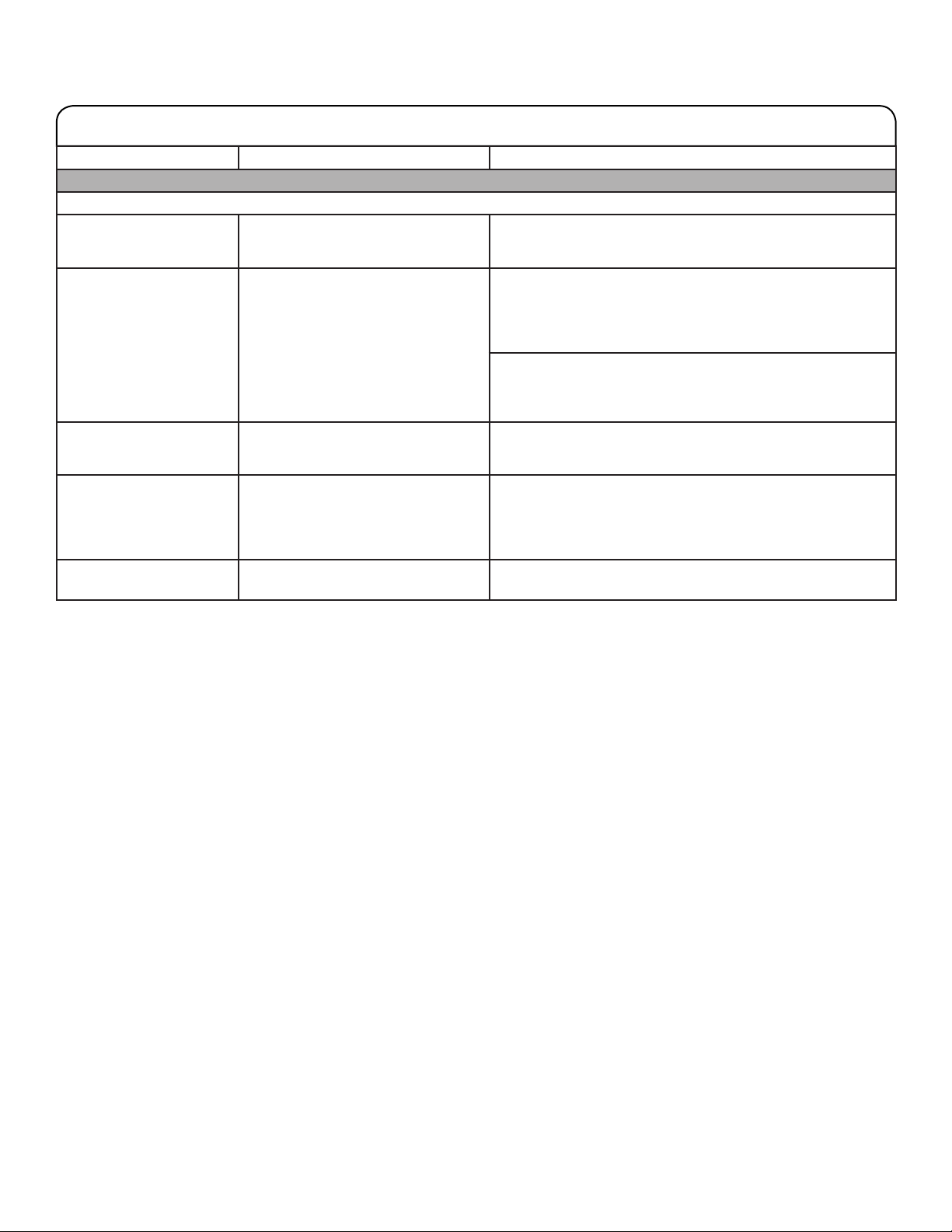
31
TROUBLESHOOTING
If you experience Possible Causes Solution
Error Code Appears in Display (cont.)
Once any possible issues are corrected, touch the POWER button once to clear the code. Re-select and restart the cycle.
Loc Control is locked. This is not an error code but just an indication that the control
is locked. Press and hold the control lock key for 3 seconds to
unlock.
Washer won’t start Control lock could be enabled. To check whether the unit is in control lock, try powering On
the unit. On doing that if you see the code ‘Loc’ displayed
in the seven segment display, then you know that control is
locked. To unlock controls press and hold the ‘control lock’ key
for 3 seconds.
Be sure the door is closed.
Make sure you press and hold the start button for 1 full second.
Make sure the door has been opened and closed since the last
cycle was run.
“PF” Appears upon recovery from power
loss, if power was lost while running
a cycle.
Touch POWER once to clear the code. Then touch POWER
again and restart the washer.
F0 E5 or “ob” Off balance load detected. This
means that your washer detected an
off balance load and that caused the
cycle to take longer than usual or the
clothes to be more wet than usual.
Touch POWER once to clear the code. Then touch POWER
again and restart the washer.
“dr” or F5 E4 Door not opened between cycles. Open and close the door. Touch POWER once to clear the
code. Then touch POWER again and restart the washer.
First try the solutions suggested here or visit our website at www.whirlpool.com/owners
(in Canada www.whirlpool.ca/owners) for assistance and to possibly avoid a service call.
Loading ...
Loading ...
Loading ...