Loading ...
Loading ...
Loading ...
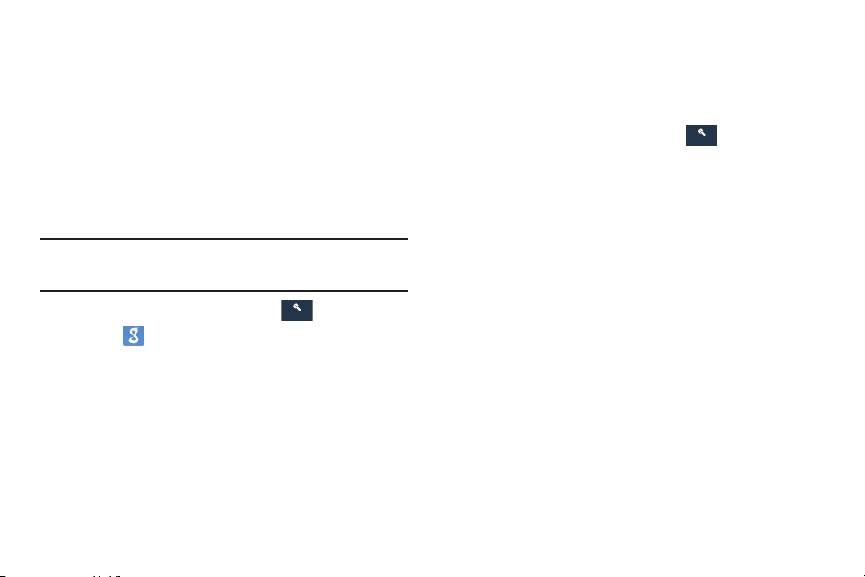
If you are creating a new account, the Terms and
Conditions screen displays. Read the Terms and
conditions, Special terms, and Privacy policy and touch
I accept all the terms above.
The Settings screen displays wi
th Samsung account
listed under Accounts.
Google.
From the Settings screen, touch
Accounts
Back up and reset.
The following options display:
• Back up my data: By setting th
is option, the Google
server will back up all of your settings
and data, such
as application data, WI-Fi pas
swords, and other
settings, to the Google server.
• Backup account: If you ha
ve enabled the Back up
my data option, then the Backup ac
count option is
available. Touch Backup account and touch your
Google Gmail account or touch Add account to set
your Google Gmail account to be backed up to the
Google server.
AccountsAccounts
6.
Google
Configure options fo
r Google accounts and privacy settings.
Note: To display these options, you must have a Google
account
set up on your phone.
1. Fro
m th
e Settings screen, touch Accounts.
2. Touch
Configure the following options:
•Accounts: View Google accounts set up on your
device. Touch a Google account to configure syncing or
to remove the account.
•Privacy: Configure Search, Location settings, Google+,
and Ads.
Back Up and Reset
The Back up and reset settings allow you to back up your
data, back up accounts, automatically restore your phone,
and reset your phone settings to the factory settings.
Accounts
• Automatic restore: By setting this option, when you
reinstall an application, all of your backed up settings
and data will be restored from the Google server.
Settings 190
Loading ...
Loading ...
Loading ...
