Loading ...
Loading ...
Loading ...
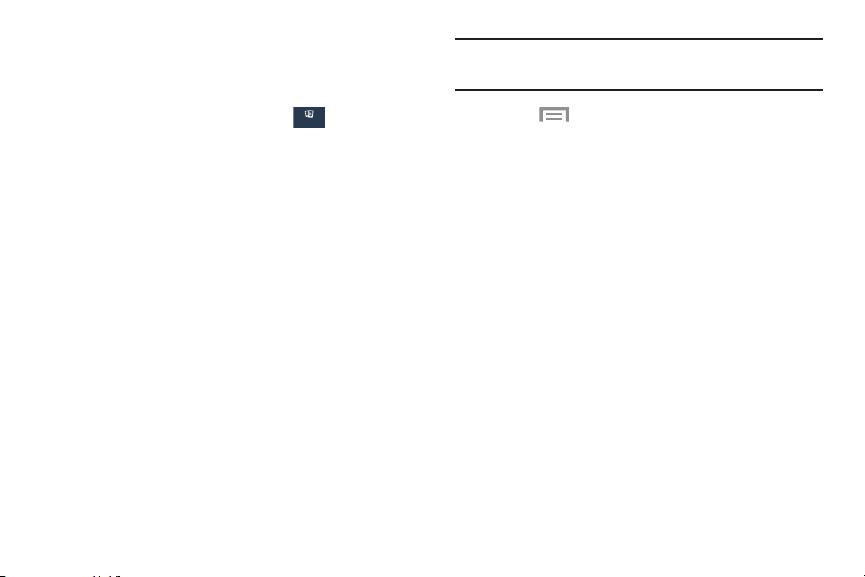
Data Usage
From this screen you can view your Mobile data usage and
turn your Mobile data capability On or Off.
1. From the Settings screen, touch
Connections
Connections
Data usage.
2. Touch Mobile data to create a check mark and turn
Mobile data usage on.
3. Touch Set mobile data limit to create a check mark
and allow a data limit to be set.
4. Touch and drag the red limit bar up or down to the
desired GB limit.
5. Touch the Data usage cycle drop-down menu and
select a date.
The data usage displays as a chart and also displays a
list of each application with a breakdown of how much
data was used per application.
Note: Data is measured by your device. Your service provider
may account for data usage differently.
6. Touch
Menu to display additional options. Touch
to activate.
• Data roaming: Enable data roaming on your device.
• Restrict background data: Restrict some apps and
services from working unless you are connected to a
Wi-Fi network.
• Auto sync data: Set your accounts to automatically
sync.
•Show Wi-Fi usage: Display a Wi-Fi tab that shows
Wi-Fi usage.
• Mobile hotspots: Display available mobile hotspots.
155
Loading ...
Loading ...
Loading ...
