Loading ...
Loading ...
Loading ...
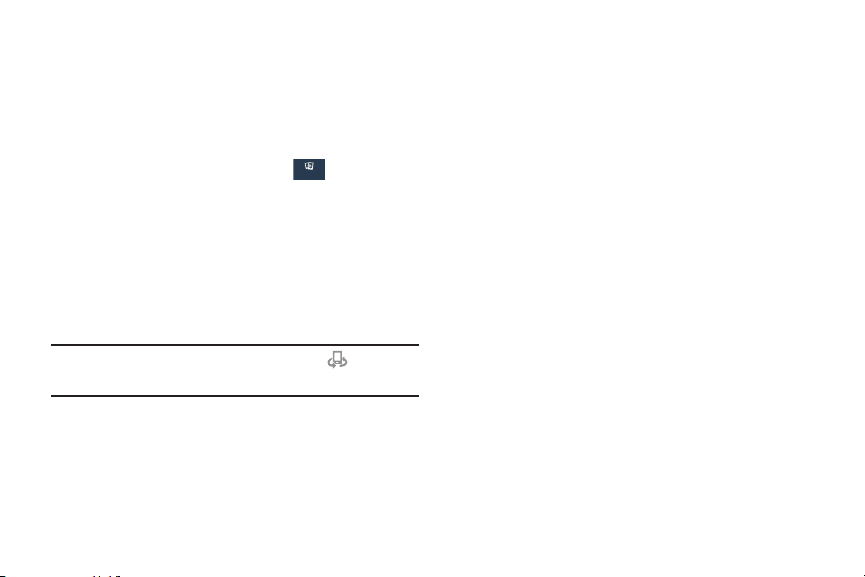
Nearby Devices
Share your media files with nearby devices using DLNA
(Digital Living Network Alliance) standards, over Wi-Fi.
1.
Connect t
o a Wi-Fi network.
For more information, refer
to “Connect to a Wi-Fi Network” on page 103.
2. F
rom the Settings screen, touch
Connections
Connections
Nearby devices.
The Nearby devices screen displays.
3. Touch the OFF/ON button at the top of the screen to
turn Nearby devices on, which activates file sharing.
The device name displays under Device name. The
default is the model number: SAMSUNG-SGH-I257.
Note: When enabled, t
he Nearby devices icon
displays in
the Notification Bar.
4. In the Advanced section, set the following options:
•Content to share: Select the content to share.
Choices are: Videos, Photos, and Music.
• Allowed devices: Indicate the devices accessible to
your device.
• Denied devices: Indicate the devices not accessible to
your device.
• Download to: Set whether to download data to Device
or SD card.
• Receive files from other phones: If a nearby device
attempts to upload data, this setting indicates the
response. Options are: Always accept, Always ask, and
Always reject.
163
Loading ...
Loading ...
Loading ...
