Loading ...
Loading ...
Loading ...
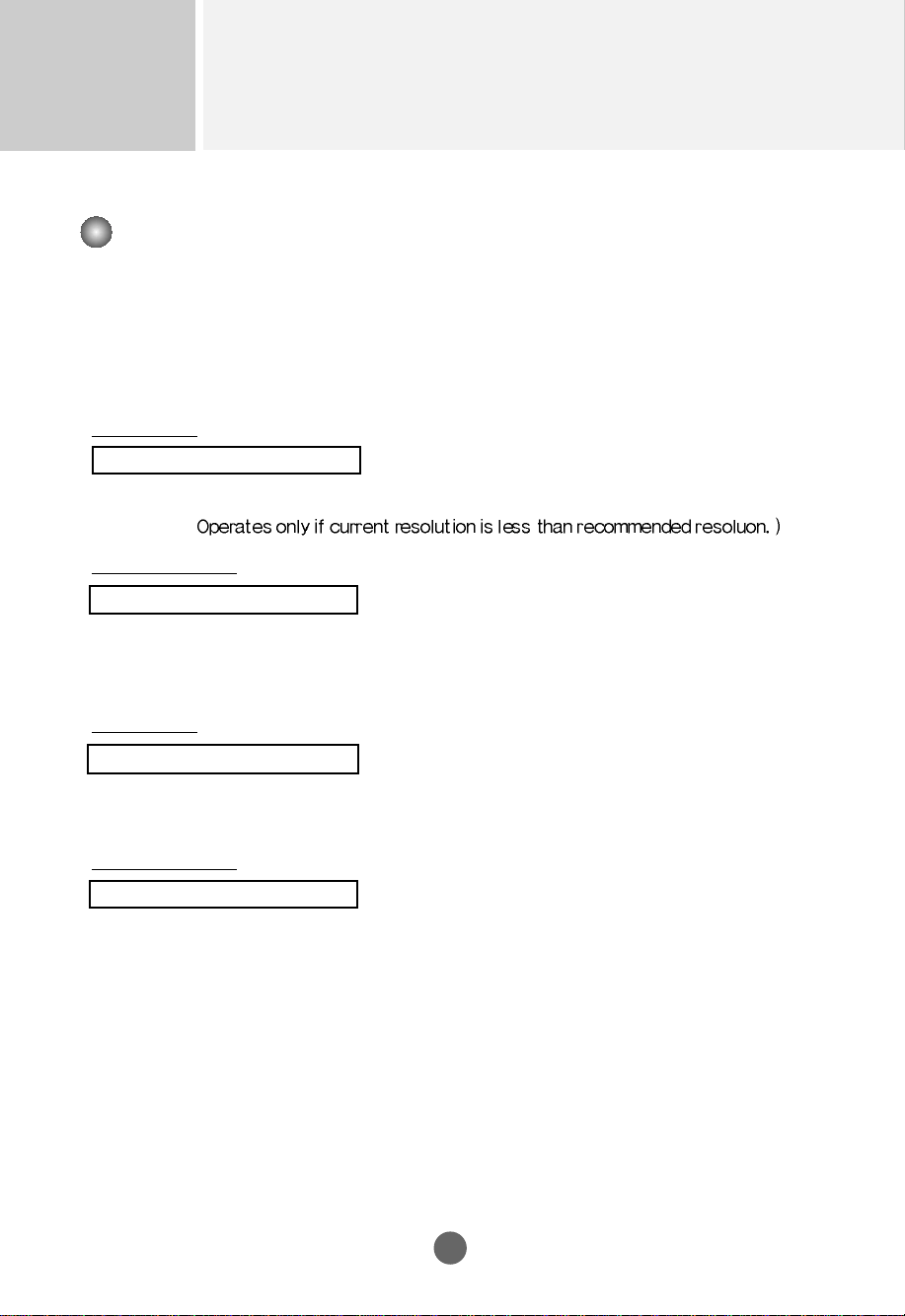
Controlling the Multiple Product
RS-232C
03. Aspect Ratio(Command : c) (Main picure format)
To adjust the screen format.
You can also adjust the screen format using the ARC
(Aspect Ratio Control) button on remote control or in the
Screen menu.
Transmission
[k][c][ ][Set ID][ ][Data][Cr]
Data 8 : Full mode
9 : 1:1 (
Acknowledgement
[c][ ][Set ID][ ][OK][Data][x]
04. Screen Mute(Command : d)
To select screen mute on/off.
Transmission
[k][d][ ][Set ID][ ][Data][Cr]
Data 0 : Screen mute off (Picture on)
1 : Screen mute on (Picture off)
Acknowledgement
[d][ ][Set ID][ ][OK][Data][x]
5
Transmission / Receiving Protocol
▲
▲
Loading ...
Loading ...
Loading ...
