Loading ...
Loading ...
Loading ...
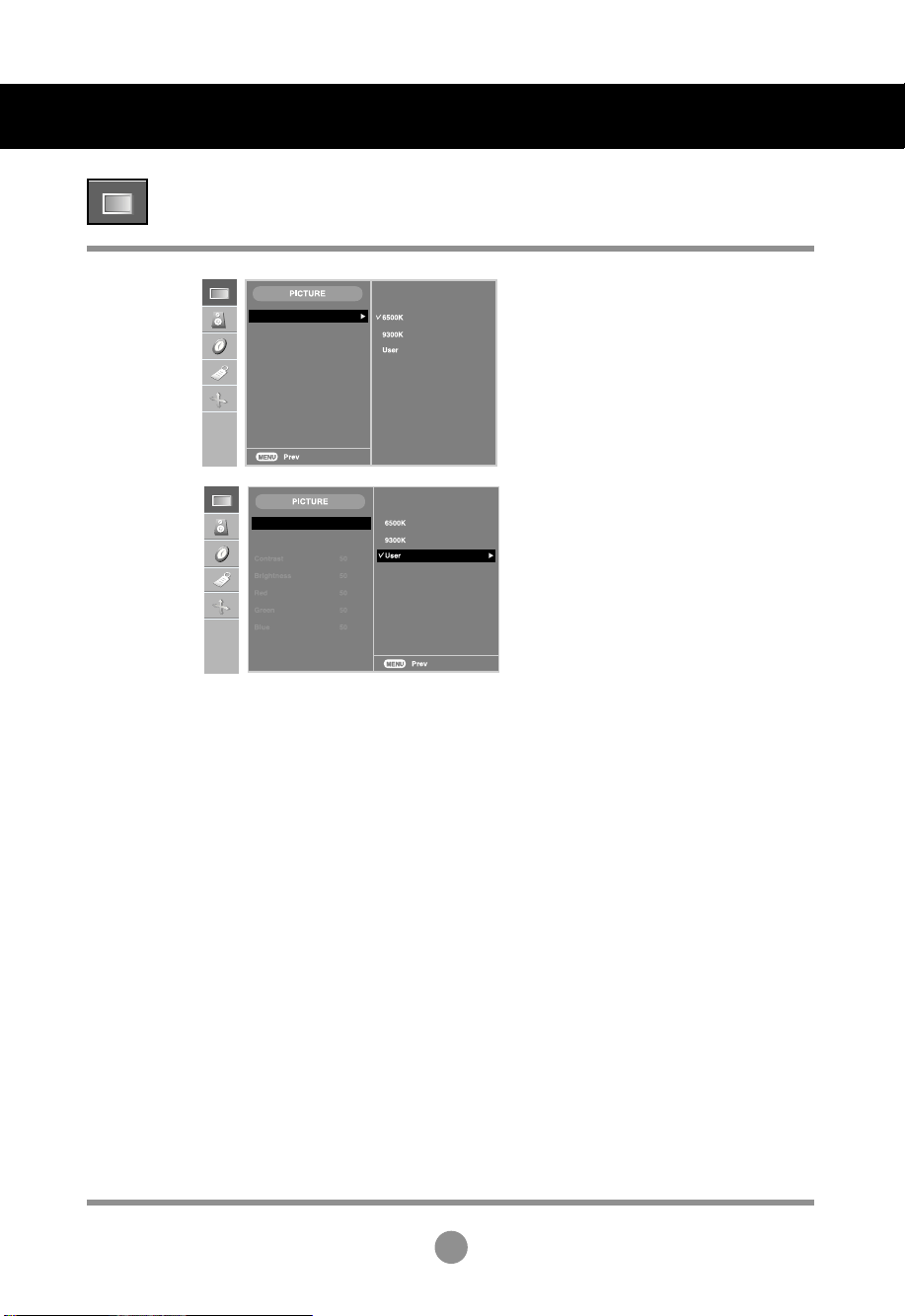
17
Selecting and Adjusting the Screen
Contrast
To adjust the contrast of the screen.
Brightness
To adjust the brightness of the screen.
Red / Green / Blue
Set your own color levels.
CSM
CSM
• 6500K/9300K
Selecting a factory setting color set.
6500K: Slightly reddish white.
9300K: Slightly bluish white.
• User : Select this option to use
the user-defined settings.
CSM
Adjusting Screen Color
Loading ...
Loading ...
Loading ...
