Loading ...
Loading ...
Loading ...
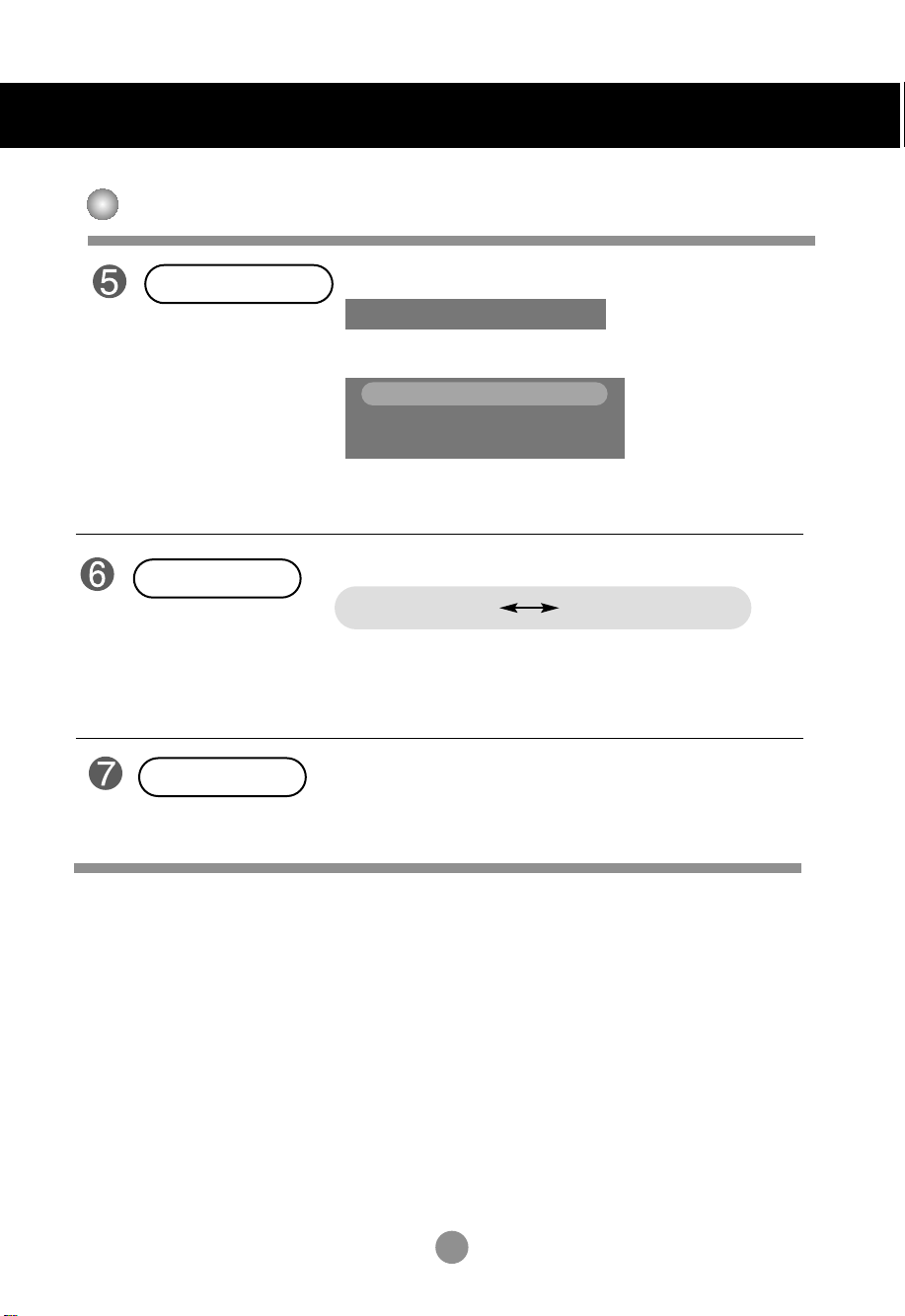
Auto in progress
For optimal display
Change resolution to 1920 X 1080
14
Name of the Buttons in the Screen Adjustment Unit
AUTO/SET Button
Selecting and Adjusting the Screen
Auto in progress
• The unit that receives the signal from the remote control.
SOURCE Button
IR Receiver
• Select the input signal
DVI (Digital signal) RGB(Analog signal)
Digital signal and Analogue signal can't be outputted at the same time so
when transferring the source connect the connector and then turn on the
power.
If the resolution is 1920X1080 (RGB Mode)
If the resolution is not 1920X1080 (RGB Mode)
* See if the resolution is set to Full.
The recommended resolution for 3D images is 1920X1080.
This IR Receiver lights up blue when the display operates normally
(on mode). If the display is in sleep (Power Saving) mode,
this indicator color changes to amber.
Loading ...
Loading ...
Loading ...
