Loading ...
Loading ...
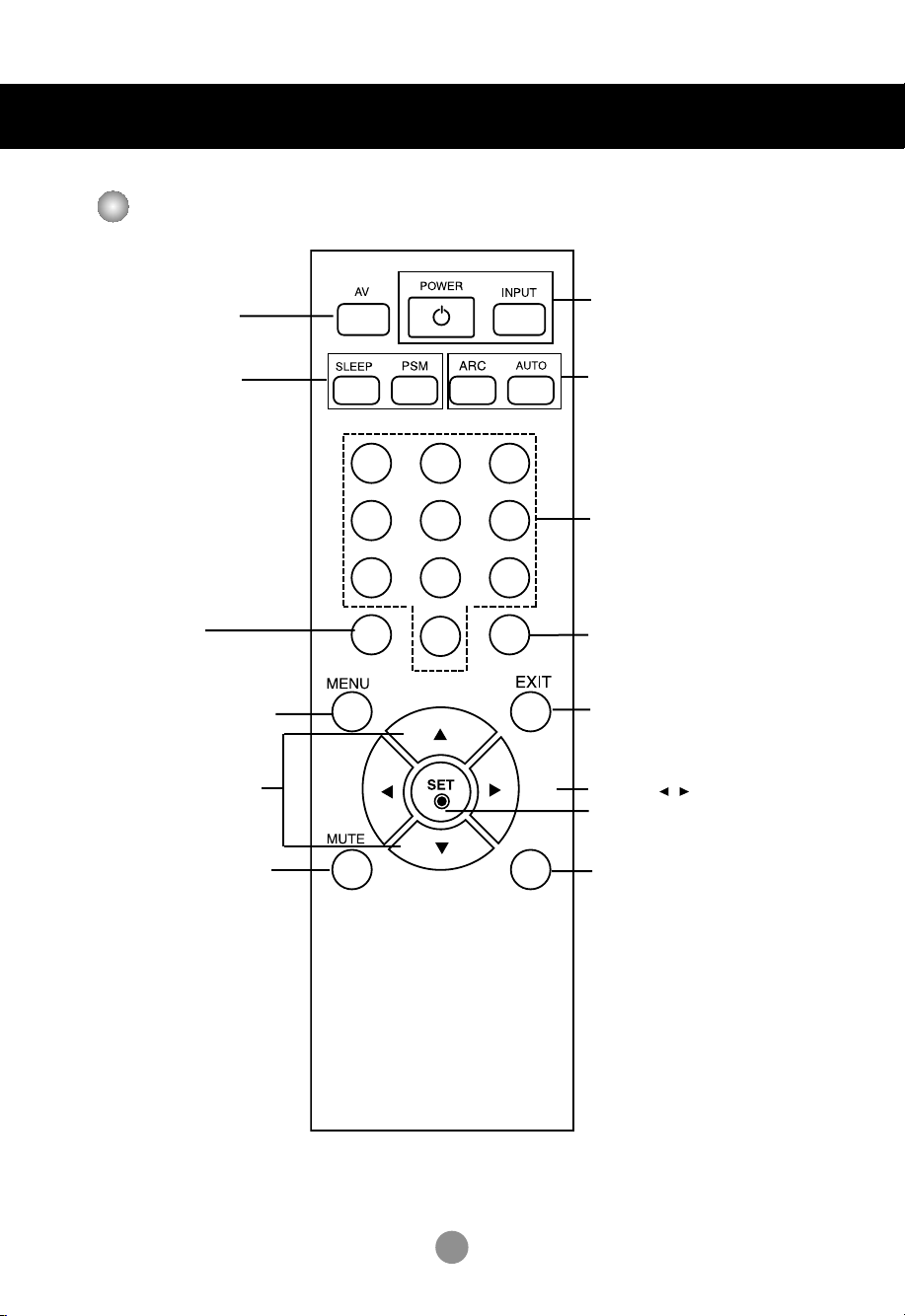
2
Using the Remote Control
1 2 3
4 5 6
7 8
0
9
CTR.
PWR
*
There is not a function
which is supported
There is not a function
which is supported
•
Menu Button
•
Check Button
•
Volume Button
•
Mute button
Name of the Remote Control Buttons
There is not a function
which is supported
•
UP and Down buttons
Bring up and down direction
adjustment.
•
ARC button
To select the image size of the
screen.
•
Auto Button
Automatic adjustment function
(Operational for the analog signal only)
•
Exit Button
There is not a function
which is supported
There is not a function
which is supported
•
CTR.PWR Button
Turn on the power of the PC built in the
monitor and then turn off.
(The CTR.PWR function operates only
when the PC Control menu is off.)
•
Power On/Off Button
•
Input Select Button
(See next page)
Loading ...
Loading ...
Loading ...
