Loading ...
Loading ...
Loading ...
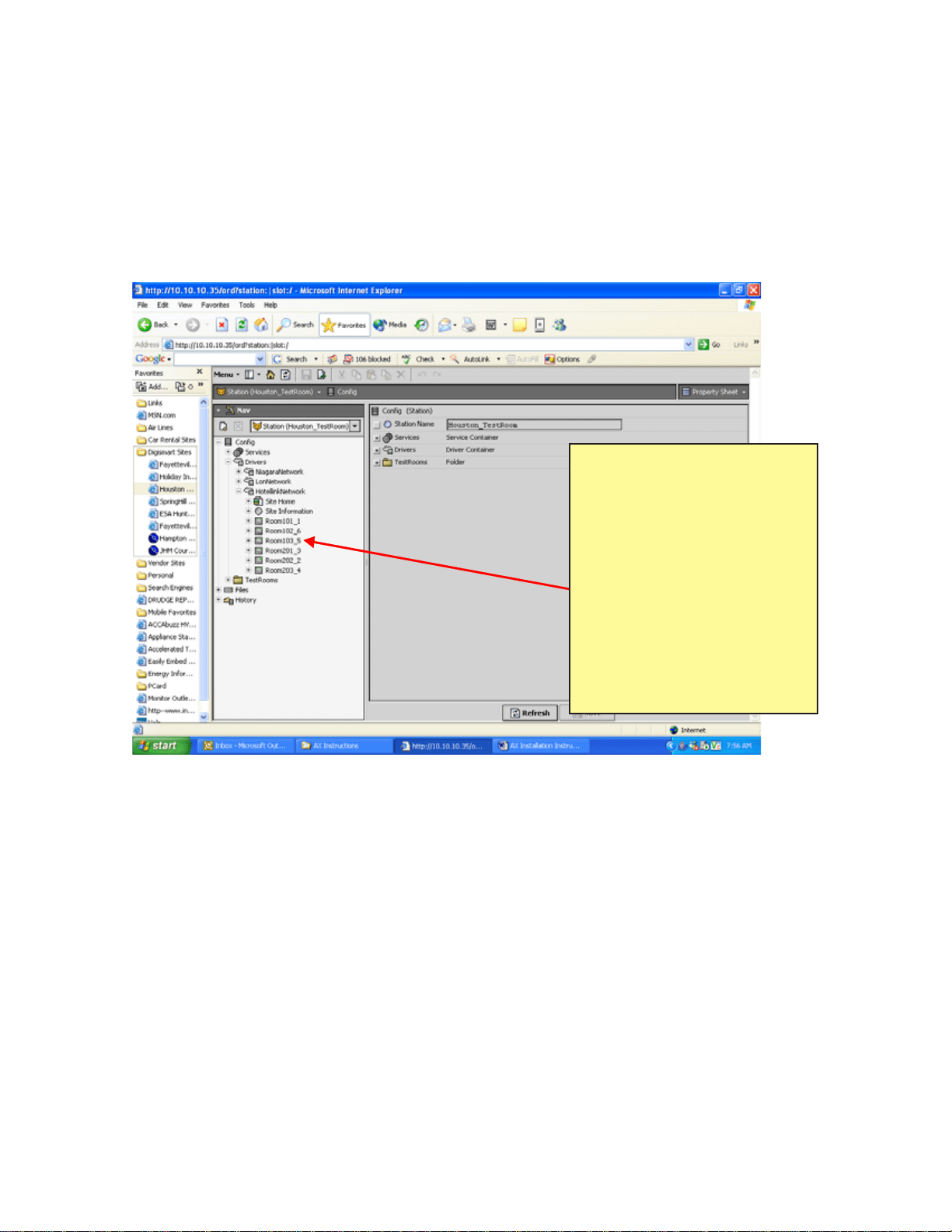
6
After you expand the Config folder, expand the Drivers folder, and then expand the Hotellink folder.
Your display screen will now look like this, and you will notice that a number of your PTAC Guestroom units may have been
learned by the Amana
®
Brand AX. Not all may have been learned by the time you actually login. It can take up to several hours
for the Amana
®
Brand AX to learn the entire population of Guestroom units and then self configure all links, graphics, report
functions and test functions. The reason it can take a long time to self-discover and self-configure the site is because initially
the Mesh network devices all try to report their status at the same time to the newly discovered Mesh Coordinator Gateway
antenna. This causes a large amount of data to fill up the memory buffers of the individual DT01A routers in the PTAC’s. It
should take the first PTAC units approximately 5 minutes to be configured and appear in the Amana
®
Brand AX database
and then about 3.5 minutes per PTAC to be admitted into the Database of the Amana
®
Brand AX.
While the Amana
®
Brand AX is learning the rest of you PTAC population, you can set up the rest of the site parameters.
Double click on the Icon called Site Home. Your display screen will now appear as it would for all users logging in with a
standard web browser.
Special Note: If you have entered
your room numbers the PTAC units
will have a separate folder for each
in the Hotellink Network Folder.
You will note that after the individual
room number there is an ( under-
score character “ _ “ ) followed by
another number, i.e. 1,2,8,113,223
etc. That number represents the
order in which the PTAC’s were
admitted to the Amana
®
Brand AX
database. Each Amana
®
Brand AX
can support no more than 250
Guestroom units.
Loading ...
Loading ...
Loading ...