Loading ...
Loading ...
Loading ...
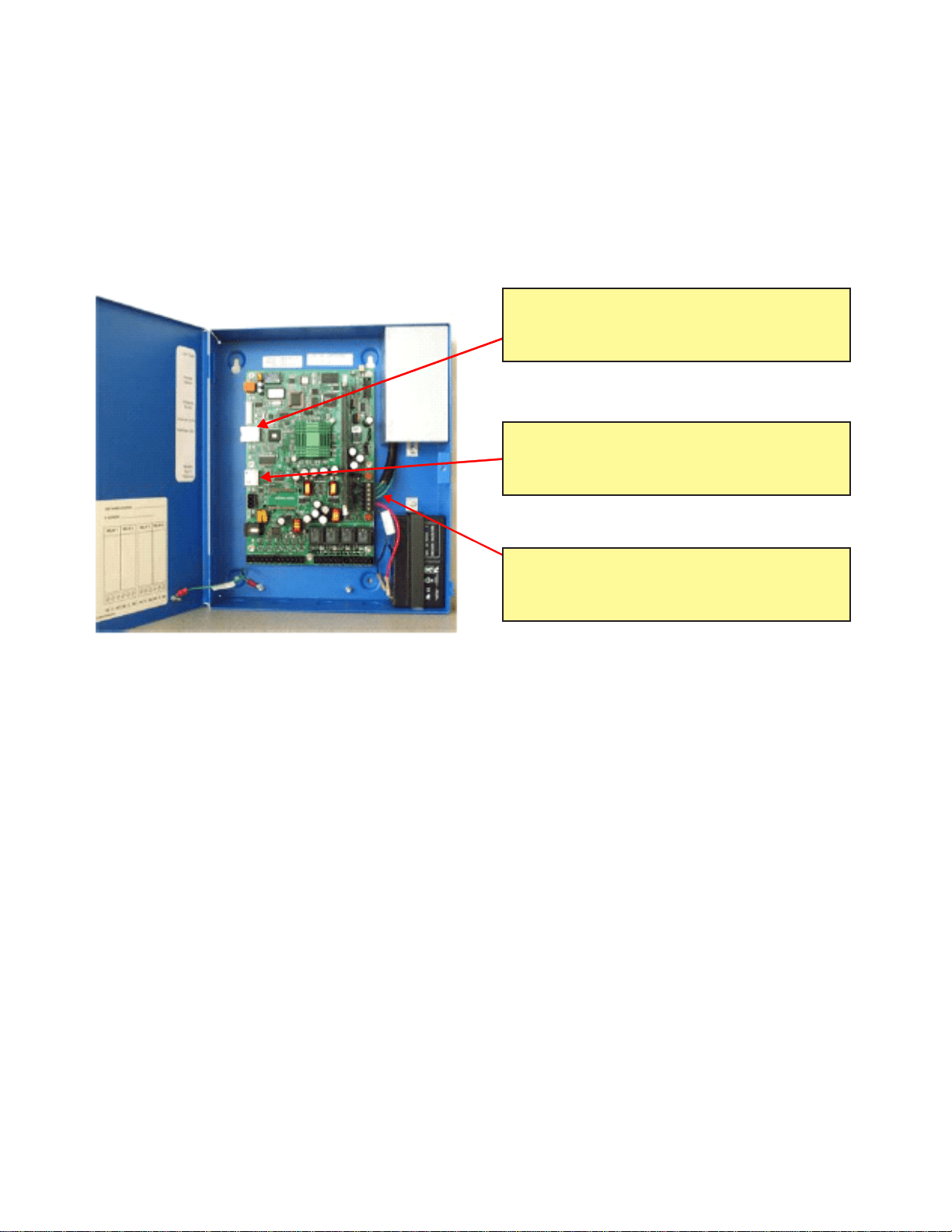
4
Logging In the First Time
Checking the Heartbeat LED
When power is first supplied to the controller, the red heartbeat LED will come on solid for approximately 10 seconds, then
begin to blink. The blink pattern of the heartbeat LED under normal operation will differ for each installation (depending on
station activity). But, in general, the LED should blink about once per second. The rate will be slower when the control engine
is executing the station database and as more objects are added.
To login to the Amana
®
Brand AX Appliance you will need a computer with an RJ45 Network Connection and a Crossover
Patch Cable. (These are available at most retail stores like CompUSA etc., and are usually yellow.) The Crossover Cable
allows for direct connection between two PC’s. The Amana
®
Brand AX is a PC for all practical purposes.
Connect your crossover cable to the Ethernet Port of the
Amana
®
Brand AX and the other end of the Crossover cable
to your computer’s RJ45 Ethernet Jack.
Open the Internet Browser on your computer, clear the URL
address line and type in 192.168.1.140 and hit “Go”.
Your display screen should look like the example on page 5.
Once this screen is displayed, you are ready to “Log In”.
Enter the Username “manager”
Enter the Password “firsttime”.
After you have entered these in their respective boxes click
on the “Login” button.
This password will allow all you to make all entries required
for setting up the Amana
®
Brand AX.
Ethernet Connection RJ45, connect Crossover Cable here for
temporary connection to configure the Amana
®
Brand AX,
permanently connect Straight patch Cable to your network
hardware.
The Amana
®
Brand Appliance comes from the factory with
certain default settings.
The default IP Address is 192.168.1.140, and the Default
Gateway setting is 255.255.255.0.
You will need to configure your Computer’s Network Connec-
tion address to use the specific settings listed below.
The IP Address of your computer must be set to 192.168.1.101
Default Gateway of your computer must be set to
255.255.255.0
Ethernet Connection RJ45, connect Crossover Cable
here for temporary connection to configure the
Amana
®
AX, permanently connect Straight patch Cable
to your network hardware.
Connect RF Gateway Antenna to Serial Port of the
Amana
®
Brand AX.
Plug in low voltage termination strip supplied with
the Amana
®
Brand AX.
Loading ...
Loading ...
Loading ...