Loading ...
Loading ...
Loading ...
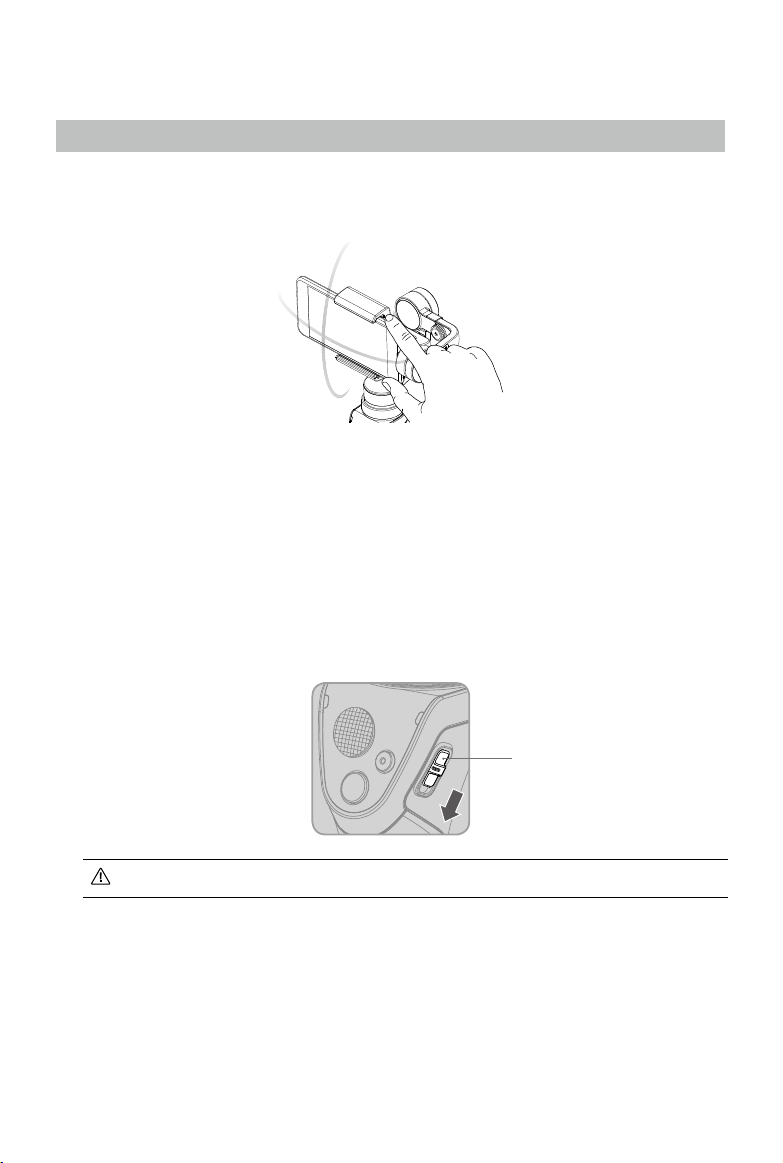
©
2017 DJI All Rights Reserved.
9
Using the Osmo Mobile
Controls and Operations
The gimbal anticipates handle movement to smooth out pan and tilt transitions, and uses
SmoothTrack technology to reduce mobile phone shakes from natural arm movements.
You can position the mobile phone directly by hand.
Hold the Osmo Mobile steady and upright while it is starting up.
Power Switch
[2] Joystick
Vertical movement tilts the camera. Horizontal movement pans the camera. Joystick
control direction can be set in the DJI GO app.
[3] Shutter Button
Press this button to take photos based on your settings in the DJI GO app. Hold down
shutter button to capture continuous photo (available on iOS only).
Additionally, there are buttons on the front and back of the handle that allow for ner control
over the gimbal and mobile phone. All of the buttons and controls are described below.
[1] Power Switch
To turn on/off the Osmo Mobile, pull the power switch down and hold for 1.5 seconds.
With the Osmo Mobile powered on, pull the power switch and then release quickly will
cause the Osmo Mobile to go in or out of sleep mode.
Loading ...
Loading ...
Loading ...
