Loading ...
Loading ...
Loading ...
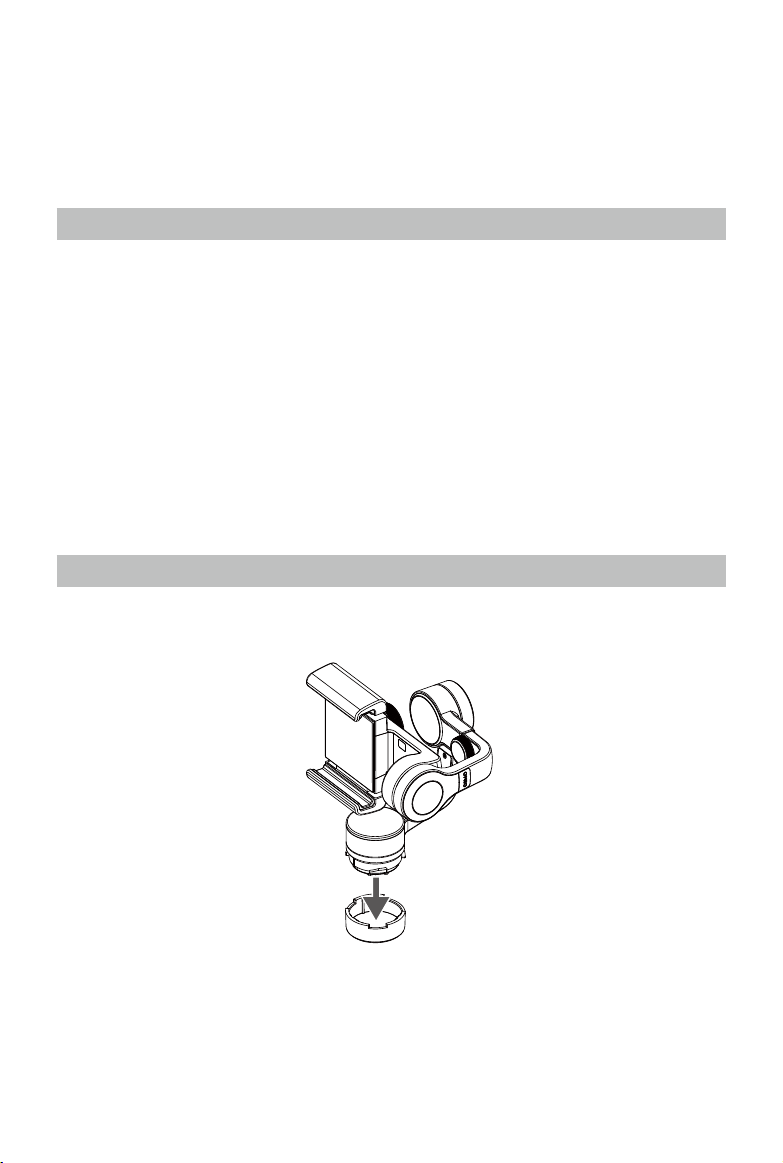
18
©
2017 DJI All Rights Reserved.
Upgrading the Firmware
Ensure that the battery has at least 50% power. It will take approximately 10 minutes to
complete the upgrade. The camera status indicator will become solid green when the
rmware upgrade is successful.
How to Upgrade
Connect the Osmo Mobile to your mobile device and then launch the DJI GO app. You will
be reminded if a new rmware upgrade is available. To start upgrading, connect your mobile
device to the internet and follow the on-screen instructions.
Do not exit the DJI GO app during the upgrade process. Pay attention to on-screen pop-ups.
You should reattempt the upgrade if the upgrade is unsuccessful.
Using the Zenmuse M1 gimbal with Osmo Handle
The Zenmuse M1 gimbal is compatible with the Osmo Handle. Osmo Mobile rmware version
1.4.0.60 is required. The rmware update must be carried out with the Zenmuse M1 mounted
on the Osmo Handle.
Install the Zenmuse M1
1. Remove the gimbal cap.
2. Align the white marks.
3. Attach the gimbal to the Osmo handle, then rotate the gimbal securing ring to its locked
position.
Loading ...
Loading ...
Loading ...
